Novation Bass Station II User Manual
Page 16
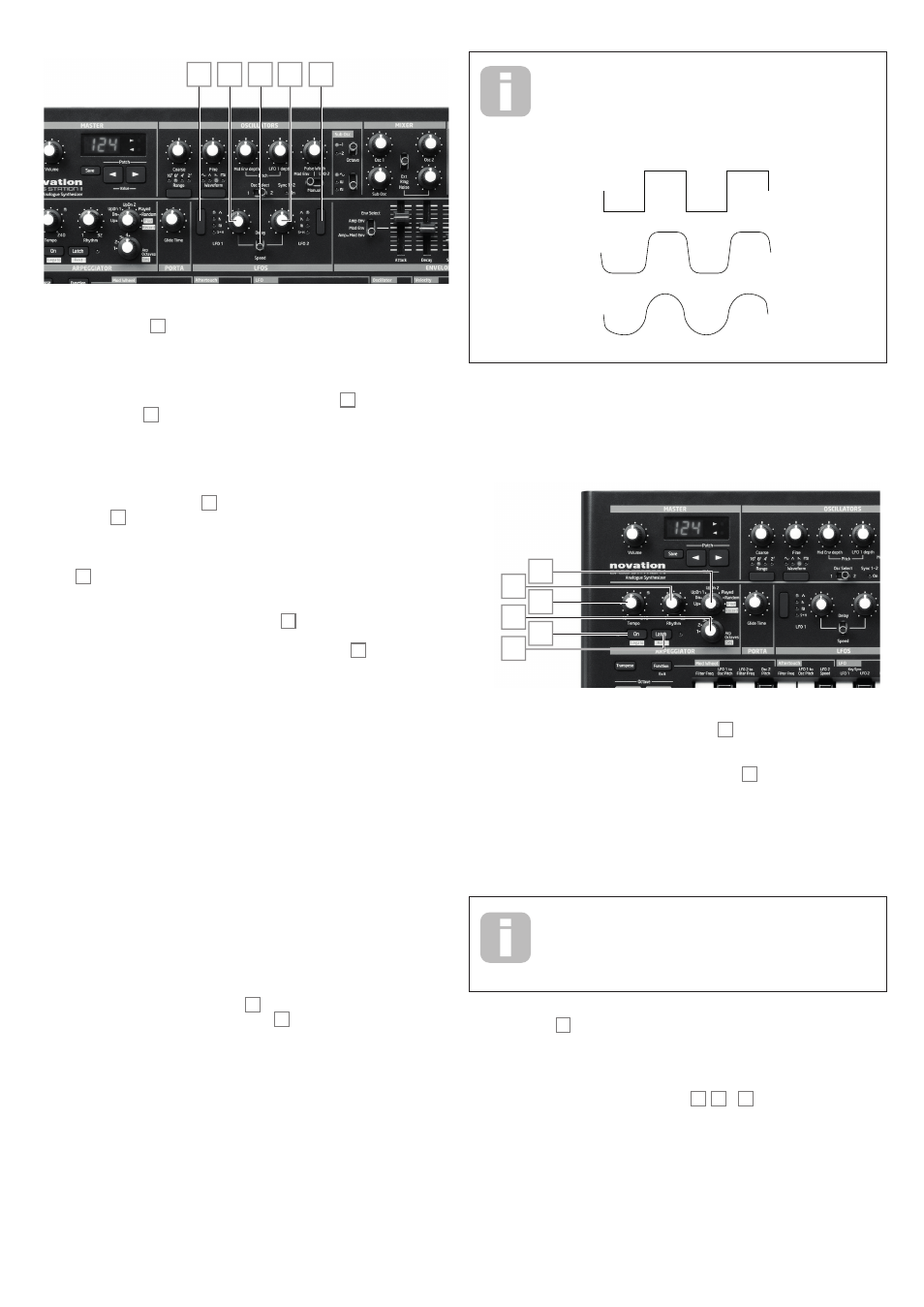
16
23
24 25
25 24
LFO Waveforms
The waveform switches 24 select one of four wave shapes - Triangle, (falling) Sawtooth,
Square or Sample and Hold. The LEDs next to the switch confirm the waveform currently
selected.
LFO Speed
The speed (or frequency) of each LFO is set by the rotary controls 25 when the LFO
Delay/Speed switch 23 is set to Speed. The frequency range is from zero to about
190 Hz.
LFO Delay
Vibrato is often more effective when faded-in, rather than just ‘switched on’; the Delay
parameter sets how long the LFO output takes to ramp up when a note is played. The
single (one per LFO) rotary control 25 is used to adjust this time when the LFO Delay/
Speed switch 23 is in the Delay position.
LFO Speed/Sync
These On-Key functions (available for each LFO independently) relate to the Delay/Speed
switch 23 in the LFO section of the Bass Station II. When Delay/Speed is set to Speed,
it is possible to extend its function by using the Speed/Sync On-Key function. Setting
the On-key function Speed/Sync LFO 1 (via the lower A key) to SPd (Speed) allows the
speed of LFO 1 to be controlled by the rotary control 25 . Setting it to Snc (Sync) reassigns
the function of this control, and allows the speed of LFO 1 to be synchronised to an internal
or external MIDI clock, based on a sync value selected by the control 25 . Sync values are
shown on the LED display. See Sync Values table on page 19.
The same facility is applicable to LFO 2 by the On-Key function Speed/Sync LFO 2,
which is selected by the lower A# key.
LFO Keysync
Each LFO runs continuously, ‘in the background’. If Keysync is Off, there is no way of
predicting where the waveform will be when a key is pressed. Consecutive presses of a key
will produce varying results. Setting Keysync to On re-starts the LFO at the start of the
waveform every time a key is pressed.
Keysync is selected on or off for each LFO independently by On-Key functions: LFO:
Keysync LFO 1 (lower G) and LFO: Keysync LFO 2 (lower G#).
LFO Slew
Slew has the effect of modifying the shape of the LFO waveform. Sharp edges become
less sharp as Slew is increased. The effect of this can be heard by selecting Square as
the LFO waveform and setting the rate fairly low so that the output when a key is pressed
alternates between just two tones. Increasing the value of Slew will cause the transition
between the two tones to become a “glide” rather than a sharp change. This is caused by
the vertical edges of the square LFO waveform being slewed.
Slew is controlled by On-Key functions: LFO: Slew LFO 1 (lower B) and LFO: Slew LFO 2
(middle C). Press the Function/Exit button 5 and the chosen Slew LFO key; then
adjust the parameter value using the Value buttons 8 . Press Function/Exit again to exit
LFO Slew.
Note that Slew has an effect on all LFO waveforms, but the effect differs
somewhat between waveforms. As Slew is increased, the time taken to
reach maximum amplitude is increased, and can ultimately result in it never
being achieved at all, though the setting at which this point is reached will
vary with waveform.
SQUARE WAVE
NO SLEW
SMALL SLEW VALUE
LARGE SLEW VALUE
The Arpeggiator Section
Bass Station II has a versatile Arpeggiator feature which allows arpeggios of varying
complexity and rhythm to be played and manipulated in real-time. When the Arpeggiator
is enabled and a single key is pressed, its note will be retriggered. If you play a chord, the
Arpeggiator identifies its notes and plays them individually in sequence (this is termed an
arpeggio pattern or ‘arp sequence’); thus if you play a C major triad, the selected notes will
be C, E and G.
43
41
45
42
44
46
The Arpeggiator is enabled by pressing the On button 42 ; the associated LED will confirm
its status.
The tempo of the arp sequence is set by the Tempo control 44 ; you can make the
sequence play faster or slower by adjusting this. The range is 40 to 240 BPM, and the
BPM value is shown in the LED display. If Bass Station II is being synchronsied to an
external MIDI clock, it will automatically detect the incoming clock and disable the Tempo
control. The tempo of the arp sequence will now be determined by the external MIDI clock.
To view the BPM value of the incoming clock, adjust the Tempo control slightly; this will
change the LED display to show the external clock rate.
If the external MIDI clock source is removed, the Arpeggiator will continue
to “flywheel” at the last known tempo. However, if you now adjust the
Tempo control, the internal clock will take over and override the flywheel
rate. The arp tempo is now governed by the internal clock and adjustable
by the Tempo control.
The Latch button 43 plays the currently selected arp sequence repeatedly without the
keys being held. Latch can also be pressed before the Arpeggiator is enabled. When the
Arpeggiator is enabled, Bass Station II will immediately play the arp sequence defined by
the last set of notes played, and will do so indefinitely.
The arp pattern is selected by the three controls 45 , 46 & 47 : Rhythm, Arp Mode and
Arp Octaves.
•
Rhythm – the arpeggiator comes with 32 pre-defined arp sequences; use the
Rhythm control to select one. The sequences are numbered 1 to 32; the display
confirms the number of the one selected. The sequences increase in rhythmic
complexity as the numbers increase; Rhythm 1 is just a series of consecutive
crotchets, and higher-numbered rhythms introduce more complex patterns and
shorter duration notes (semiquavers).
•
Arp Mode – the setting of this 8-position switch roughly determines the order in
which the notes making up the sequence will be played:
