Edit window – Kurzweil PC3 SoundEditor User Manual
Page 81
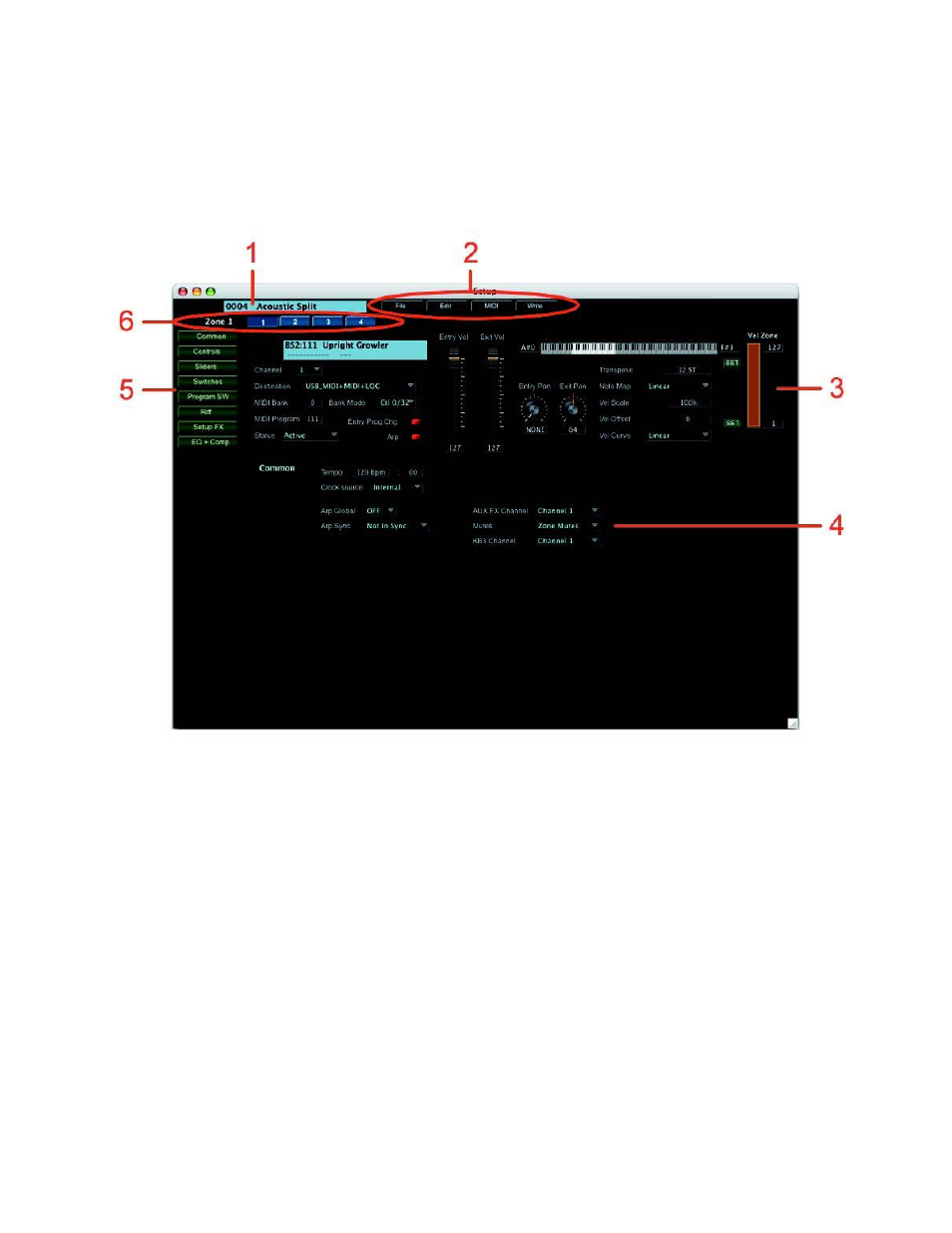
81
Edit Window
Clicking on the EDIT button in the Setup window produces a Setup Edit window like the one
shown below.
The main components of the Setup Edit window are:
1. The currently selected PC3 Setup
2. Toolbar to access Setup Edit functions (File, Edit, MIDI and Write)
3. The Program parameters for the selected zone (Zone 1 shown)
4. Display area for Zone Parameter Group
s („Common‟ group parameters shown)
5. Buttons to select the Zone Parameter Group for editing: Common, Controls, Sliders,
Switches, Program Switches, Riff, Setup FX and EQ+Comp.
6. Buttons to select the desired Zone for editing (only four Zone buttons are
shown, but up to 16 Zone buttons may appear here).
