Program banks window – Kurzweil PC3 SoundEditor User Manual
Page 19
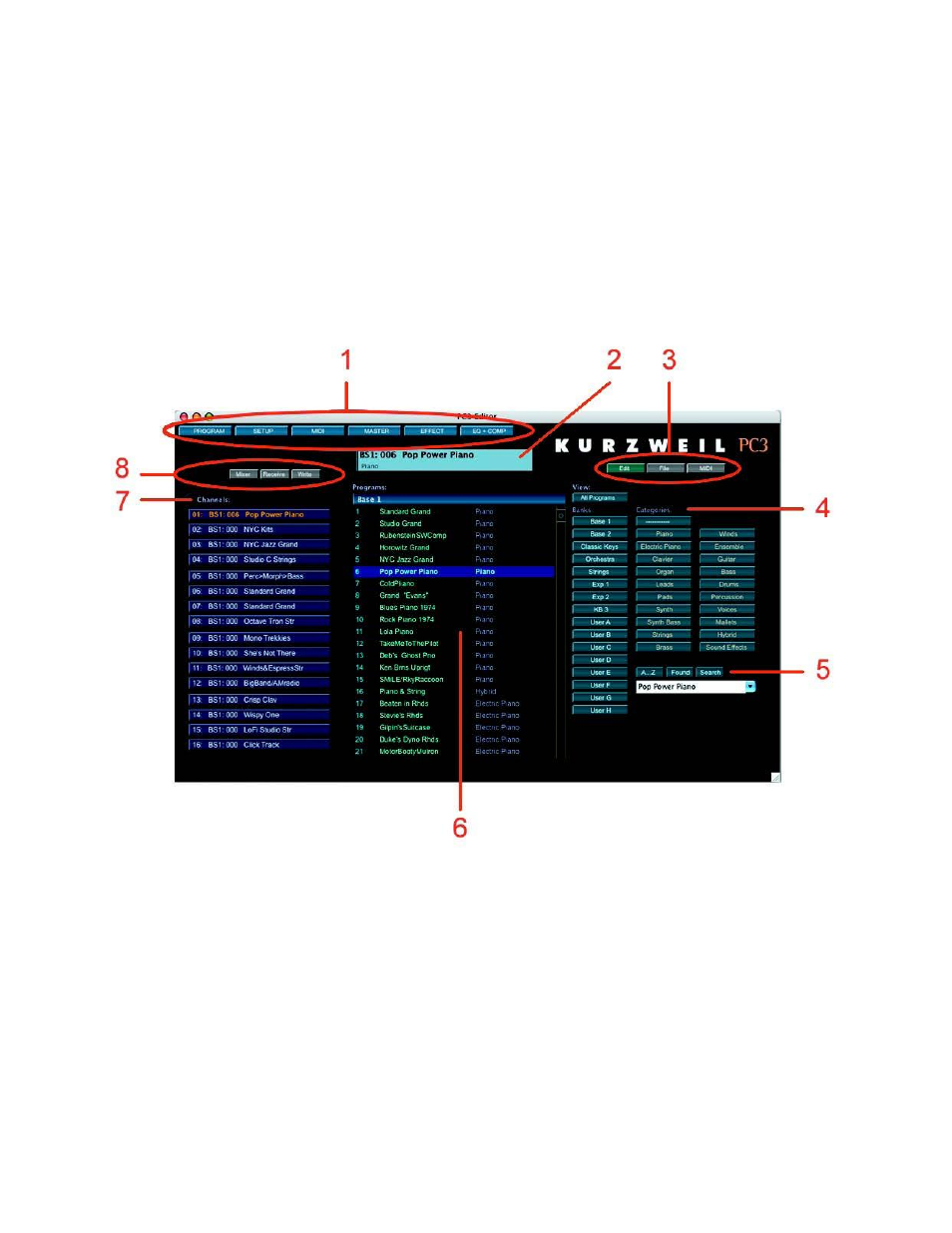
19
5. Program Banks Window
This chapter will describe the Program Banks window and cover the navigation and parameter
selections available.
Program Banks Window
When you launch SoundEditor for the first time, the program starts by displaying the Program
Banks Window view (you can also choose to start-up with the Setup view as described in the
Configuring Preferences section on page 20).
While using SoundEditor, the PC3 must not be in Edit Mode. Failure to observe this precaution
can result in unreliable editing and improper operation.
