Quick start, Introduction – Kurzweil CUP110 User Manual
Page 10
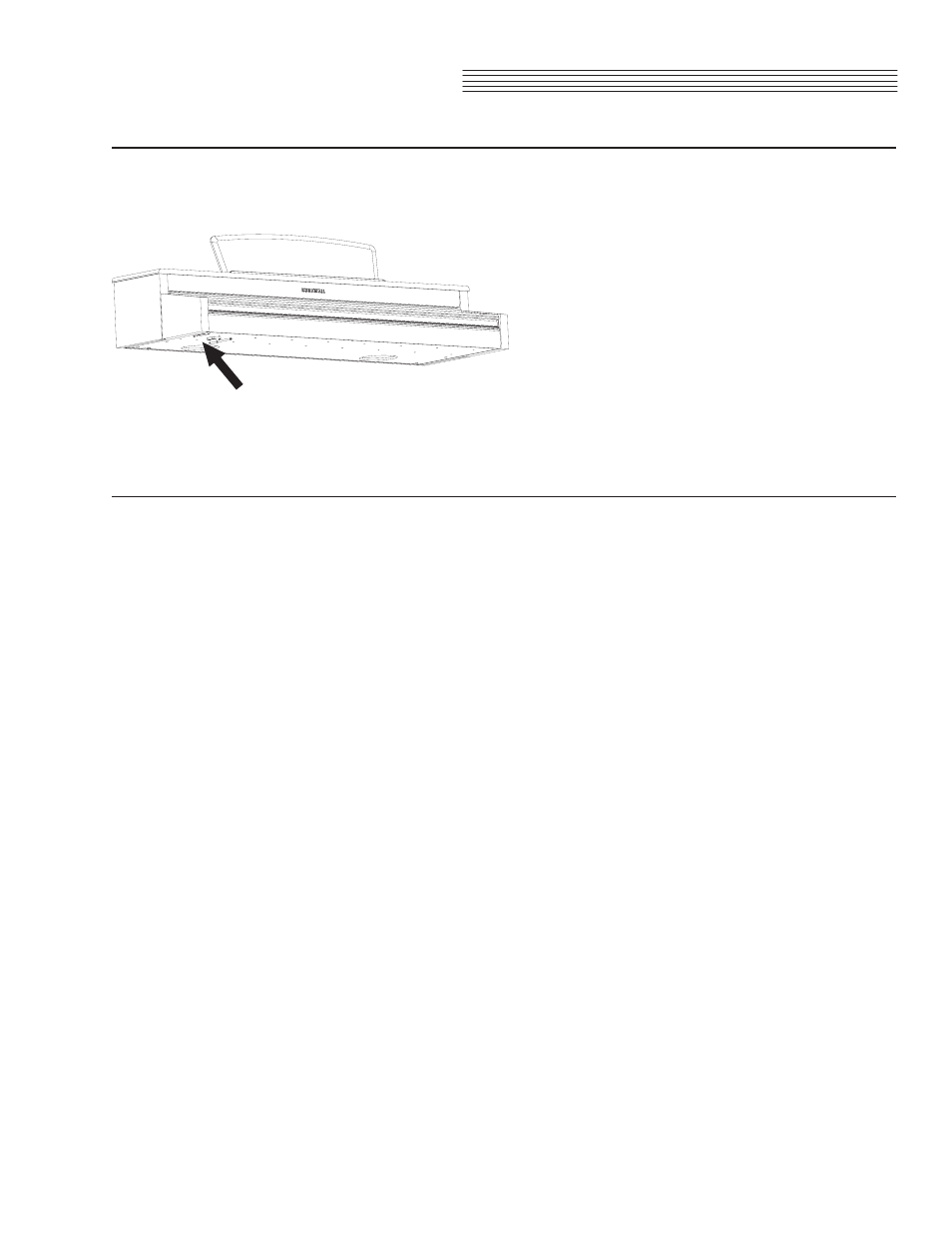
page 4
Introduction
Headphone Jacks
The CUP110 has two stereo 1/4” headphone jacks located below the keyboard on the left end of the cabinet. Plugging
in headphones provides privacy during practice. Both jacks operate the same so two people can play and hear the
music together. When headphones are connected the CUP110’s speakers are silent.
Quick Start
Playing the Voices
1. Turn on the power.
2. The Voice button LED is lit and the first voice (1 Grand Piano) is ready to play.
3. There are a number of different voices available. Press the Prev-
or Next+ button to step through the
available voices.
Playing a Demo Song
1. Press the Record and Play/Stop
buttons together to enter Demo Mode.
2. The first demo song immediately plays. The CUP110 continues to play each of the demo songs until
you press the
Play/Stop button.
3. At any time you can press the
Play/Stop button to start or stop playing a demo song.
4. Press the
Prev- or Next+ button to play the previous or next demo song.
5. Simultaneously press the Prev- and
Next+ buttons to jump ahead 10 songs at a time.
6. Press the Voice button to exit Demo Mode.
