Troubleshooting – Vivitek Qumi Q3 Plus User Manual
Page 44
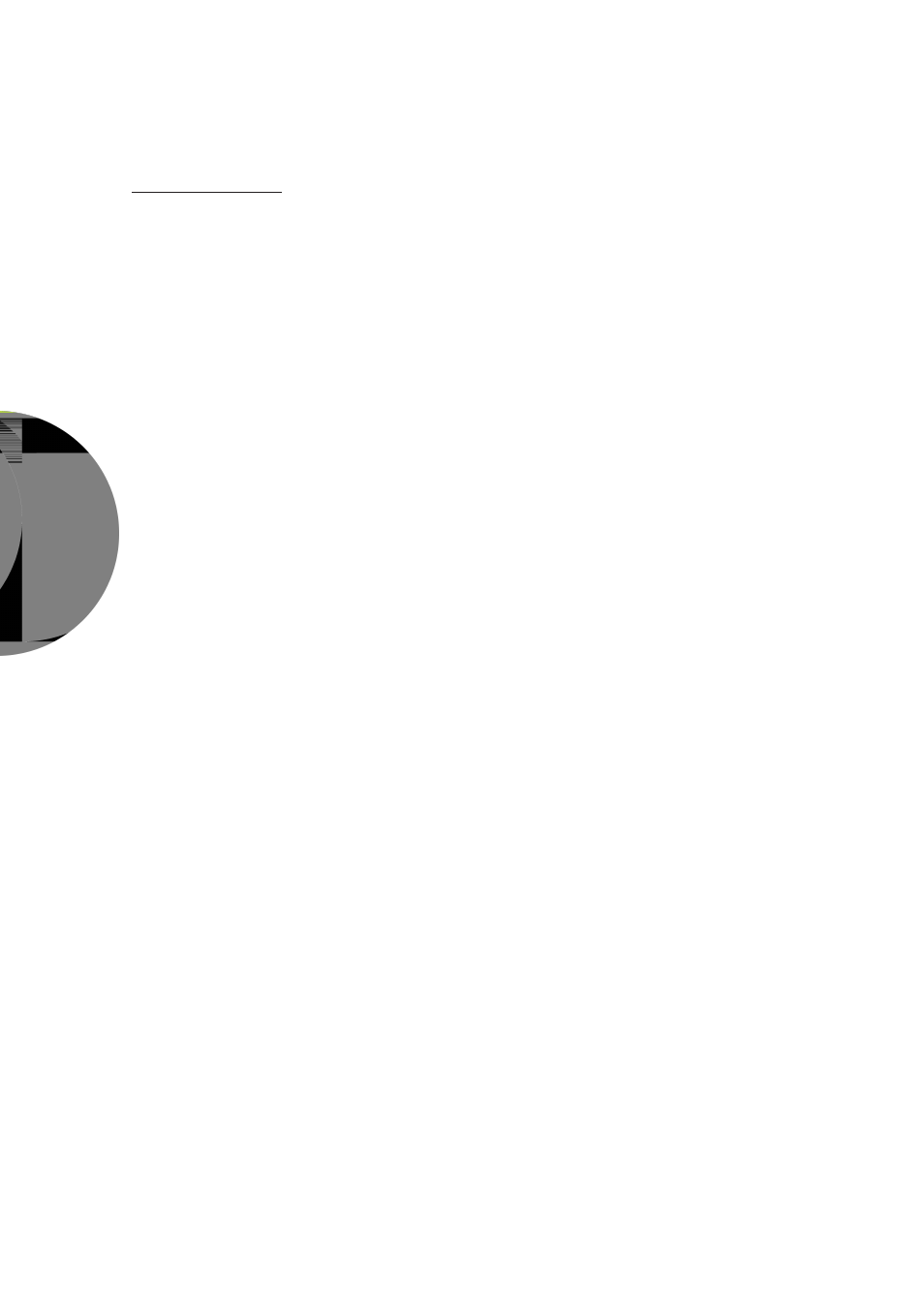
38
Troubleshooting
FAQs and Solutions
These guidelines provide tips to deal with problems you may encounter while using Qumi. If
the problem remains unresolved, contact your dealer for assistance.
The problem sometimes can be as simple as improper connection of cables.
Review the
following possible issues before proceeding to the problem-specific solutions.
•
Use another electrical device to confirm that the electrical outlet is properly working.
•
Make sure that Qumi is turned on.
•
Make sure all connections are securely connected.
•
Make sure that the connected device is turned on.
Make sure that the connected PC is not in suspended mode or sleep mode.
Troubleshooting Tips
In each problem-specific section, perform the steps in the order suggested. Doing so may help
solve the problem more quickly.
In order to avoid replacing non-defective parts, try to find and isolate the problem
For example, if you replace batteries and the problem remains, put the original batteries back
and move to the next step.
Keep a record of the steps you take when troubleshooting. The information may be useful for
reference when calling technical support or for bringing Qumi to service personnel.
System Reset Method (Reboot)
On the rear side of Qumi (below the two USB ports), there is a small pinhole. Insert a
paperclip (or similar sized object) into the hole and press for 3 seconds to reboot Qumi.
