3 scanning, Getting your scanner ready to scan – Kodak i2420 User Manual
Page 17
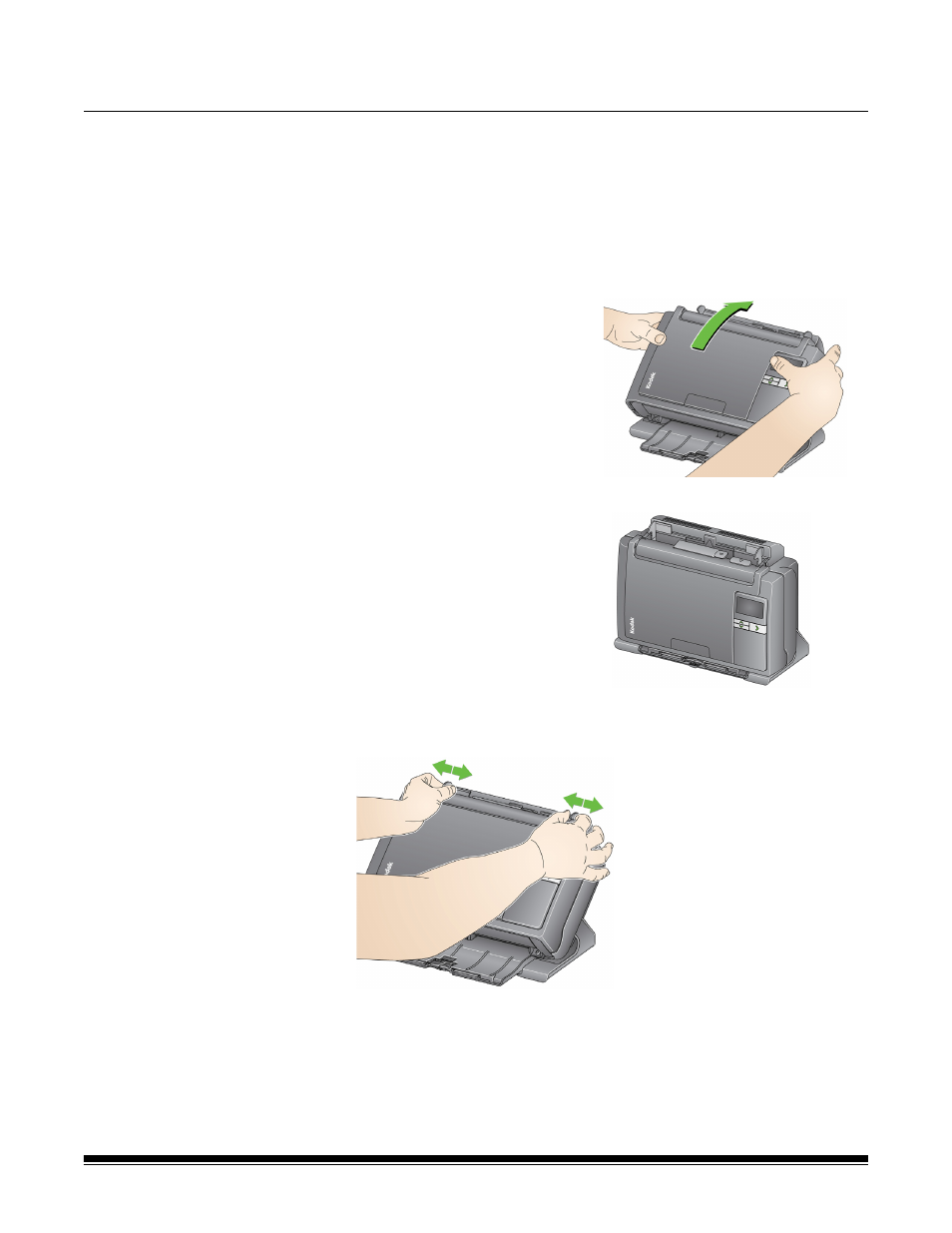
A-61677 November 2016
11
3 Scanning
Getting your scanner
ready to scan
1. Be sure the scanner is on and ready to scan (LED/Start button will
be green and constant).
2. Tilt the scanner.
3. Adjust the side guides (by sliding them in or out) to accommodate
the size of documents you are scanning.
• Tilt position: Use the scanner
in this position when scanning.
Using both hands, rotate the
scanner body away from you.
When you tilt the scanner, the
output tray will slide out from
underneath the scanner.
• Storage position: Use this
position to store the scanner
when not in use. Rotate the
scanner toward you.
See also other documents in the category Kodak Scanners:
- I7300 (174 pages)
- SCAN STATION A-61583 (4 pages)
- i1120 (2 pages)
- 3000DSV-E (73 pages)
- 9125DC (98 pages)
- i600 (4 pages)
- 2500 (74 pages)
- i600 Series (4 pages)
- I3400 (50 pages)
- 2.5.5 (18 pages)
- i260 (68 pages)
- 3590C (2 pages)
- i55 (93 pages)
- i55 (2 pages)
- 5500 (120 pages)
- 5500 (100 pages)
- 5500 (32 pages)
- SERIES I100 (2 pages)
- A-61003 (52 pages)
- SCAN STATION 100 (129 pages)
- I100 (2 pages)
- 900 (10 pages)
- i800 Series (123 pages)
- A-61195 (42 pages)
- Digital Ice Technology (1 page)
- I30 (1 page)
- 1500 (60 pages)
- i60 (39 pages)
- A-61580 (104 pages)
- i30 / i40 (84 pages)
- A-61171_XX (4 pages)
- A-41069 (114 pages)
- 9000 (2 pages)
- A-61599 (8 pages)
- SCANMATE I1120 (1 page)
- I1860 (25 pages)
- i1200 (45 pages)
- INNOVATION A-61506 (26 pages)
- 6J7611A (80 pages)
- i6000 (2 pages)
- i1800 Series (101 pages)
- RFS 3570 (220 pages)
- i280 (2 pages)
- A-61403 (3 pages)
- I1320 (2 pages)
