ProSoft Technology 5104-DNPS-PDPM User Manual
Page 42
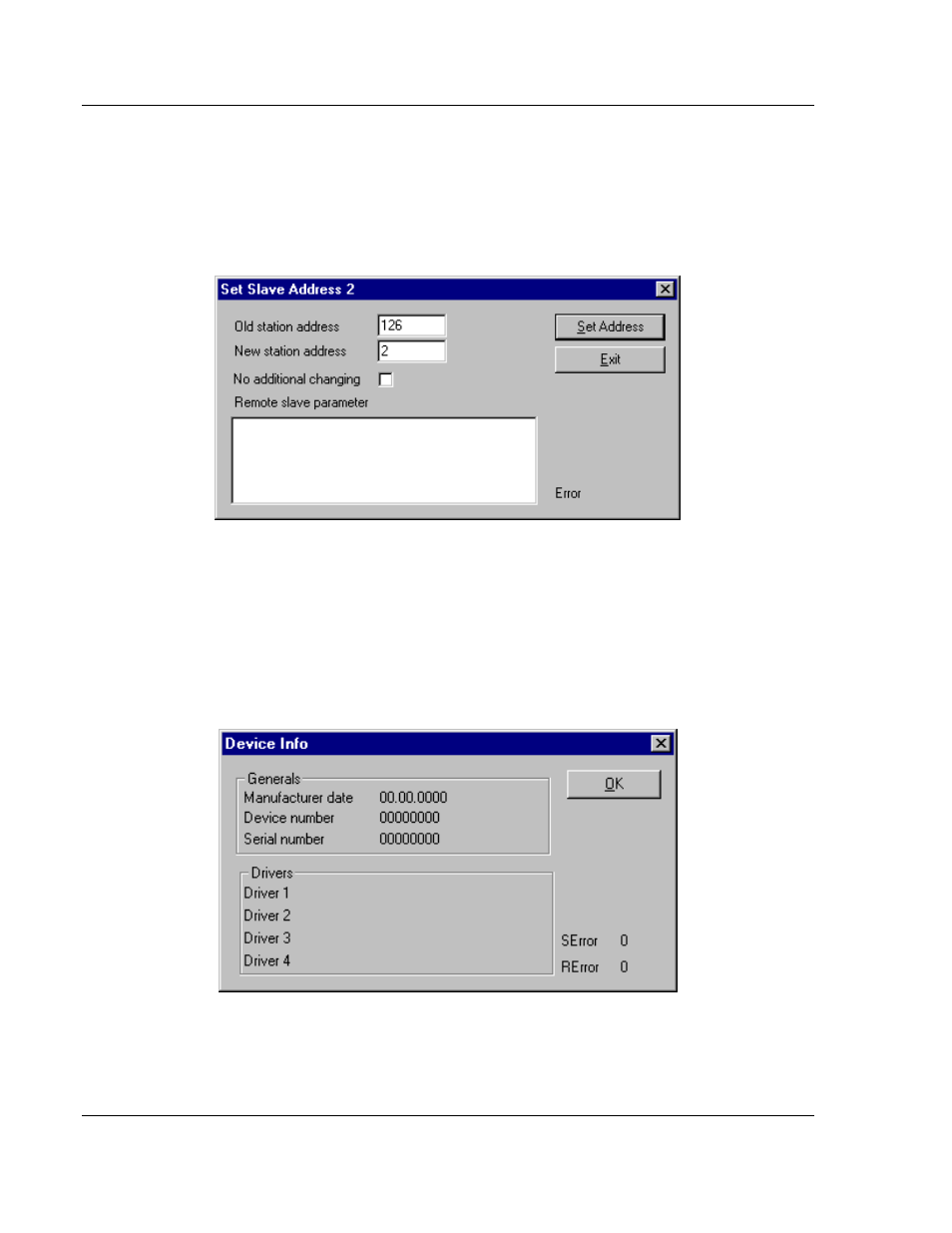
Configuration
PDPM ♦ ProLinx Gateway
Protocol Manual
PROFIBUS DP Master
Page 42 of 70
ProSoft Technology, Inc.
June 24, 2013
Set Slave Address
Select the Online - Set Slave Address menu to change a slave address.
Write the new address in the row New Station Address. If no further changes
shall be allowed, select the field No additional changing. If necessary, add
additional parameters in hex in the field Slave parameter.
Activate the command with the Set Address button.
Start/Stop Communication
Manually start or stop the communication between masters and slaves by
selecting menu Online - Start Communication and Stop Communication
respectively.
Device Info
Select the menu Online - Device Info to see information about the selected
hardware in the configuration.
