Usage – Edimax Technology Two-console 16 port PS/2 KVM Switch User Manual
Page 12
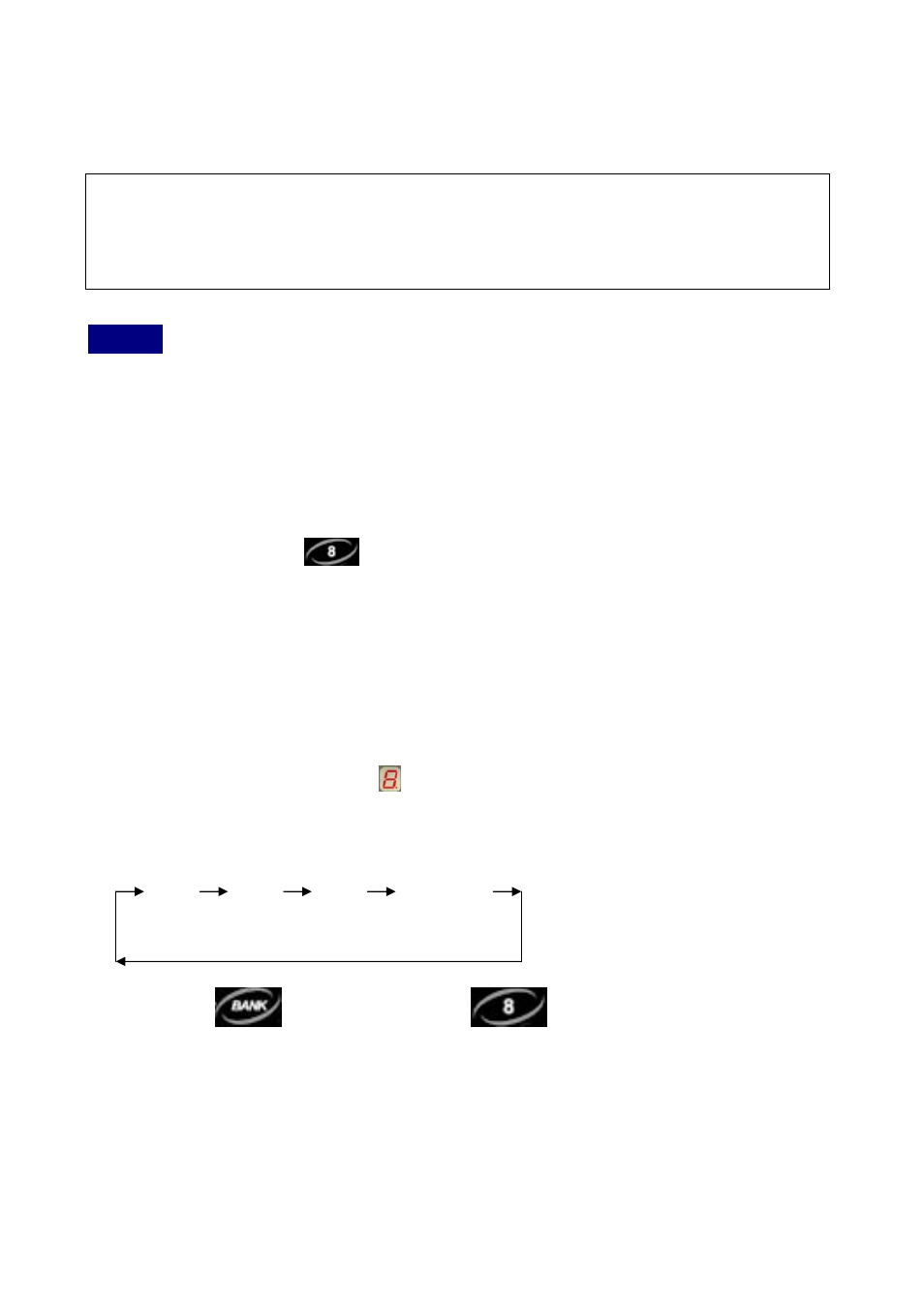
Now you will see the LED for Port 1 light up, and you will hear a beep. Switch on your
monitor.
N
OTE
:
It is suggested to plug in power adapter, although the PCs connected to KVM Switch are
able to support enough power to the stand alone switch. However, KVM Switch will need a
power adapter to daisy chain more banks and if you forget to plug in power adapter on the
status of daisy chain, it may cause unexpected consequence.
Usage
The power on state of two-console 4/8/16 port KVM switch:
When you power on KVM switch, it will ask you the password, the default password value
is eight zero –“ 00000000 “. Please key in eight zero and enter the same value at re-type
field.
Note: Don’t change the password and keep default eight zero (00000000) value until you
are familiar with the operation of OSD menu. If unfortunately, you forget the password that
has been set, you will need send it back to your distributor to maintain the password.
The
Membrane Buttons
:
Pressing the individual button cyclically through all the ports or the respective button to get
PC port you want. For 16 port KVM Switch, please press “
↵” and individual button
simultaneously in order to select the port 9 to port 16.
PC port LED Indicator :
When the selected PC port is disconnected to PC or PC connected is shut down, the selected PC
port LED will flash. When you select one of the PC ports that is powered on, the selected PC port
LED is lit.
7-Segment BANK LED Indicator
To view the next bank KVM switch, please press “ BANK “ push button cyclically for the
destination bank. The LED indicator for bank no. will be changed from bank 1 to the
maximum daisy chain level and then to press “ BANK “ push button once back to the bank
1.
Bank 1 Bank 2 Bank 3 MAX. BANK
Reset Button (
(“ Bank ” button) and
(“ PC 8 ” button ) ):
To reset the KVM switch , please press both “PC8” button and “bank” button of master bank
simultaneously. This reset action will not only return KVM switch back to initial state, i.e.
Check the password, but also re-check all of slave banks which connected to master KVM
Switch.
If you add a new KVM Switch as a slave bank, please use reset button of master KVM
Switch to automatically assign a new ID to the new KVM switch. You can view this new
slave bank via OSD menu. The PC ports of KVM Switch will not be reset by this reset
command.
