PLANET VIP-191 User Manual
Page 97
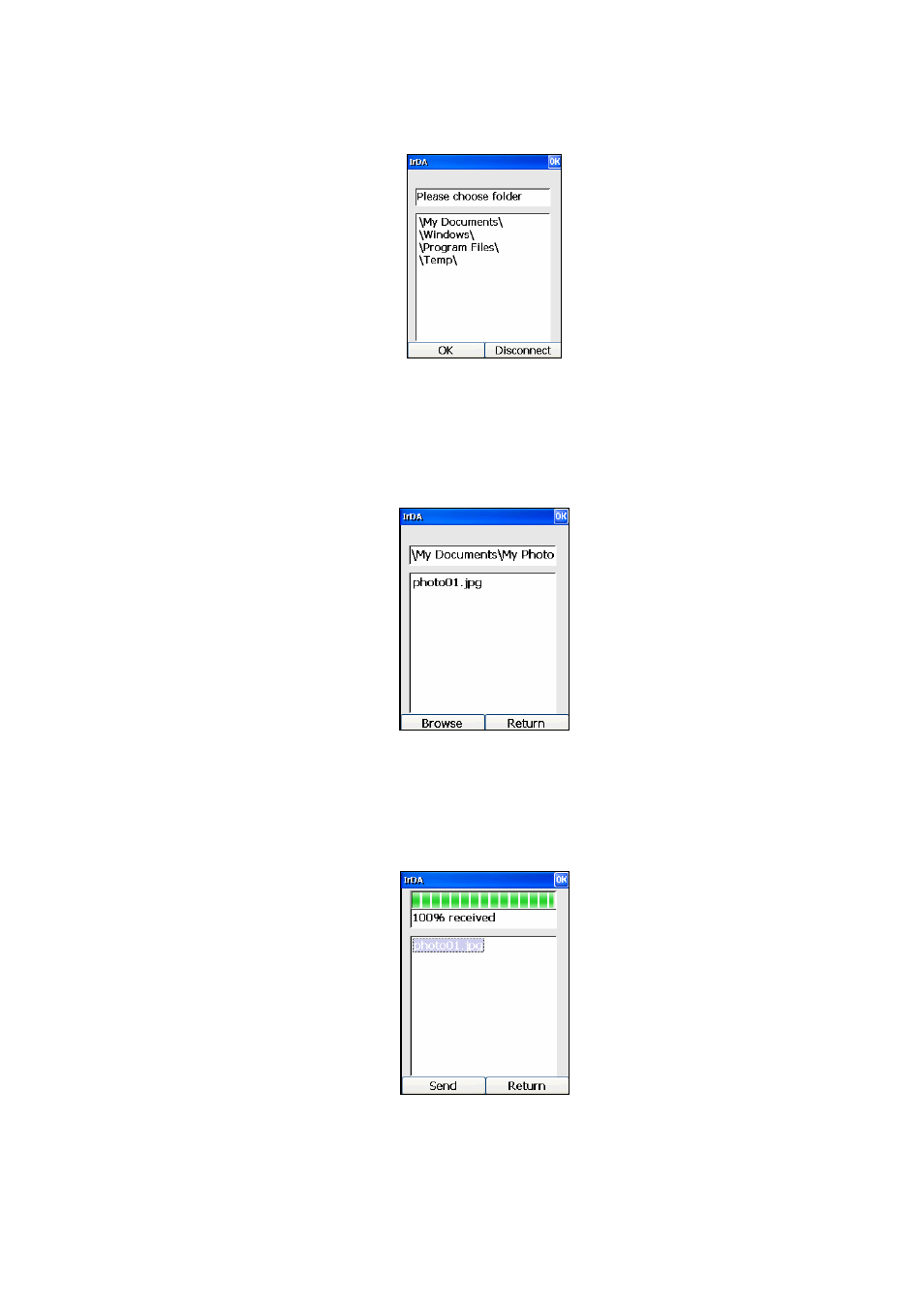
After the connection is established, pressing the Left (“Send File”) Key will allow you to choose which
folder you want to send your file from, by displaying a screen similar to the following:
Figure 166. Choose folder
Pressing the Up and Down Key will allow you to highlight the desired folder. Pressing the Left
(“Connect”) or OK Key will open the highlighted folder and the content of the folder will be displayed,
just as shown below:
Figure 167. IrDA connect
Again, pressing the Up and Down Key will allow you to highlight the desired file. Pressing the Left
(“Send”) will start the file transfer via infrared. When the transfer is complete, a screen similar to the
following will be displayed showing that 100% of the transfer is complete:
Figure 168. IrDA transmission
At this point, pressing the Right (“Return”) Key will take you back to the previous screen, where you can
further browse other folders for files to send, or quit the application.
97
- VIP-156 (68 pages)
- VIP-156 (68 pages)
- VIP-156 (75 pages)
- VIP-156 (76 pages)
- ATA-150 (51 pages)
- ATA-150 (36 pages)
- FRT-420SN (2 pages)
- FRT-420SN (80 pages)
- ICF-1600 (34 pages)
- ICF-1600 (63 pages)
- ICF-1800 (2 pages)
- ICF-1601 (42 pages)
- ICF-1700 (32 pages)
- ICF-1700 (115 pages)
- IPX-1900 (14 pages)
- IPX-1900 (84 pages)
- IPX-2000 (51 pages)
- IPX-1980 (12 pages)
- IPX-1980 (89 pages)
- IPX-1500 (85 pages)
- IPX-2000 (14 pages)
- IPX-330 (20 pages)
- IPX-330 (102 pages)
- IPX-2100 (12 pages)
- IPX-330 (16 pages)
- IPX-300 (20 pages)
- IPX-300 (96 pages)
- IPX-300 (82 pages)
- MCU-1900 (2 pages)
- MCU-1900 (27 pages)
- SIP-50 (27 pages)
- UP-120 (15 pages)
- UP-121 (11 pages)
- VGW-400FO (12 pages)
- VGW-400FO (80 pages)
- VIP-400FO (130 pages)
- VIP-101T (34 pages)
- VIP-880 (93 pages)
- VIP-193 (2 pages)
- VIP-193 (83 pages)
- VIP-192 (74 pages)
- VIP-251T (2 pages)
- VIP-251T (57 pages)
- VIP-254NT (2 pages)
- VIP-254NT (57 pages)
