PLANET VIP-191 User Manual
Page 74
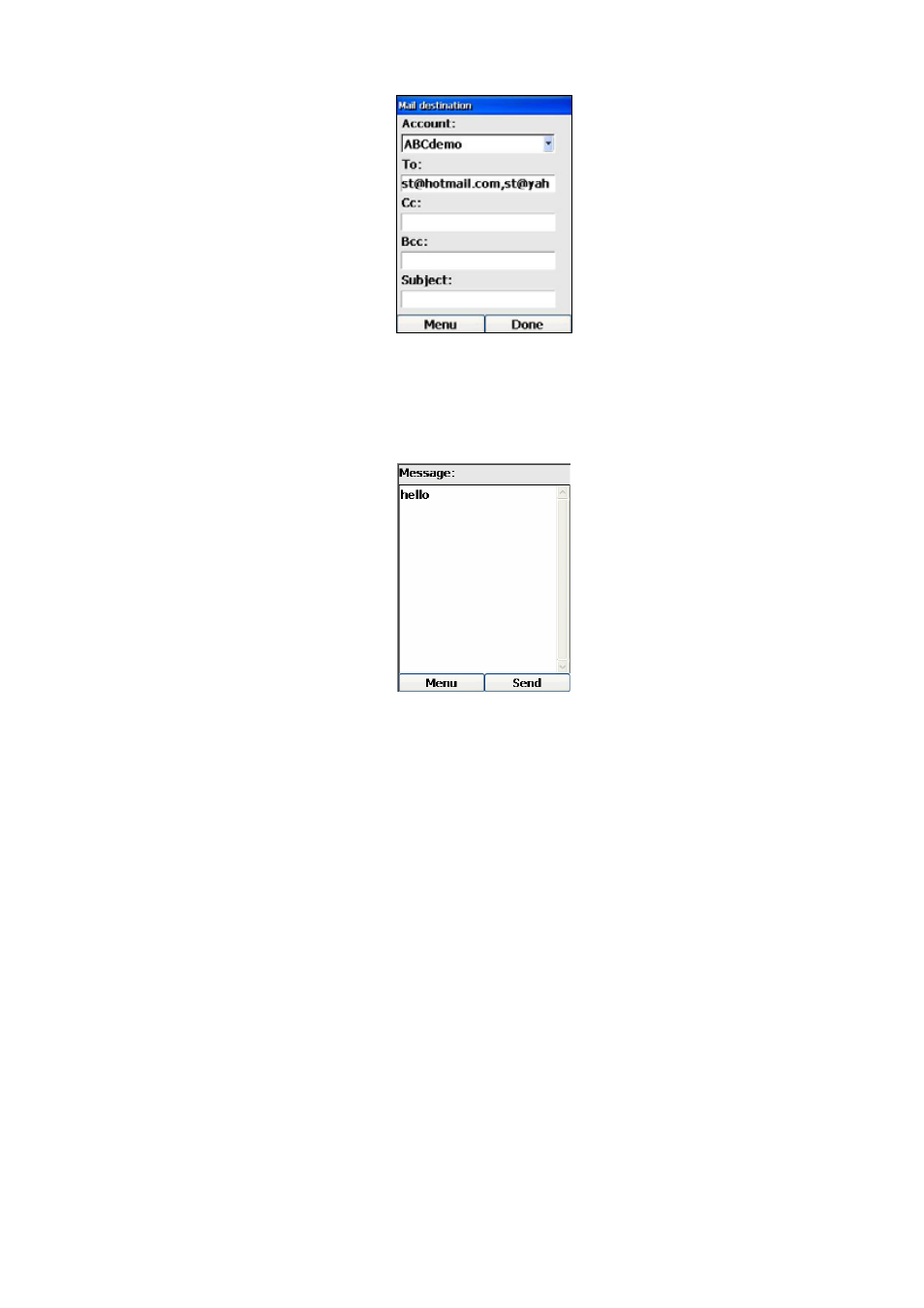
Figure 123. Send email setting
After you have filled in the recipient’s email address and subject of the email, press the Right (“Done”)
Key will pop up another screen, allowing you to enter the content of the email, just as shown below:
Figure 124. Email contect
After you have finished typing the content of your email, you have the following options to deal with your
email:
1. Pressing the Left (“Menu”) Key and select “Save to Outbox”. In this way, you can save the
email to the outbox for further editing.
2. Pressing the Left (“Menu”) Key and select “Edit Destination”. In this way, you can go back to
edit the recipients’ email addresses and subject heading.
3. Pressing the Left (“Menu”) Key and select “Close”. In this way, you will be prompted to confirm
if you really want to cancel editing the current email.
4. Pressing the Right (“Send”) Key to send the email. You will then be prompted to confirm if you
want to send the email now or not. Pressing OK on “Yes” will send the email right away;
pressing OK on “No” will return you to the content screen.
5. To include an attachment by pressing the Left (“Menu”) Key and select “Attach”. See next
section for further details.
74
