Chapter 2:hardware installation, 1 installation requirements, Chapter 2 : hardware installation – PLANET SIP-50 User Manual
Page 8: Nstallation, Equirements
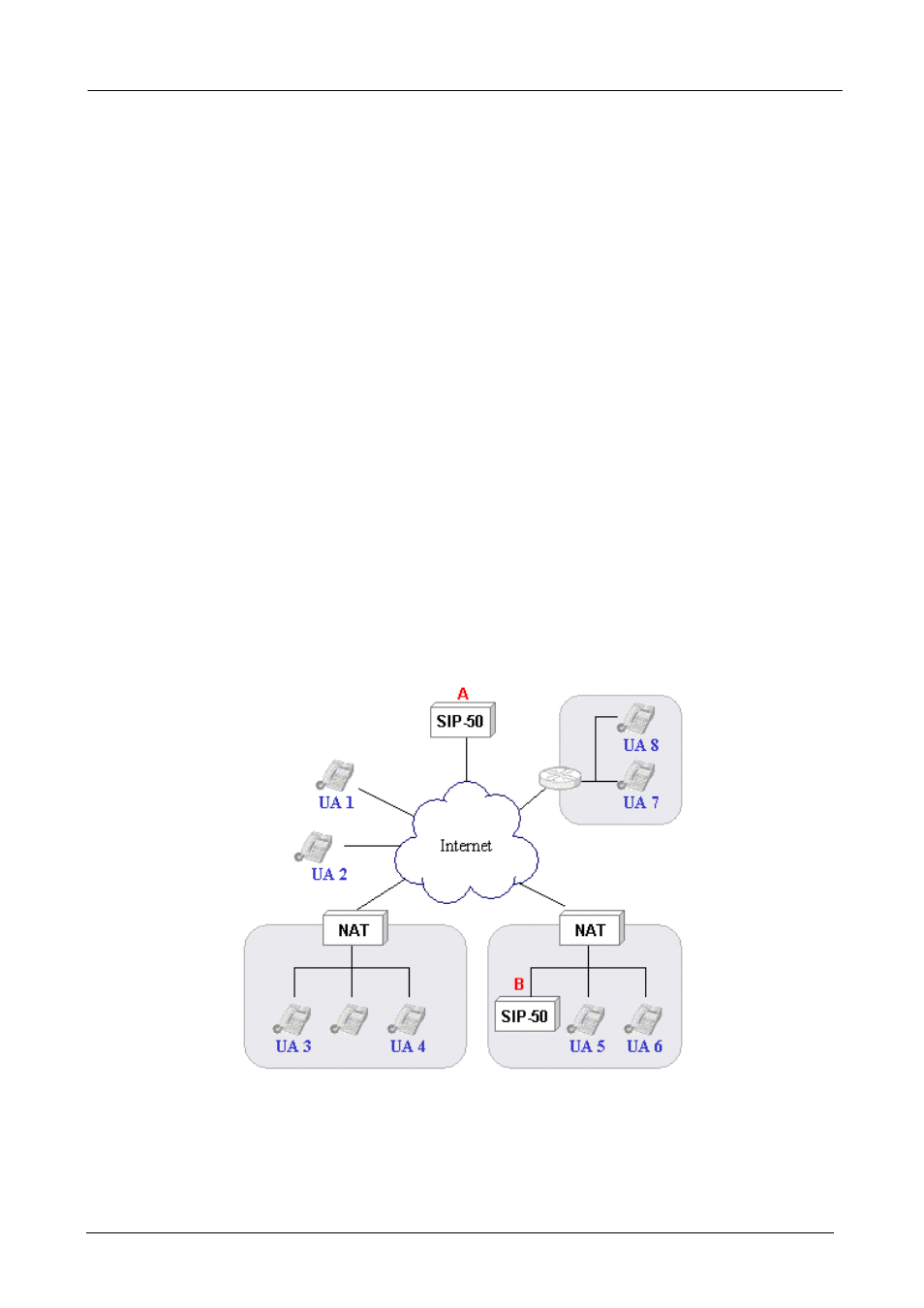
SIP-50 SIP Proxy Server User’s Manual
Chapter 2:Hardware Installation
2.1 Installation Requirements
Before installing the SIP Proxy Server, make sure your network meets the following requirements.
- Mechanical Requirements
The SIP Proxy Server can be installed anywhere in the network The SIP Proxy Server can be placed on the
table or rack. Locate the unit near the power outlet.
- Electrical Requirements
The SIP Proxy Server is powered from 100/240 VAC. A standard IEC connector is used for the power cable.
Follow all applicable electrical codes. Frame ground should be tied to a common grounding point using
#18AWG cable.
NOTE: The SIP Proxy Server is a power-required device, it means, the SIP Proxy Server will not work until
it is powered. If your network will need to transmit voice data all the time, please consider use an
UPS (Uninterrupted Power Supply) for your SIP Proxy Server. It will prevent you from network data
loss and network downtime. In some area, installing a surge suppression device may also help to
protect your SIP Proxy Server from being damaged by unregulated surge or current to the SIP
Proxy Server.
- Network Requirements
SIP Proxy sits in the core of a SIP network and routes calls among other proxy servers, voice gateways, IP
endpoints (such as IP phones), and application servers. In order for SIP Proxy Server to serve SIP network.
The deployment can be like below A or B.
- 5 -
