3 led & button definitions, 4 placement, Led definitions – PLANET IPX-2100 User Manual
Page 5
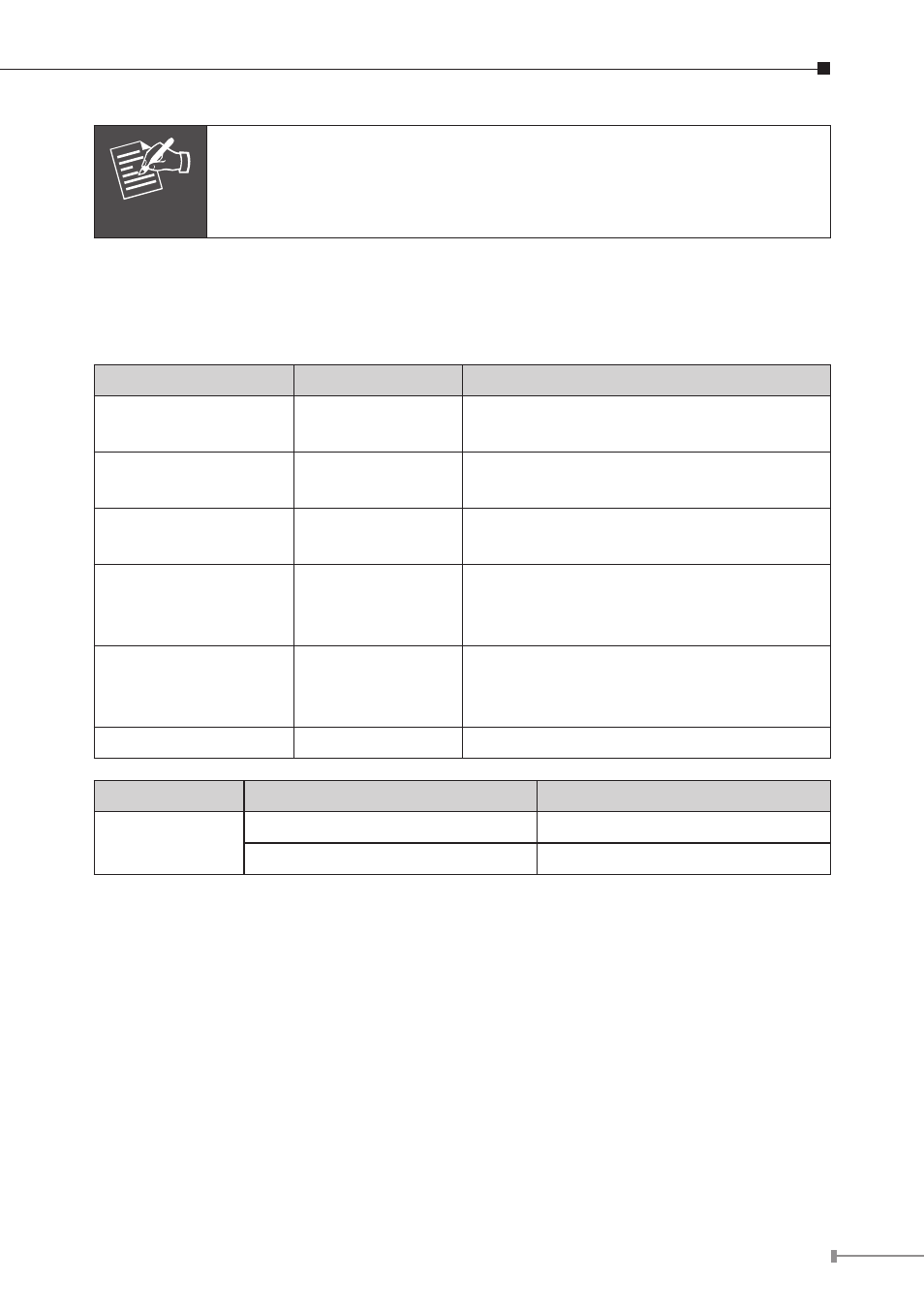
5
Note
Supporting 2 slots, user can buy expansion module like VIP-21FO
(4 x FXO) or VIP-21SL (2 x FXO + 2 x FXS) for extending port
service.
2.3 LED & Button definitions
LED definitions
Front Panel LED
Status
Description
PWR
Steady Green
Off
PBX Power ON
PBX Power OFF
SYS
Blinking Green
Off
System is working
System is off
ETH
Blinking Green
Off
PBX network connection is established
Waiting for network connection
FXO
Steady Red
Flashing
Off
Ready / Standby
Ringing
Module not available
FXS
Steady Green
Flashing
Off
Ready / Standby
Ringing
Module not available
USB
Void
Future Feature
Button
Action
Description
Reset
Press less than 5 secs.
System reboot
Press over 6 secs.
Reset to Factory Default
2.4 Placement
Make sure the device is placed in a safe environment to avoid equipment failure.
DO NOT place anything on top of the device. Excessive weight could damage it.
DO NOT obstruct ventilation slots on each side of the IPX-2100 or expose it
to direct sunlight or other heat source. Be sure that there is adequate air flow
around the IPX-2100.
Place the IPX-2100 on a flat surface to avoid any damage.
