Chapter 7 android setting, 1 android settings, Ndroid settings – PLANET ICF-1700 User Manual
Page 84
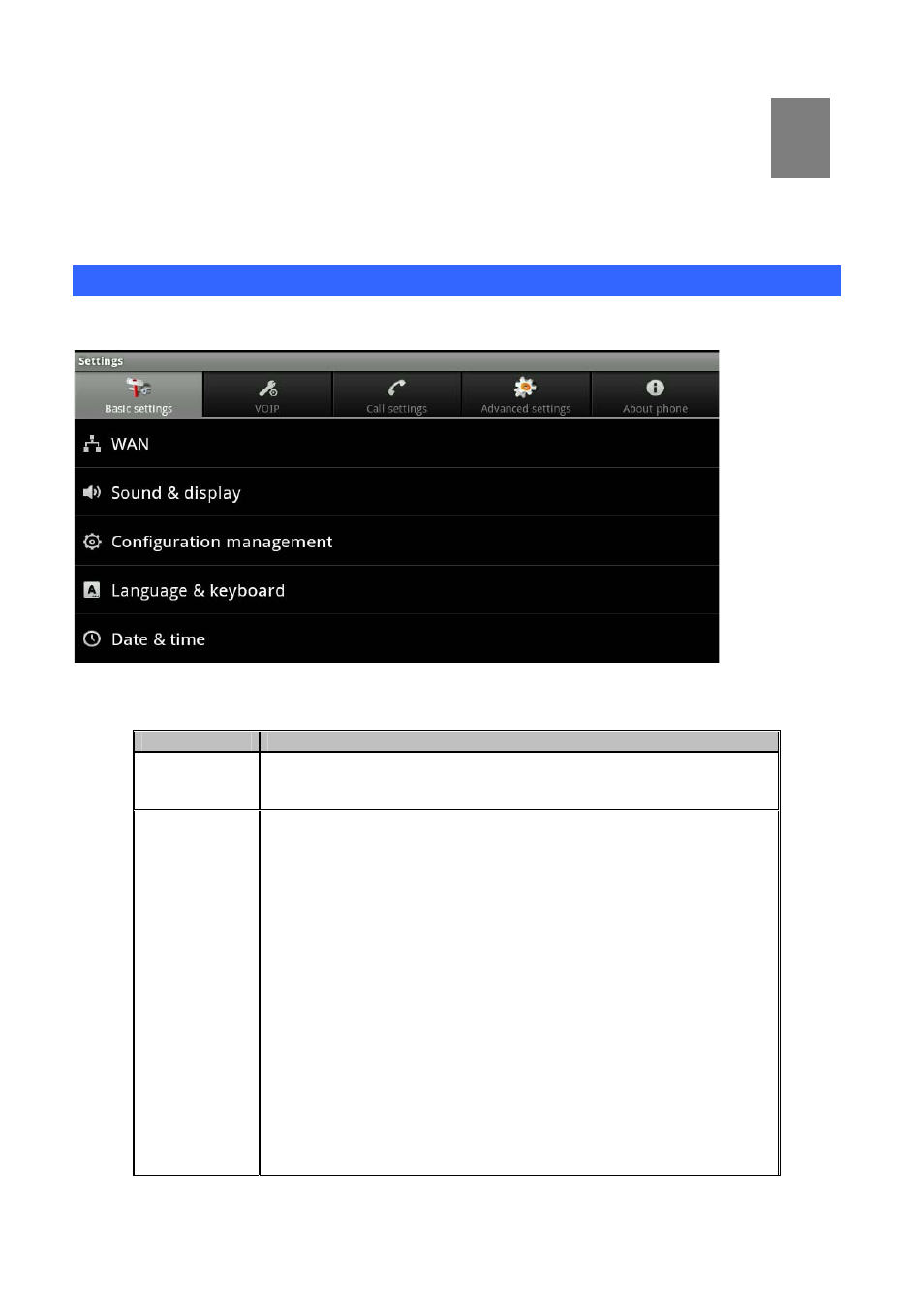
Chapter 7
Android Setting
48B
7.1 Android settings
Tap “Settings” to enter settings interface to configure.
WAN
Tap “Settings”, the default selection is" Basic settings", select “WAN” to switch to “WAN” interface.
Item
Description
Status
Display telephone’s currently using IP, gateway, subnet mask, and
the primary DNS backup DNS.
Ethernet
configuration
Network: After enabled, the phone will try to connect network.
Ethernet configuration: Click to pop-up”Configure Ethernet
device” dialog to the follow configuration, after configured, you can
click “ok” button to make settings take effect.
Network devices: Physical configuration.
DHCP: Use DHCP to connect network.
DNS server address automatically: Whether to use DHCP
assigned DNS server to connect network.
Static IP: Whether to use static IP for network connection.
IP: Input your assigned IP address.
Netmask: Input your assigned subnet mask.
Gateway:
Input your assigned gateway.
DNS 1: Input your assigned DNS address.
7
84
