9 maintain, Aintain – PLANET ICF-1700 User Manual
Page 43
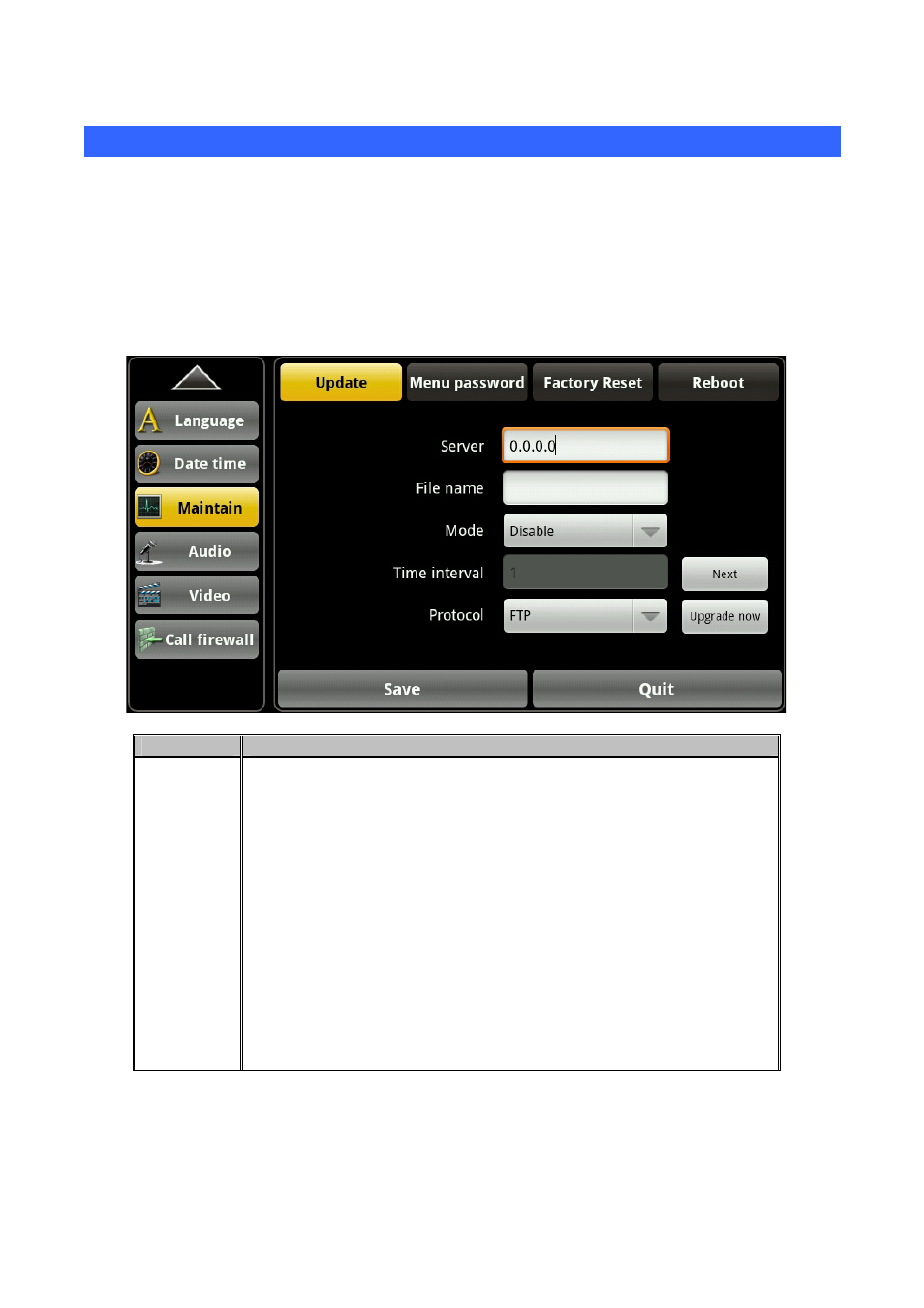
24B
4.9 Maintain
Tap “Setting”--> “Maintain” to enter into the “Update” interface.
4.9.1 Update
Tap “Maintain”, then select “Update” to switch to update page. Input password to configuration
parameters and click Save to complete
Item
Description
Update
Server: The input to upgrade the server address.
File name: Input the need to upgrade the file name.
Mode: Selection of automatic upgrading method: Do not upgrade,
Reboot after upgrade and a specified time after the upgrade.
Time interval: Input automatic update interval.
Protocol: Select the protocol used by the automatic upgrade,
Include: ftp, http and tftp.
Next page: click “Next page” to switch.
Manual upgrade: Click, Immediately upgrade.
43
See also other documents in the category PLANET Phones:
- VIP-156 (68 pages)
- VIP-156 (68 pages)
- VIP-156 (75 pages)
- VIP-156 (76 pages)
- ATA-150 (36 pages)
- ATA-150 (51 pages)
- FRT-420SN (2 pages)
- FRT-420SN (80 pages)
- ICF-1600 (34 pages)
- ICF-1600 (63 pages)
- ICF-1800 (2 pages)
- ICF-1601 (42 pages)
- ICF-1700 (32 pages)
- IPX-1900 (14 pages)
- IPX-1900 (84 pages)
- IPX-2000 (51 pages)
- IPX-1980 (12 pages)
- IPX-1980 (89 pages)
- IPX-1500 (85 pages)
- IPX-2000 (14 pages)
- IPX-2100 (12 pages)
- IPX-330 (20 pages)
- IPX-330 (102 pages)
- IPX-330 (16 pages)
- IPX-300 (20 pages)
- IPX-300 (96 pages)
- IPX-300 (82 pages)
- MCU-1900 (2 pages)
- MCU-1900 (27 pages)
- SIP-50 (27 pages)
- UP-120 (15 pages)
- UP-121 (11 pages)
- VGW-400FO (80 pages)
- VGW-400FO (12 pages)
- VIP-400FO (130 pages)
- VIP-101T (34 pages)
- VIP-880 (93 pages)
- VIP-193 (2 pages)
- VIP-193 (83 pages)
- VIP-192 (74 pages)
- VIP-251T (2 pages)
- VIP-251T (57 pages)
- VIP-254NT (2 pages)
- VIP-254NT (57 pages)
