Using epson twain, Epson perfection 640u – Epson Perfection 640U User Manual
Page 4
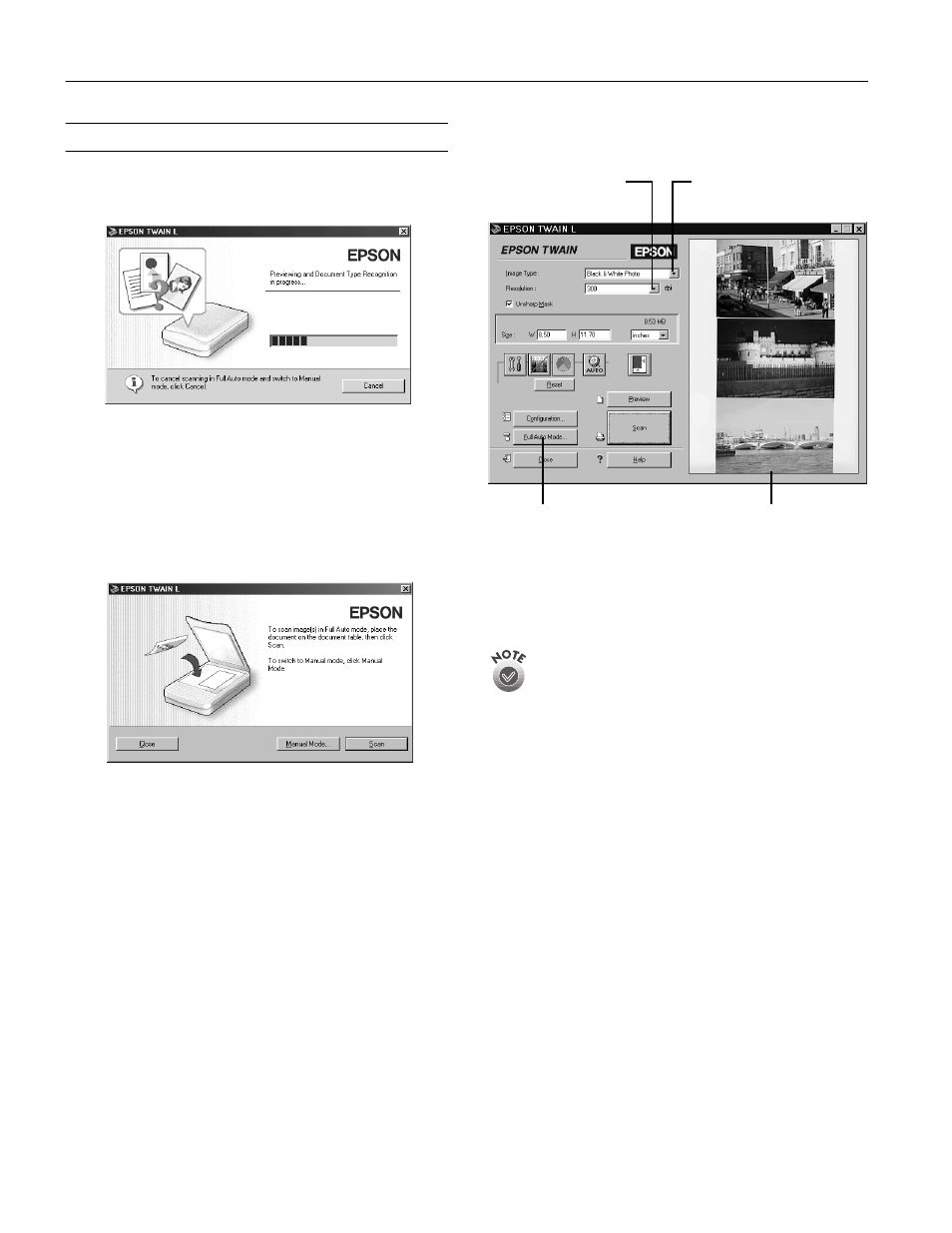
EPSON Perfection 640U
4 -
EPSON Perfection 640U
10/00
Using EPSON TWAIN
When you scan with EPSON TWAIN, you see the Automatic
Scanning window.
If you want, you can let the TWAIN driver automatically scan
your document. It detects what type of document you’re
scanning and automatically chooses the optimum settings for
your scan.
To scan in manual mode and adjust your scan settings, click
Cancel
.
You see the following window:
Click
Manual Mode
to open the EPSON TWAIN L settings
dialog box:
4. Make the changes you want to adjust the image, then click
the
Scan
button.
To switch back to Full Auto mode, click the
Full Auto Mode
button.
Depending on the image you want to scan, you may not
get the expected scanned image. In this case, scan the
image in Manual mode.
Click to return to
Full Auto Mode
Select your image type
Select the resolution
Preview your scan here
- PERFECTION V600 PHOTO (164 pages)
- PERFECTION V600 PHOTO (2 pages)
- Perfection V500 (240 pages)
- Perfection V500 (2 pages)
- GT-30000 (140 pages)
- GT-30000 (21 pages)
- GT-30000 (148 pages)
- Perfection V330 Photo (2 pages)
- PERFECTION 4990 PRO (8 pages)
- Perfection V200 Photo (9 pages)
- Expression 836XL (4 pages)
- Expression 10000XL- Photo E10000XL-PH (36 pages)
- ES-600C (8 pages)
- GT 8000 (11 pages)
- Grayscale Scanner (16 pages)
- Perfection V100 Photo (8 pages)
- CaptureOne 90DPM (2 pages)
- PSB.2003.04.004 (8 pages)
- 10000XL (96 pages)
- V750 (10 pages)
- Perfection 1650 (2 pages)
- Perfection 1250 (3 pages)
- STYLUS PHOTO 875DC (12 pages)
- II (13 pages)
- PERFECTION 2450 (5 pages)
- Perfection 636 (6 pages)
- GT-5500 (64 pages)
- PERFECTION V350 (10 pages)
- 4870 (6 pages)
- PERFECTION 4870 PRO (8 pages)
- 4990 Pro (8 pages)
- Perfection Photo 2400 (8 pages)
- V350 (10 pages)
- V350 (4 pages)
- Perfection Photo Scaner 1670 (8 pages)
- H6440 (2 pages)
- 1650 (5 pages)
- 1650 (2 pages)
- TM-S1000 (58 pages)
- 1640XL (167 pages)
- 836XL (120 pages)
- GT-20000 (2 pages)
- CX7800 (8 pages)
- EXPRESSION 10000XL (8 pages)
- 1680 (159 pages)
