Eclipse - Fujitsu Ten CD8445 User Manual
Page 125
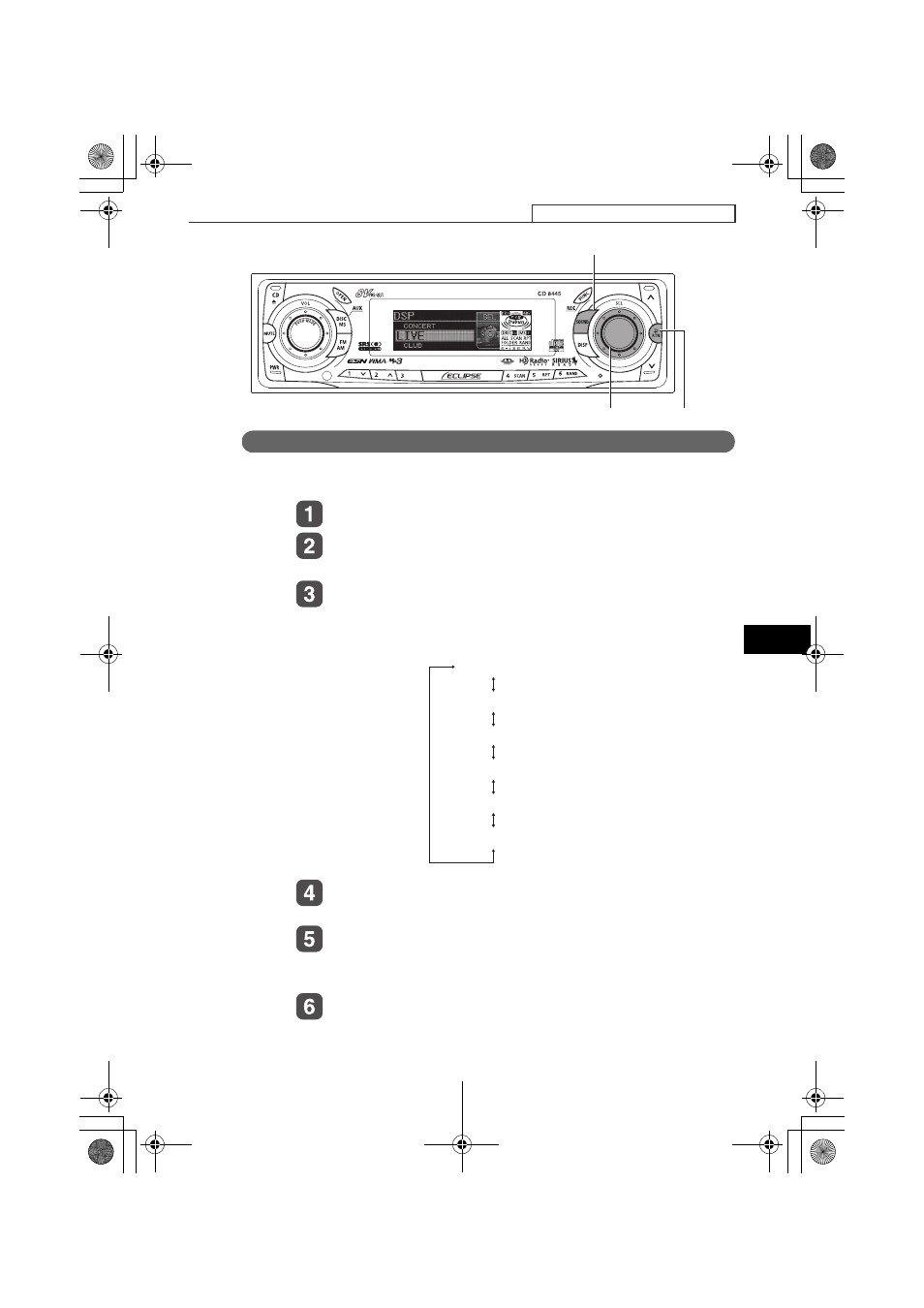
125
How to operate the Sound Adjustment Mode
IX
DSP Setting
The DSP feature adds reverberations to simulate ambience in
different types of surroundings (room size).
Turn the [SEL] button to select DSP.
Press the [SEL] button.
The DSP mode is activated.
Turn the [SEL] button to select the room size.
When the button is turned, the setting item changes in the
following order.
Press the [SEL] button.
The selected settings will take effect.
Press the [RTN] button.
At this time, other adjustments can also be made in normal
mode.
Press the [SOUND] or [RTN] button to exit sound
adjustment mode.
[SOUND] button
[SEL] button [RTN] button
CONCERT
LIVE
CLUB
CATHEDRAL
STADIUM
DEFEAT
CD8445.book 125 ページ 2004年12月13日 月曜日 午前11時30分
