Function switch – OPHIT DQL User Manual
Page 6
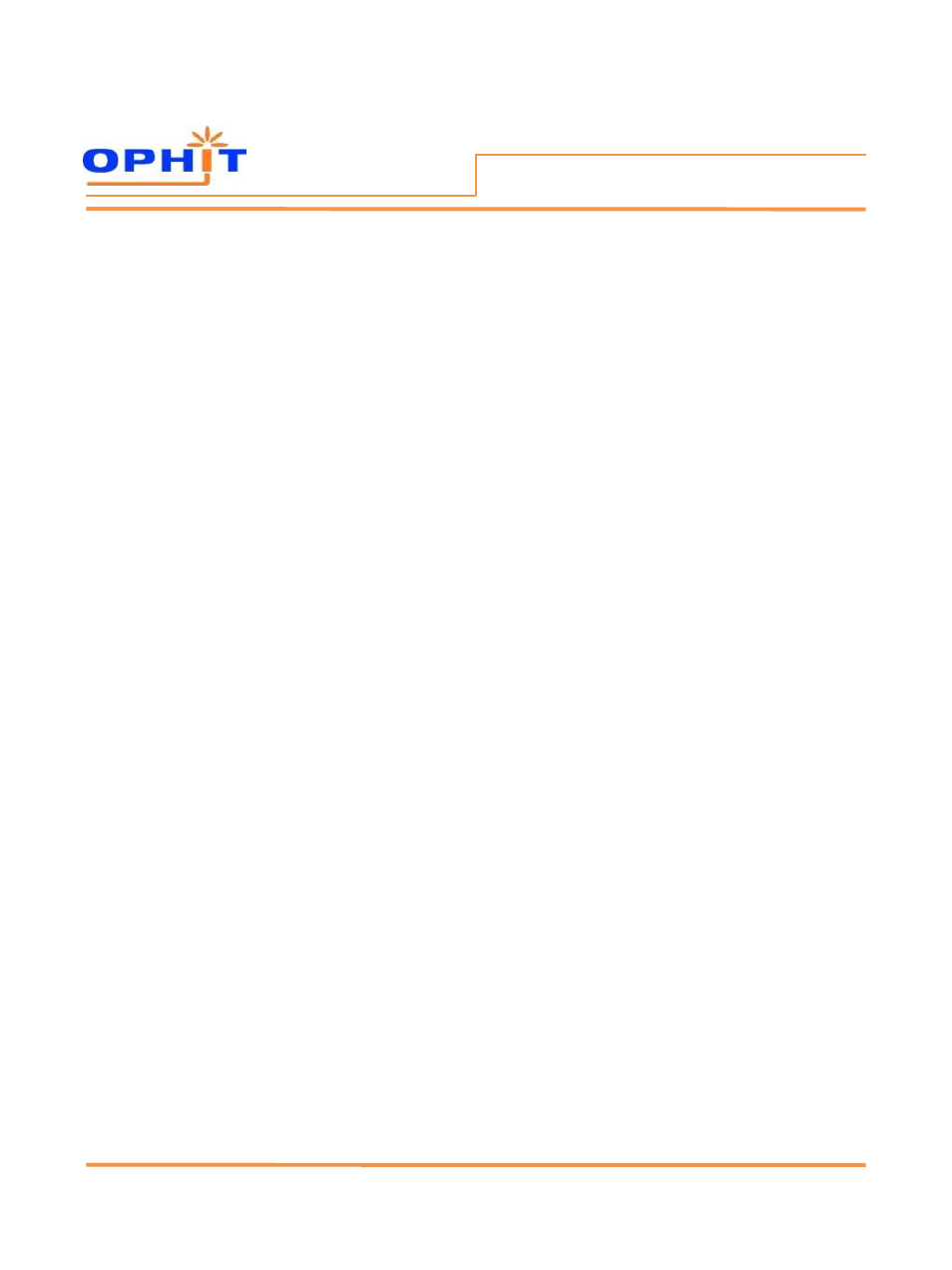
Function Switch
EDID Switch in front of Transmitter
-REAL : EDID data of connected display device is transmitted between TX and RX
in real time through UTP cable.
In REAL mode, it supports the HDCP.
-Emulation : Certain EDID data pre-set in the TX is used in signal transmission.
You don’t need to connect UTP cable for DDC transmission.
In EMULATION mode, it doesn't support HDCP.
MODE Switch in front of Transmitter
- Single : When you use Single link display, select ‘Single’ switch.
- Dual : When you use Dual link display, select ‘Dual’ switch.
Write EDID information into the TX
1) Power on your display.
2) Connect TX to the display using DVI cable.
3) DDC function switch on TX set to ‘Emulation’.
4) Plug DC +5[V] adapter in to the TX.
5) Check if LED blinks rapidly for a few seconds. EDID is well acknowledged
once the blinking stops.
6) Restart the system according to installation guide.
www.ophit.com
Function Switch
5
