OPHIT DQL User Manual
Page 2
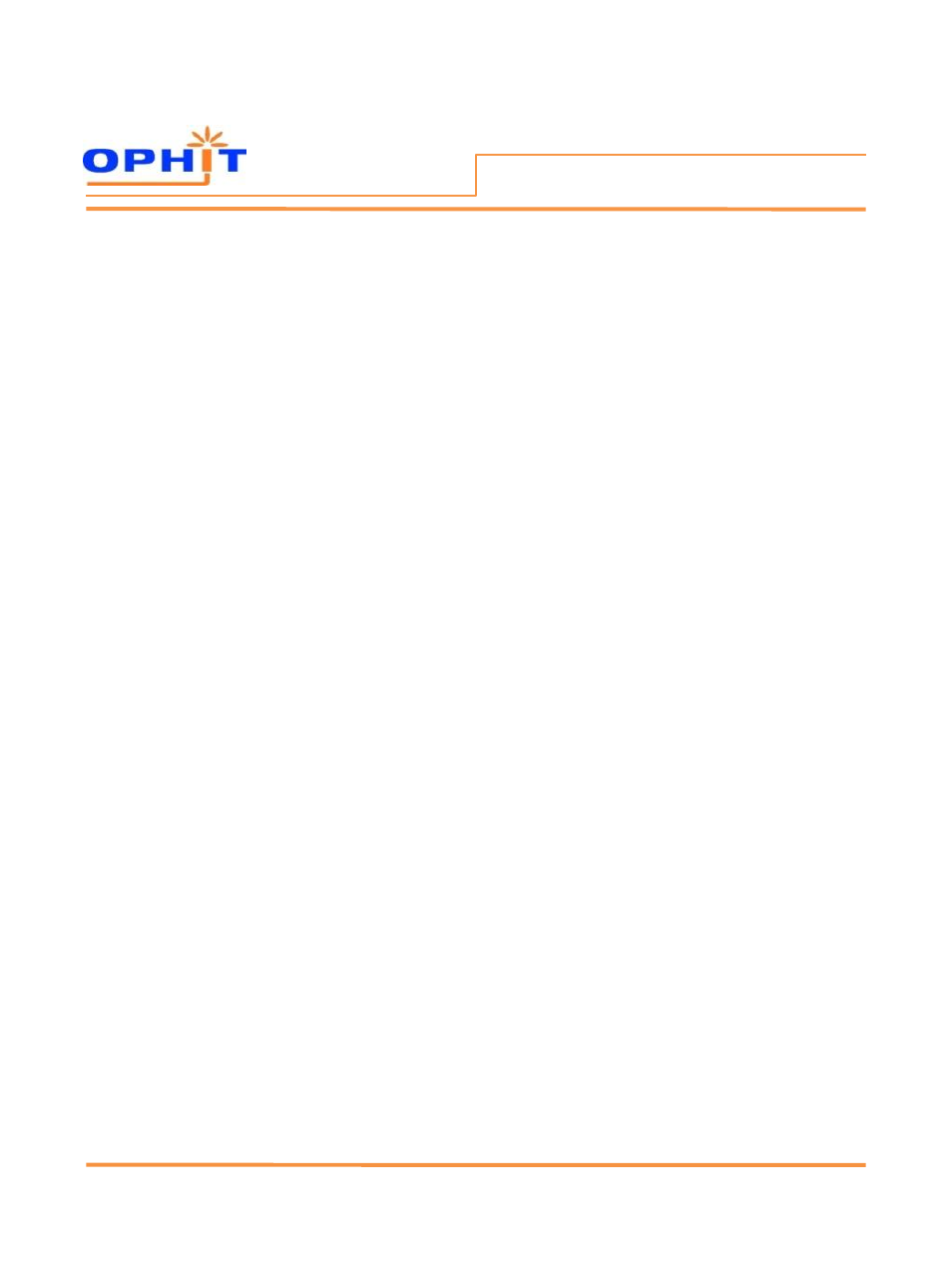
Table of Contents
www.ophit.com
1
1. Introduction ……………….....................................…2
2. Features ….…………………….............………………....2
3. Model name …………...............………………….………2
4. Panel Descriptions …..............………………….………3
5. Package contents .……….............…………….……….3
6. Installation .………………............……………………….4
7. Function Switch .………………............…………………….5
8. Specification ………………………..............……………..6
9. Precaution .……………………………..............………….7
10. Warranty .……………………………...…............……….8
11. Troubleshooting…………………………..............……9,10
12. Contact us.............................................................11
