Installation – OPHIT DQL User Manual
Page 5
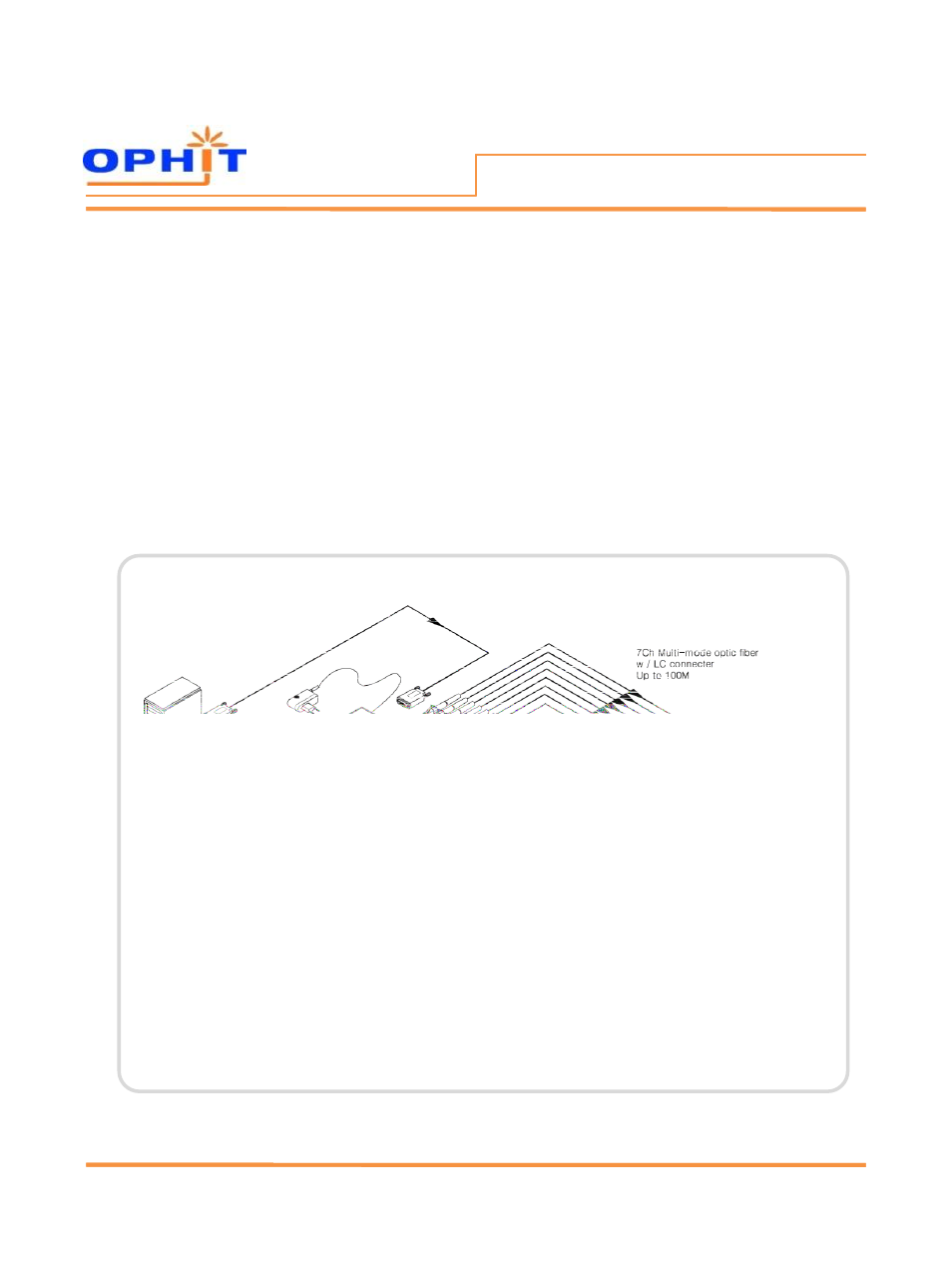
Installation
Installation
1. Connect a source device to DVI input port on DQL-TX.
2. Connect a display device to DVI output port on DQL-RX.
3. Connect 7ch of LC type optic fiber cables between optical port on TX and RX.
4. Connect UTP cable between TX and RX for DDC transmission in real time.
If you want to use emulation mode, you don’t need to connect UTP cable.
To get more information about Real/Emulation mode, please go to page 5.
5. Plug the power adapter to RX. TX will get it’s power from the source device.
In some cases if source device cannot provide enough power to TX, extra power
adapter may be required to TX.
4
www.ophit.com
