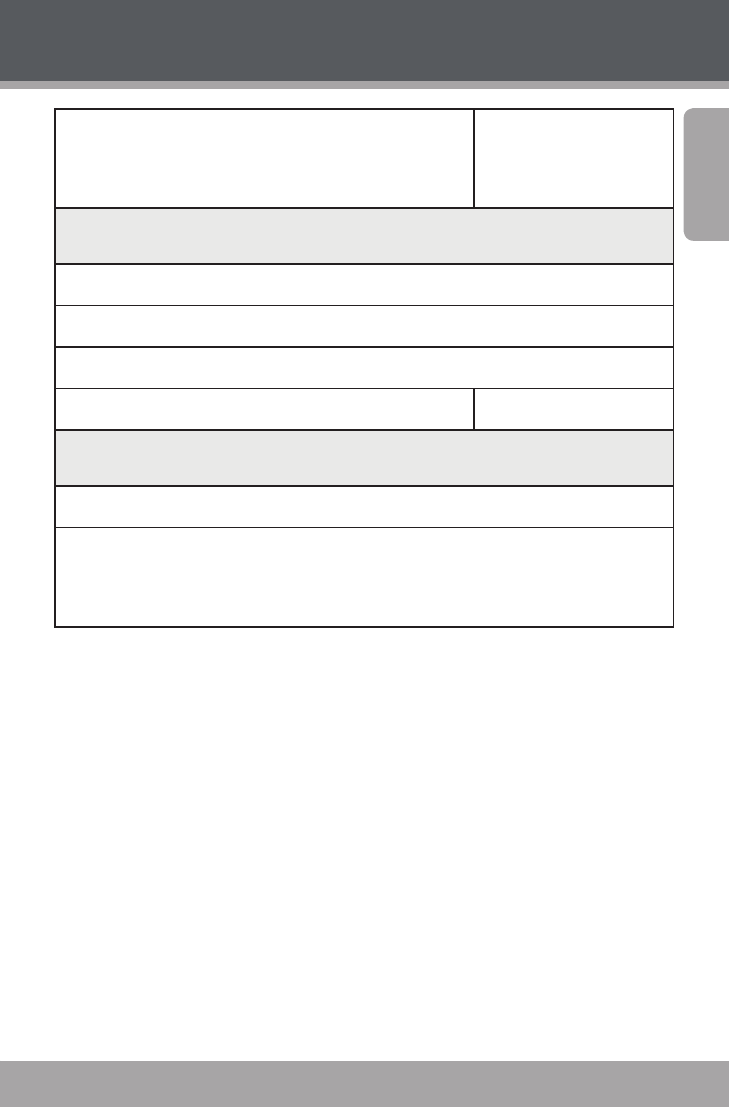
Page 7
En
g
lis
h
Overview
14. Power button
Press and hold the button to
power the camera on/off.
Back View
15. Camera LENS
16. Microphone
17. Speakers
18. Reset Button
Bottom View
19. AV Out
20. USB Port
Connect to a computer to transfer files to the
computer.