Playback – Mpman PC20 User Manual
Page 15
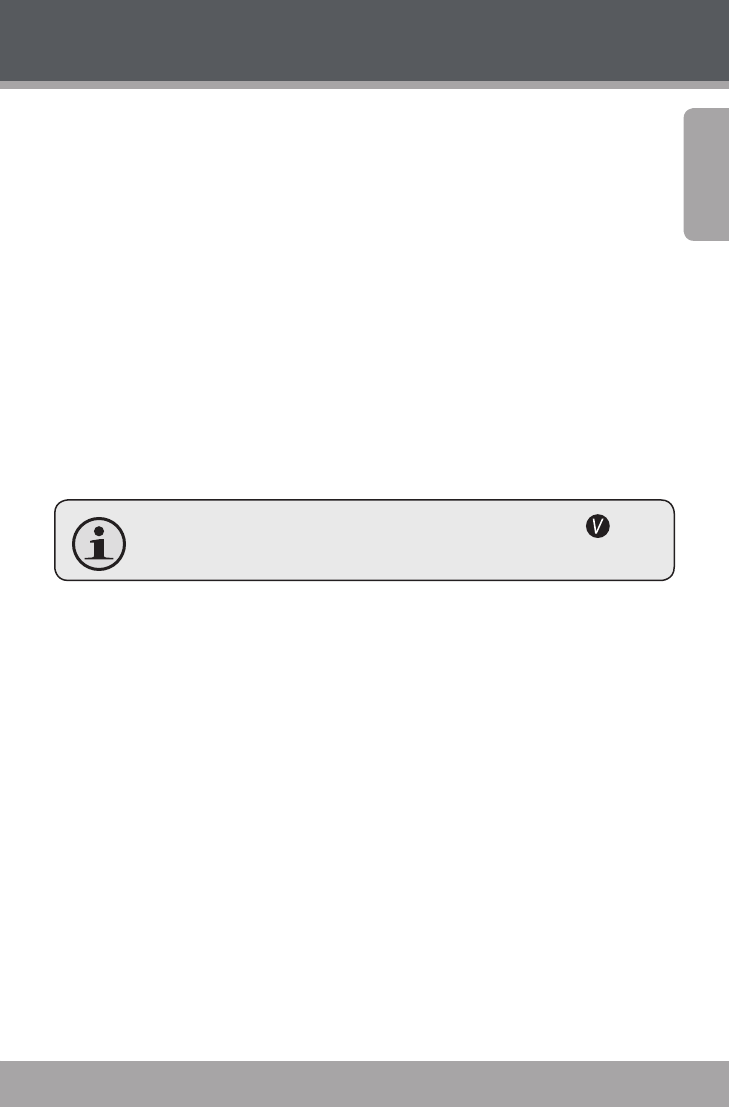
Page 15
En
g
lis
h
Playback
the picture.
To return the image to full screen view, press the MENU
button.
Thumbnail View
To view thumbnail images of all available files, press < DISP >.
The screen will display files in thumbnail mode.
Press
desired file.
Press the
screen.
The video files will be indicated with a symbol < > at
the left-down corner of the thumbnail image.
