Menu options, Photo mode menu – Mpman PC20 User Manual
Page 17
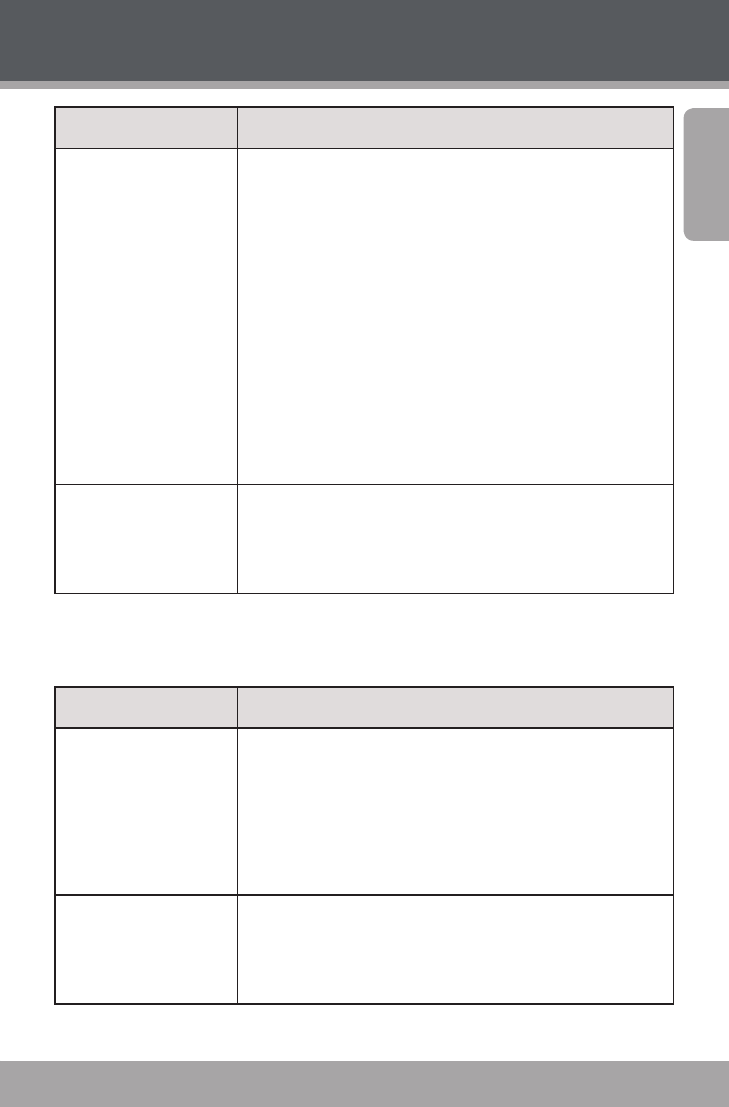
Page 17
En
g
lis
h
Menu Options
Item
Description
Metering
Adjust the exposure of the image by designating
a reference area within the frame. Options
include:
Center: The exposure will be calculated based on
light in the central area of the frame. This option
is suitable for general use.
Multi: The exposure will be calculated based on
the average light throughout the frame.
Spot: The exposure will be calculated based on
the light in the very center of the frame.
White Balance
Adjust the white balance to current light
conditions. Options include: Auto, Daylight,
Cloudy, Fluorescent, or Tungsten.
Photo Mode Menu
Item
Description
Resulution
Select the image resolution. Options include:
[5M] 2592x1944, [3M] 2048x1536,
[1M]1280x960, [VGA] 640X480
A lower image resolution will result in a smaller
file size.
Quality
Select the image quality (Fine, Super Fine, or
Normal.) A lower image quality will result in a
smaller file size.
