Step c - replace dust cup – Electrolux Z5600 Series User Manual
Page 6
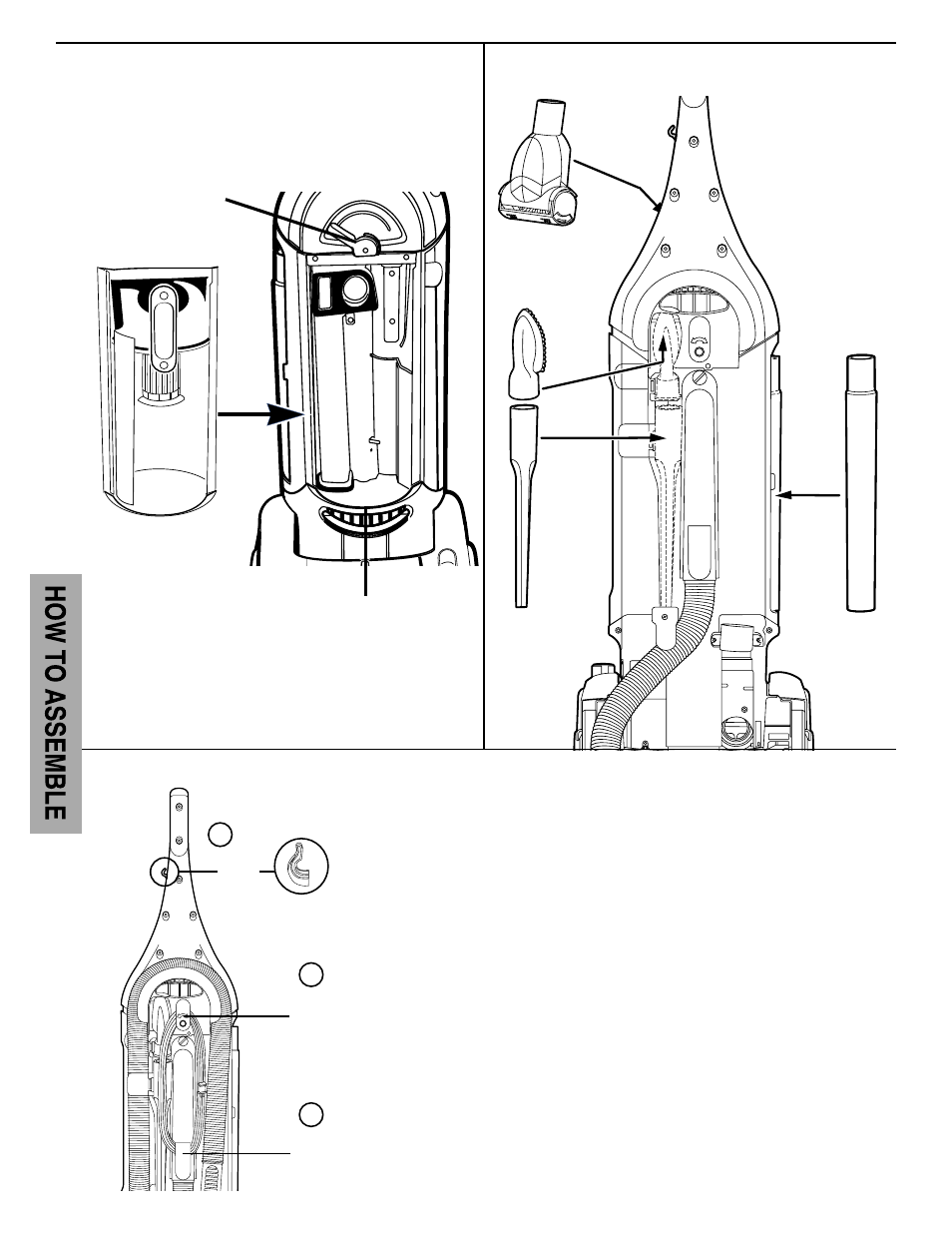
6
5. You will find your cord retainer on the handle
above the upper cord hook. Firmly push the
electrical cord down into the cord retainer. This
will place the cord out of the way the next time
you vacuum.
6. Next, wind the cord around the two cord hooks
on the back of the cleaner.
7. Secure the plug to the cord to prevent
unwinding.
Cord
Retainer
Cord
Hook
Step E - Store Electrical Cord
Step D - Store Accessories
Crevice
Tool
Cord
Hook
5
6
6
Nesting
Extension
Wands
(shipped
stored on
cleaner)
Dusting/
Upholstery
Brush
Step C - Replace Dust Cup
4. Replace dust cup by aligning front of the bottom
of dust cup into groove on cleaner. Pivot dust
cup up against cleaner and rotate the dust cup
latch to the right to secure.
Dust Cup
Latch
Groove
Turbo
Nozzle
See also other documents in the category Electrolux Vacuums:
- ZP 3520 (31 pages)
- Z 5021 A (12 pages)
- 5540 (32 pages)
- oxygen (24 pages)
- ZCS2000 (96 pages)
- ZCS2100 (13 pages)
- Z 5533 (79 pages)
- OXYGEN Z 5540 (79 pages)
- CLARIO Z 1943 (17 pages)
- EL1000A (16 pages)
- Rapido ZB404WD (13 pages)
- PRO Z951 (18 pages)
- TRILOBITE 8228226-02 (10 pages)
- Z2250 (12 pages)
- Z4700 Series (16 pages)
- CANISTER SERIES (16 pages)
- Z430 Series (12 pages)
- SANITAIRE SC5700/5800 SERIES (12 pages)
- SC6080 Series (5 pages)
- Z9120 (8 pages)
- EL7000A (16 pages)
- Rapido Vacuum Cleaner (60 pages)
- Z2306 (10 pages)
- Z4520 (11 pages)
- Z2250 series (12 pages)
- Z3040 Series (12 pages)
- VOLTA POWERLITE U3702 (12 pages)
- Z2950 Series (12 pages)
- S670 (7 pages)
- ZB403-2-rev4 (8 pages)
- EUROCLEAN W 355 B/M (14 pages)
- Z161 Series (8 pages)
- 60 - 70 Series (8 pages)
- Z2900 Series (12 pages)
- Oxy3etage (40 pages)
- CANISTER (16 pages)
- EL2/EL5 (16 pages)
- S107 (8 pages)
- Z425 Series (8 pages)
- Z8800 Series (16 pages)
- SC412 (5 pages)
- Ultra Silencer (10 pages)
- Z5500 Series (16 pages)
- Z2270-Z2290 Series (17 pages)
