Introduction – Amprobe TMD90A Dual-Input-Digital-Thermometer User Manual
Page 8
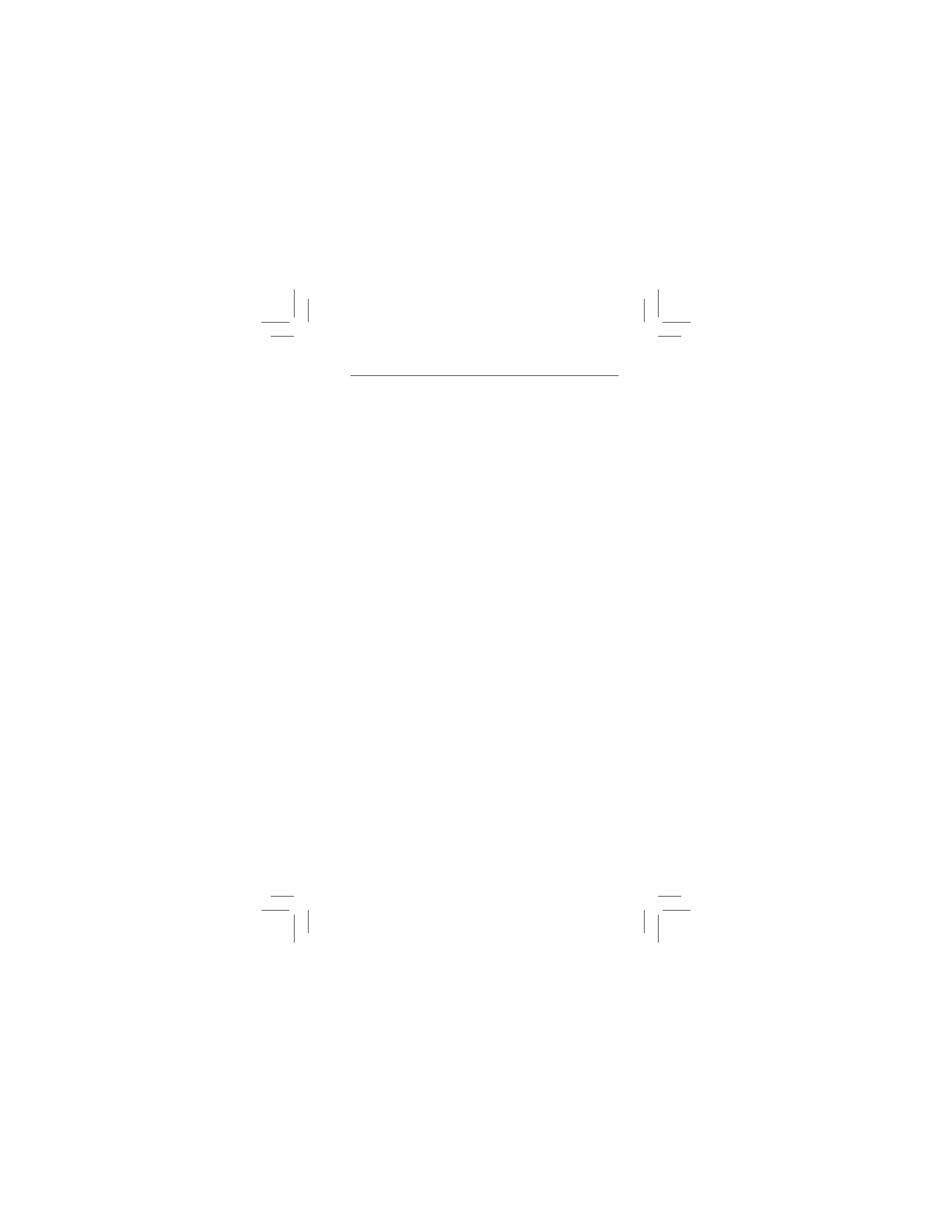
3
Introduction
The Model TMD90A dual input thermometer accepts Type K, J, T, R, S,
and E thermocouples. With a triple display screen to view measurement
results and relative time clock. Optional RS-232 software and cable
allows collection of real time data to a PC for further analysis or
reports.
TMD90A displays all LCD (liquid crystal display) segments for
approximately 3 seconds when it is first turned on and then provides
information on any connected thermocouples. Numerous viewing
combinations are available. The LCD is divided into three distinct
sections; one large (Primary) top screen and two smaller bottom
screens (Secondary and Relative Clock).
The three display areas are continually updated with the temperature
measurements and relative time information. There are several options
regarding how and what information is presented on the LCD.
• Temperature readings are easily toggled between Fahrenheit and
Celsius.
• A backlight illuminates the LCD for viewing in low light areas.
• The
A
button will freeze the upper display data while allowing
the lower displays to continue updating Information.
• A low battery indicator is also displayed as appropriate.
• The meter defaults to the last mode selected when turned off.
Note: If no thermocouples are connected, four dashes(----) appear in
the temperature display.
Box Contents
TMD90A Thermometer
1
Type K thermocouple probe
2
Users Manual
1
Hard plastic carry case
1
9 V battery
1
TMD90A_all.pdf 7
3/23/2007 3:22:49 PM
