Measurement of current harmonics, Correct, Incorrect – Amprobe ACD-55HPQ Clamp-Meter User Manual
Page 20: Warning
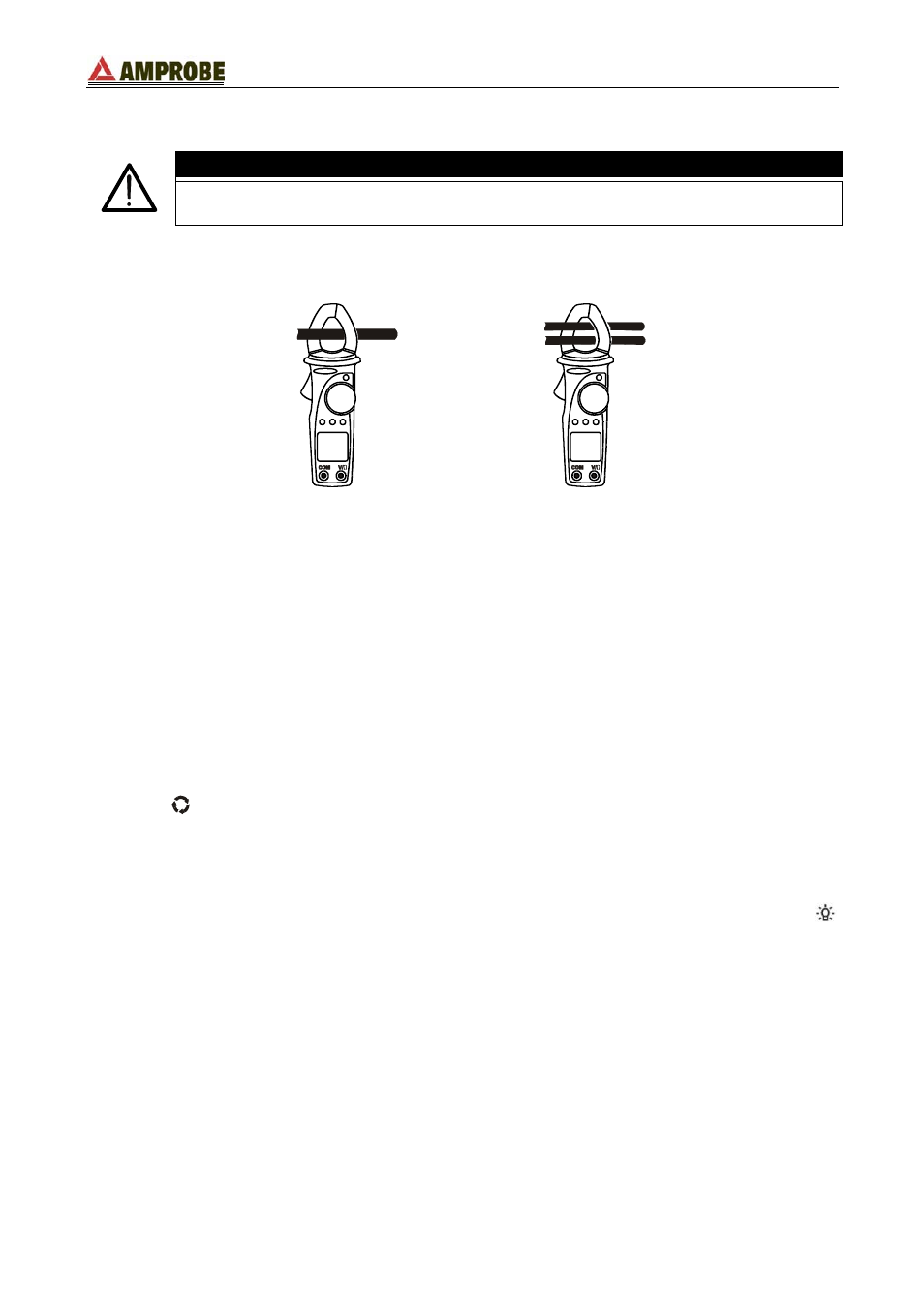
ACD-55HPQ
4.3.7. Measurement of current harmonics
WARNING
Before attempting any measurement disconnect all the test leads from the
circuit under test and from the meter's input terminals.
CORRECT
INCORRECT
Fig. 11: harmonic current measurement
1. Select the “
H
A
“ position.
2. Open the jaws and clamp only one cable. Pay attention to the alignment marks (see
paragraph 4.1.2. and Fig. 11). The instrument displays the Total Harmonic Distortion
value of the input signal. The symbol “THD%” is shown on the display. See chapter 8
for the parameter’s definition.
3. The
↑ and H↓ keys allow the percentage harmonics’ values displaying (from 1
st
to 25
th
order). On the secondary display is shown the order of the harmonic whose percentage
value is displayed on the main display (ex. H3% means third harmonic).
4. Press FUNC key to switch to the absolute harmonics’ values displaying (from 1
st
to
25
th
order). On the secondary display is shown the order of the harmonic whose
absolute value is displayed on the main one (ex. H3 means third harmonic).
5. If the display is difficult to read, press D-H key to hold the measured value. To disable
this function press the D-H key again.
6. If the measurement is being performed in a dark environment, press and hold the
key for 1 second to activate the backlight. It automatically turns OFF after 5 seconds.
EN - 16
