EverFocus EMV200 User Manual
Page 85
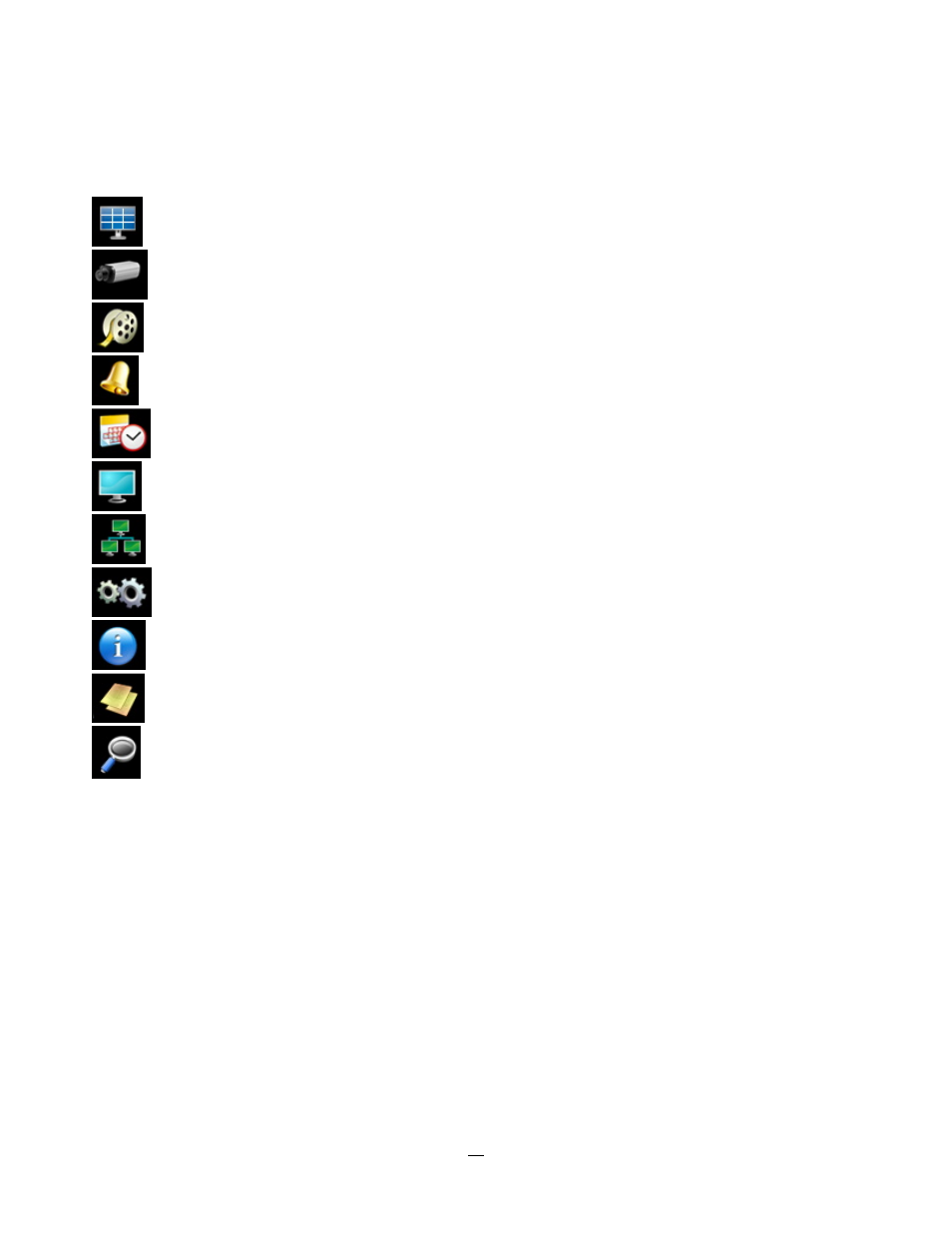
78
3.
The status of each camera is represented by different colors on the left side of the screen. Green means
normal; orange indicates a Motion
alarm; blue indicates Video Loss, red indicates an alarm event and grey
means disable
4.
Menu bar: Menu buttons for setup, search and export, details are explained in following chapters.
Live View
Camera Setup
Record & Play Setup
Alarm/Event Setup
Date/Time Setup
Display Setup
Network Setup
System Setup
Information Setup
Copy Menu
Search Menu
5.
In the main page, you will see live images in a 4-screen display. The 2 displays at bottom are reserved.
