Eclipse - Fujitsu Ten CD2000 User Manual
Page 6
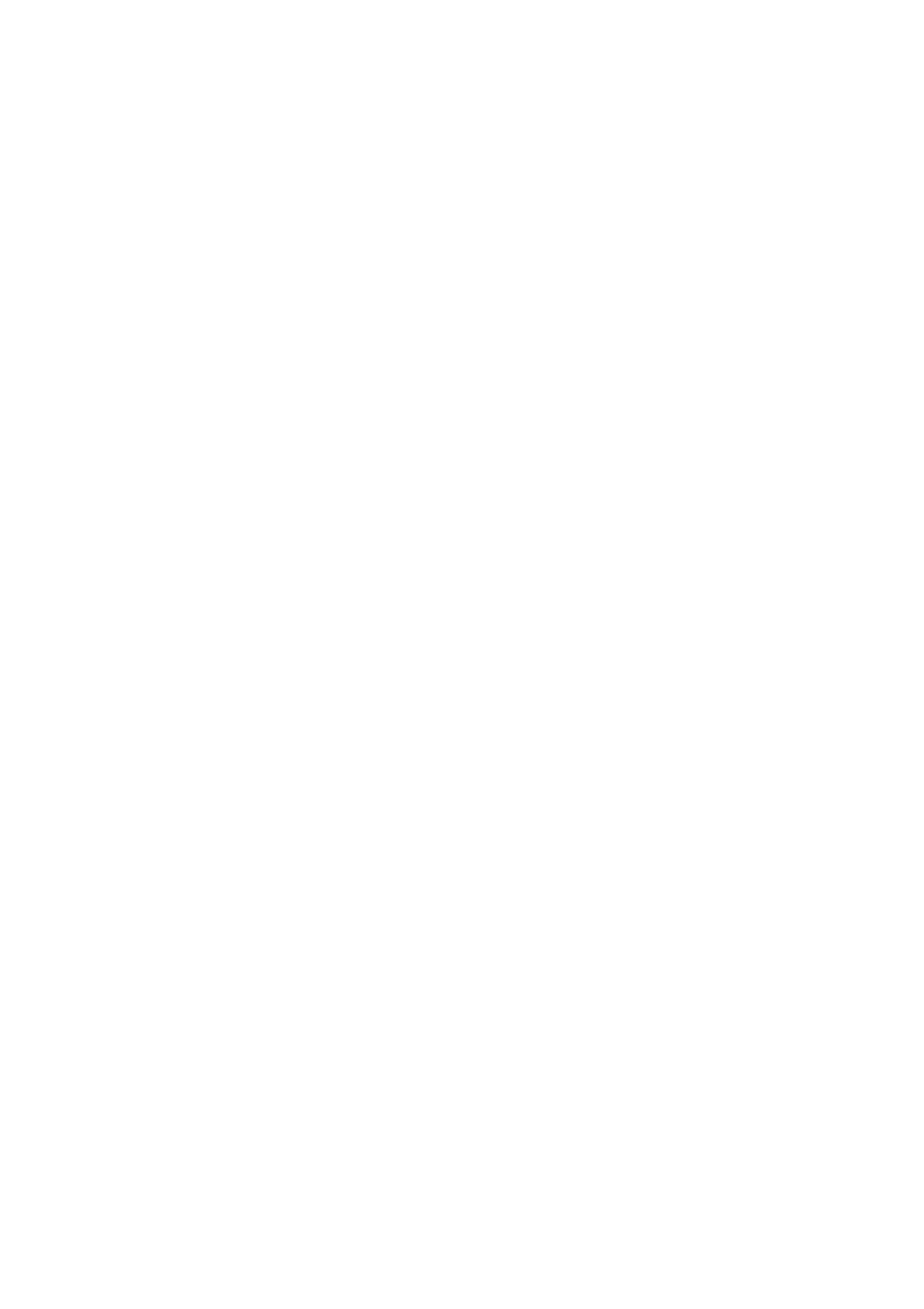
6
Table of Contents
For your safety in using the CD2000.................................................... 2
Operating precautions........................................................................... 9
Names of controls and parts............................................................... 10
How to operate the CD (MP3) player .................................................. 12
About brand new CDs ............................................................................................ 12
About CD accessories............................................................................................ 13
About borrowed CDs.............................................................................................. 13
How to remove CDs ............................................................................................... 13
About irregularly-shaped CDs ................................................................................ 13
About cleaning a CD..................................................................................................... 13
About MP3.................................................................................................................... 14
What is MP3?......................................................................................................... 14
Playable MP3 file standards................................................................................... 14
ID3 tag.................................................................................................................... 14
Media ..................................................................................................................... 14
Format of discs....................................................................................................... 15
File names.............................................................................................................. 15
Multi-sessions ........................................................................................................ 15
Playing MP3 ........................................................................................................... 15
MP3 playing time display ....................................................................................... 15
Display order of MP3 file/folder names .................................................................. 15
Listening to CD (MP3 file)............................................................................................. 16
Switching to the CD player mode ................................................................................. 16
Return to the root directory of the CD........................................................................... 19
Displaying CD text ........................................................................................................ 19
Displaying title .............................................................................................................. 19
Ejecting the disc ........................................................................................................... 19
How to operate the tuner..................................................................... 20
Tuning to a station ........................................................................................................ 20
Entering stations into memory automatically (The automatic preset mode: ASM) ....... 21
Manually setting stations into memory ......................................................................... 21
Preset station scan ....................................................................................................... 21
Switching the display .................................................................................................... 22
Changing the reception sensitivity for automatic scanning........................................... 22
Changing the radio band location................................................................................. 22
