About hd radio, Tuning to a station, Manually setting stations into memory – Eclipse - Fujitsu Ten CD2000 User Manual
Page 34: Preset station scan, Switching between displays when receiving hd radio
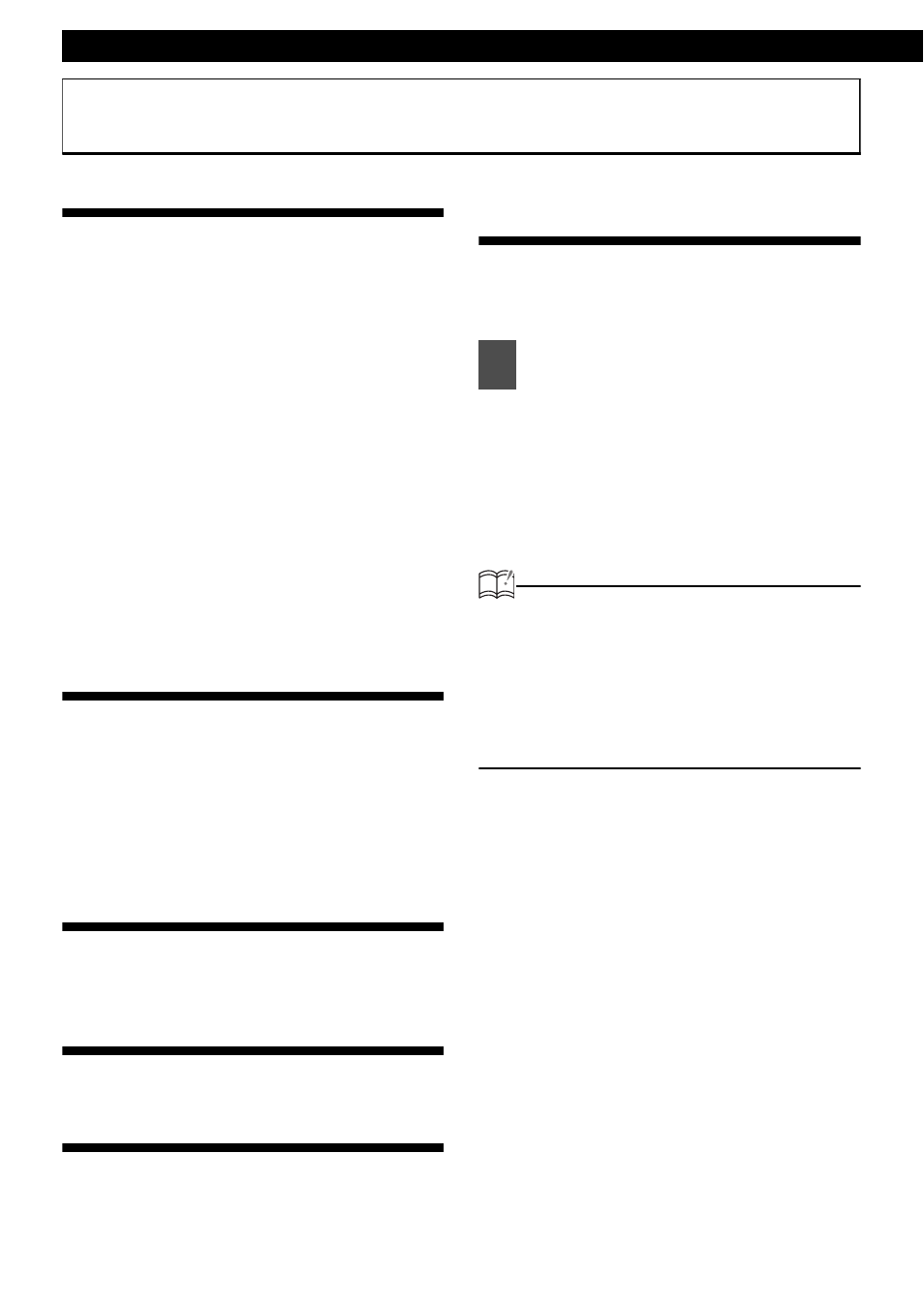
34
About optional unit
How to operate the tuner with an optional HD
Radio tuner connected (U.S.A. only)
About HD Radio
If the optional HD Radio (High Definition Radio)
tuner is connected, terrestrial digital broadcasts
can be received. When terrestrial digital
broadcasts are received, FM reception has the
same quality as a CD, and AM reception has the
same quality as conventional FM sound.
Depending on the reception status, HD Radio
can also receive analog broadcasts, which
means reception is still possible in regions with
no digital coverage.
First, press the [FM AM] button to start tuner
operation.
There are automatic and manual methods for
setting stations in memory. The receiver will
accept up to 24 stations in memory: 6 in AM and
18 in FM (6 each for FM1, FM2 and FM3.) (Initial
setting)
Tuning to a station
See page 20.
The [HD] indicator on the screen flashes in the
HD radio mode.
Entering stations into memory
automatically
(The automatic preset mode:
ASM)
Manually setting stations into
memory
Preset station scan
Switching between displays
when receiving HD Radio
During digital reception, the name of the station
being received and other information can be
displayed.
Each press will switch the display
items in the following sequence:
station name
➔ title* ➔ artist* ➔
album*
➔ genre.
*: Depending on the nature of the
broadcast, no information may be shown.
ATTENTION
The maximum number of characters that can
be displayed for each item is as follows:
Long name: 48 characters
Short name: 7 characters
Song title: 32 characters
Album: 32 characters
Genre: 32 characters
1
Press the [DISP FUNC] button for
less than one second.
