Extron Electronics P-2 DA2 WM F, WM F AAP, EC F, D User Manual
Page 14
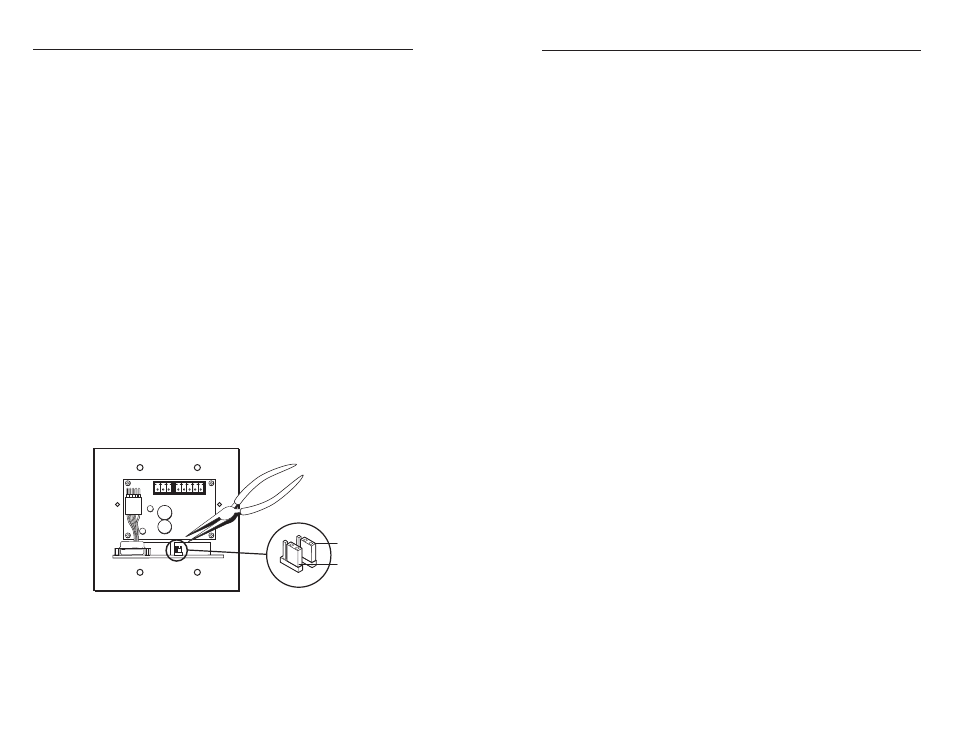
P/2 DA2 WM/EC/D/AAP Series • Controls and Installation
P/2 DA2 WM/EC/D/AAP Series • Controls and Installation
2-17
Controls and Installation, cont’d
Installing the P/2 DA2 D
The P/2 DA2 D is a wall-mounted product and can be mounted
into an electrical wall box. These instructions include site
preparation, wall box installation, and the mounting of the
distribution amplifier in the wall box.
N
The P/2 DA2 D must be installed into an Underwriters
Laboratories (UL) approved electrical wall box. The box
is not included with the distribution amplifier; the
installer is responsible for obtaining/installing the box.
Preparing the site and installing the wall box
Choose a location that allows cable runs without interference.
Allow enough depth for both the wall box and the cables. You
may need to install the cables into the wall or conduits before
installing the distribution amplifier.
The distribution amplifier can be installed in a standard one-
gang electrical wall box. The installation must conform to
national and local electrical codes. A dimensional drawing and a
cutout template of the distribution amplifier are provided in
appendix A of this manual.
N
The cutout template of the P/2 DA2 D shown in
appendix A is not full size. Pay attention to the
measurements shown in the template.
1.
Mark the guidelines for the opening on the wall.
• If the distribution amplifier will be installed in a wall
box, place the box against the installation surface and
draw a line on it around the outside of the box.
• If the distribution amplifier will be installed without a
wall box (fastening it directly to the wall), measure and
mark the surface for the cutout area indicated in the
cutout template.
2.
Cut out the material from the marked area.
3.
Check the opening size by inserting the wall box (if used)
or the distribution amplifier (if no box is used) into the
opening. Enlarge or smooth the edges of the opening if
needed.
4.
Feed the cables through the wall box punch-out holes, and
secure them with cable clamps to provide strain relief.
5.
Insert the wall box into the opening, and attach it to the
wall or stud using nails or screws. The front edge should
be flush with the outer wall surface. See the following
illustration.
Setting the internal jumpers
The jumpers (J2 and J6) inside the distribution amplifier are set
at the factory for output to a local monitor. However, you can
direct output to a data display by resetting the jumpers. Follow
these steps and the illustration below to change the jumper
settings. In some instances where DDC communication is
required between the display device and the computer’s
graphics card, pins 15 (J2) and 12 (J6) will carry that information.
C
Changes to internal jumper settings must be
performed only by authorized service personnel.
1.
Disconnect the power cable, then disconnect the output
and audio cables from the rear panel of the distribution
amplifier. Next, remove the rear cover by removing the
two front panel screws. See “P/2 DA2 F wall mount
installation” in this chapter for screw locations.
2.
Using a pair of tweezers or needle-nosed pliers, set
jumpers J2 and J6, as shown below in figure 2-10.
C
Be sure you are electrically grounded before
touching any circuit board components.
• Connect pins 1 and 2 on both jumpers (factory default)
to output to the 15-pin female local monitor connector
on the front panel.
or
• Connect pins 2 and 3 on both jumpers to output to the
rear 15-pin female output.
J6
ID Pin Pass Through Jumpers
P/2 DA2 WM F Rear View
(cover removed)
1
2
3
J2
1-2 = Local Monitor (default)
2-3 = Data Display
1-2 = Local Monitor (default)
2-3 = Data Display
Setting the internal jumpers
3.
Replace the rear cover and reconnect the output cable.
Reconnect the power and/or audio cables.
2-16
