DE DIETRICH DQC840BE1 User Manual
Page 9
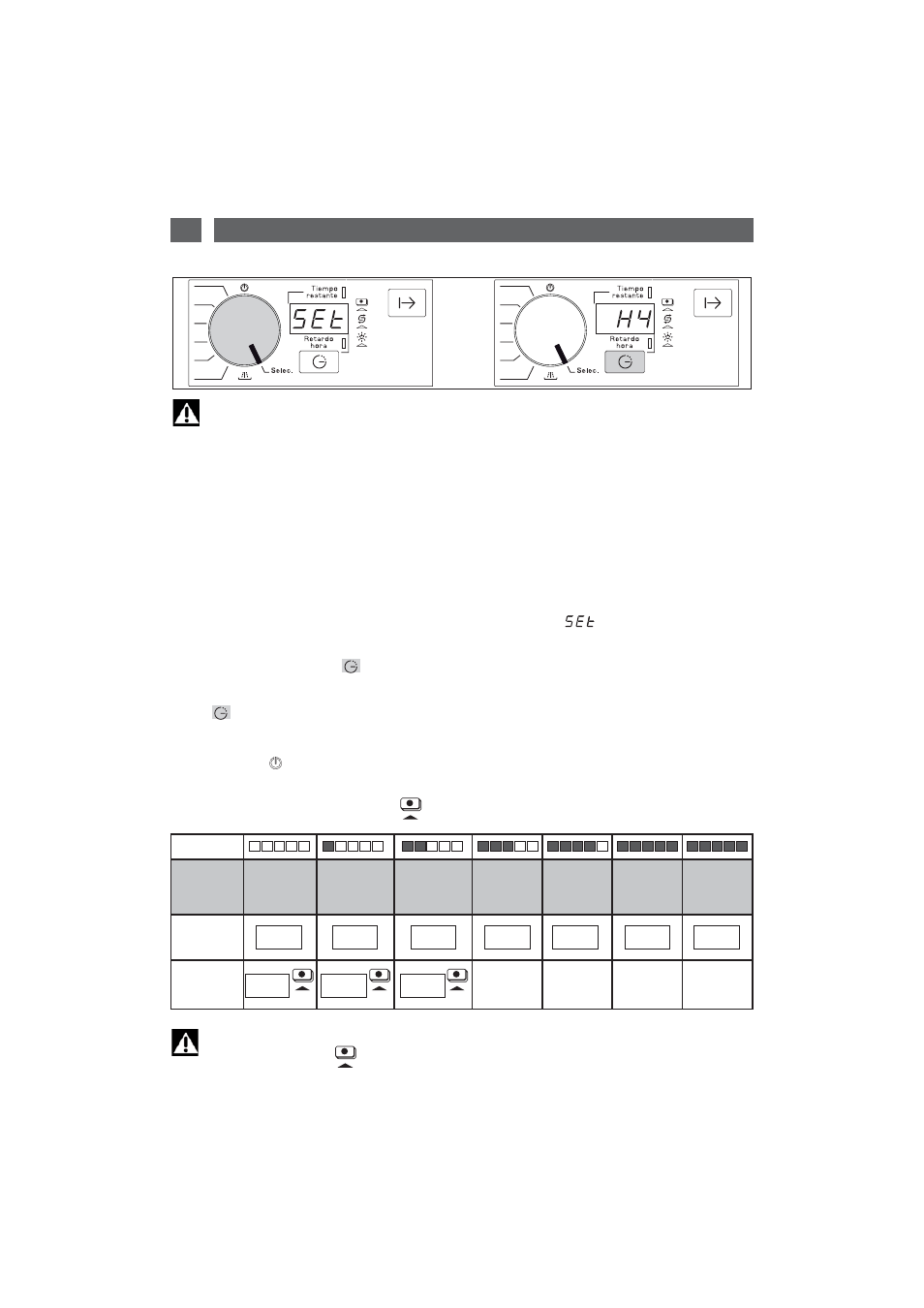
38
EN
Important :
IIt is essential to correctly adjust the water softener according to the hardness of the water in
your area.
-If the adjustment is too low, scale may be left on the dishes.
-If the adjustment is too high, there is a risk of glasses becoming cloudy.
If you move house, adjust the water softener again.
5 / WATER SOFTENER ADJUSMENTS
• Proceed as follows to adjust the water softener to the control table :
— Turn the selector to the ““S
Se
ett”” position. The screen now displays
to indicate that you are in
setting mode.
— Press the “Delayed start”
button , The screen now displays the setting.
— To change this setting (according to the hardness of the water) continue to press the "Delayed
start"
button. The setting changes every time you press the button. Consult the table below.
-- The setting is automatically validated when you exit "Selec.", namely, when the selector is in the
programme or “
” position.
--
To use multi-purpose tablets, you must select setting H
H0
0
or H
HII
or H
H2
2
depending on the water
hardness. < à 25°F (2,5 mmol/l) : light
constantly lit.
Important :
Adjustment H
H0
0
or H
H0
0
disables the salt refill indicator light.
Fig. 02b
T
Te
essttiin
ng
g ssttrriip
p
H
Ha
arrd
dn
ne
es
ss
s
0-10°F
0-1mmol/l
0 - 5,6 °dH
10-18°F
1-1,8mmol/l
5,6 - 10 °dH
18-25°F
1,8-2,5mmol/l
10 - 14 °dH
25-40°F
2,5-4mmol/l
14 - 22,4 °dH
40-55°F
4-5,5mmol/l
22,4 - 30,8 °dH
55-70°F
5,5-7,0mmol/l
30,8 - 39,2 °dH
> 70°F
> 7,0mmol/l
> 39,2 °dH
T
Trra
ad
diittiio
on
na
all
p
prro
od
du
uc
ctt
M
Mu
ullttiip
pu
urr--
p
po
os
se
e
p
prro
od
du
uc
ctts
s
HI
H0
H2
H3
H4
H5
H6
HI
H0
H2
