Element Electronics EFG272 User Manual
Page 8
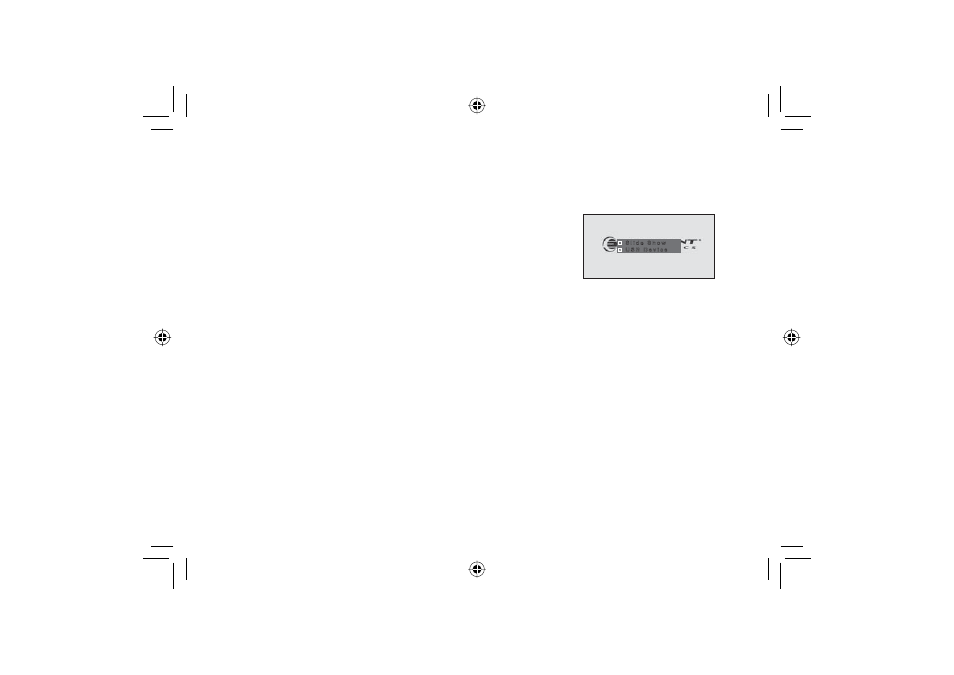
Select Slide Show Mode or USB Mode:
S l i d e S h o w
U S B D e v i c e
When you first connect your Digital Photo Frame (DPF) to the computer,
the DPF will automatically enter the charging state. While the DPF is
is powered on and connected to the computer via the USB cable, a pop
up window is displayed on the screen. Use the arrow keys to select an
option and the “ENTER” key to confirm your selection.
Slide Show Mode: You can view pictures or set system settings.
USB Mode: A Removable Disk drive labeled “Element” will appear on your PC. Double click on the
removable disk to open the window and you will see a folder named “Element”. Double click on the folder
to open it. Picture files that have been downloaded to the DPF will appear. You can copy pictures from
your computer to this folder directly or you can create a new folder with in the Element folder. Also, you
can delete pictures stored on your frame from this folder. When copying pictures to your frame, the
system will auto-resize the pictures to make them fit to your frame’s screen resolution. When you are done
copying or deleting the pictures on the DPF, restart the DPF, and select slideshow to view your pictures.
8
A271.indd 8
7/28/08 1:53:37 PM
