Element Electronics EFG272 User Manual
Page 10
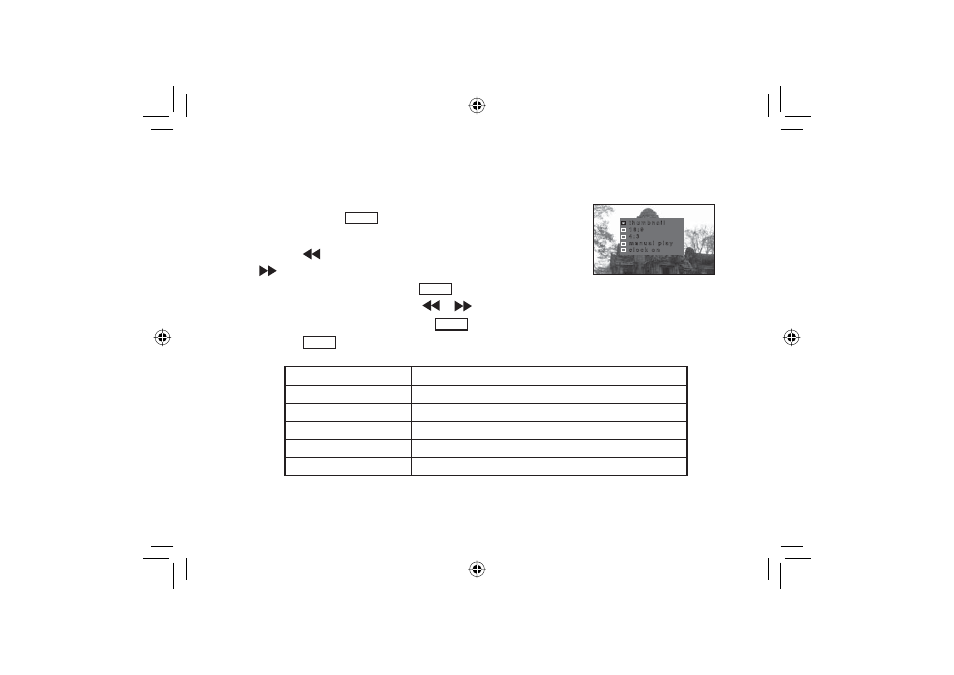
10
Viewing Photos and Entering Display Adjustment Menu
t h u m b n a i l
1 6 : 9
4 : 3
m a n u a l p l a y
c l o c k o n
1. Press and hold the
POWER
button until the DPF is powered on.
The system will enter Slide Show mode automatically.
2. Press the
button to select previous picture or press the
button to select next picture.
3. In “SLIDE SHOW” mode, press the
ENTER
button to enter
display adjustment menu. Press the
or
button to
select one display mode and press the
ENTER
EXWWRQWRFRQ¿UP
4. Press the
POWER
button again to turn the frame off.
Option
Description
Thumbnail
Enter thumbnail screen. Up to 6 pictures can be displayed at a time.
16: 9
Display the picture in 16:9 display mode
4:3
Display the picture in 4:3 display mode
Manual Play / Slide Show
Display one single picture all the time / Start Slide Show
Clock On / Off
Display the time setting on the LCD screen
A271.indd 10
7/28/08 1:53:43 PM
