Frequently asked questions – Element Electronics EFG272 User Manual
Page 18
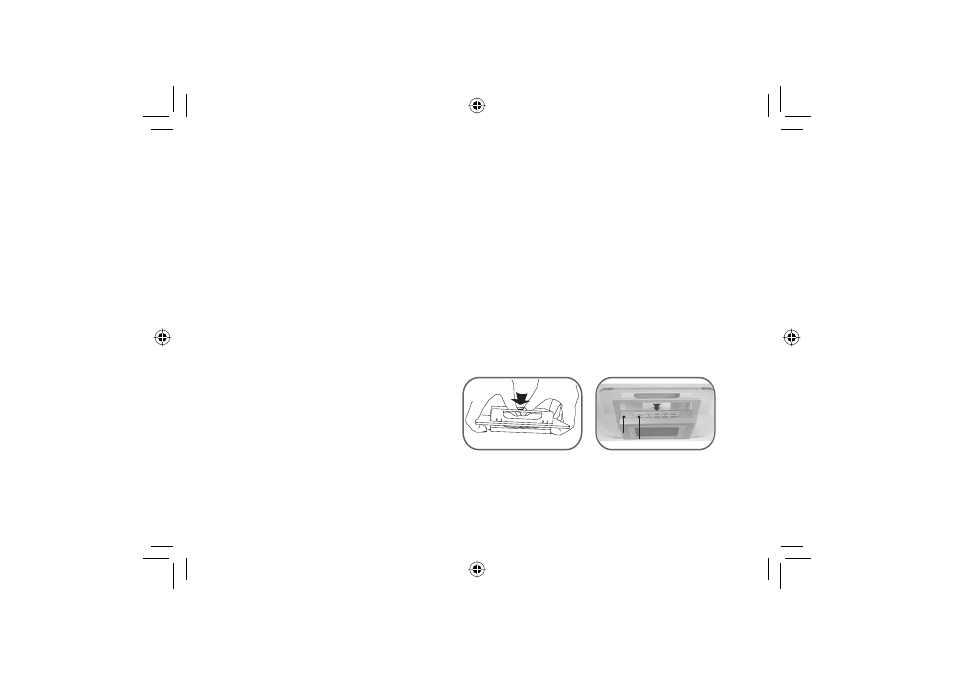
Frequently Asked Questions
1.
Question: What kind of photos does this device support?
Answer: Only the JPEG format is compatible with this Frame, which is the standard format for
nearly all digital cameras.
2.
Question: Why does the system not respond when the power is turned on?
Answer: Make sure your digital frame is fully charged. Connect your frame
to a computer by the USB cable and power it on again.
3.
Question: Why is the picture display slower with some pictures and faster with others?
Answer: Higher resolution pictures load more slowly. Try using lower resolution pictures.
4.
Question: How do I restart my Digital Photo Frame?
Answer: When using your DPF on battery power, remember to always charge your unit when it
is out of power BEFORE using it again. Do not attempt to use the unit when the battery is low as
it may cause the DPF to malfunction and the DPF might not be able to power on correctly. If this
occurs, please follow the recovery steps below.
(1) Detach the main unit by pushing inside. (See diagram)
(2) Depress the RESET hole gently
by a paper clip or ballpoint pen.
(3) Connect the unit with the USB
cable to your computer.
(4) Press the POWER button to
turn on the unit.
(5) Do not disconnect the USB
cable until the unit is fully charged.
5.
Question: I used a different USB cable and the DPF cannot connect to the PC now.
Answer: Some USB cables are 2 wire and will not work with the DPF, please use the USB cable
supplied with the unit.
18
A271.indd 18
7/28/08 1:54:36 PM
POWER
RESET
Hole
