Epson ELPIU03 User Manual
Page 17
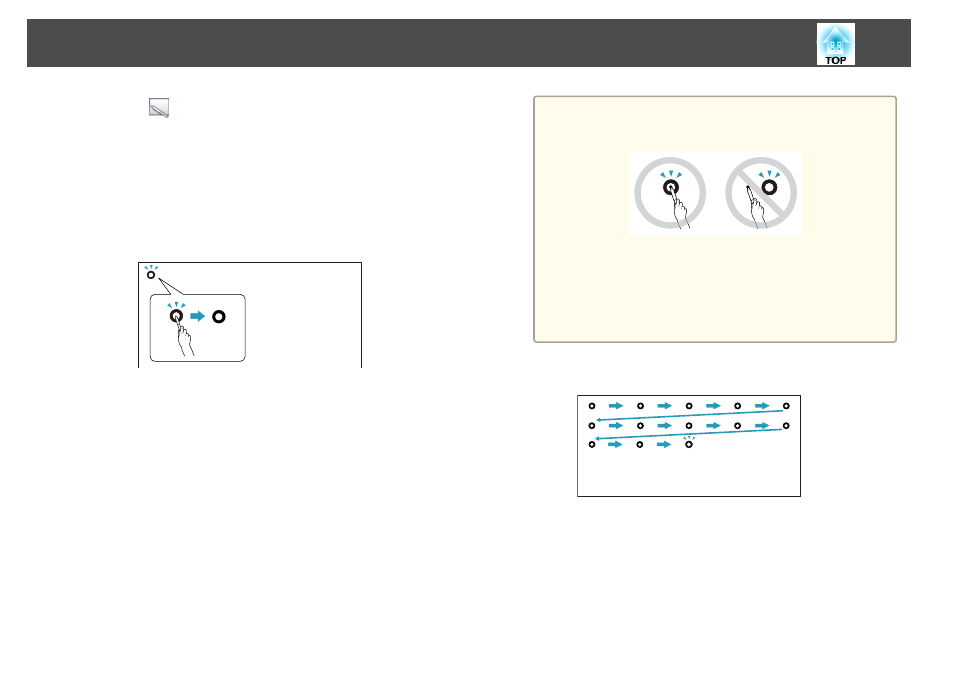
Click the
pen icon in the Dock, select Calibrate from the menu
bar, then select Calibrate (Normal) or Calibrate (Advanced).
b
After you read the message about calibration, click OK.
A flashing circle is displayed in the upper left corner of your
projected image.
c
Touch the center of the circle with the tip of the pen.
The circle stops flashing. You see another circle on the right.
d
Touch the center of the circle again, then repeat. When you get to
the end of the row, the next circle appears at the left edge of a
new row.
a
• For the most accurate calibration, make sure you hold the pen
at an angle to the projection surface and touch the center of
the circle.
• Make sure you are not blocking the signal between the pen
and the interactive receiver.
• Do not press the button on the pen while calibrating.
• If you make a mistake or want to stop calibrating, press [Esc]
on your computer keyboard. Then restart the calibration
process as described above.
e
Continue until all of the circles stop flashing.
Calibrating
17
