Monitor views / operation – TOPICA TP-S1016DR User Manual
Page 41
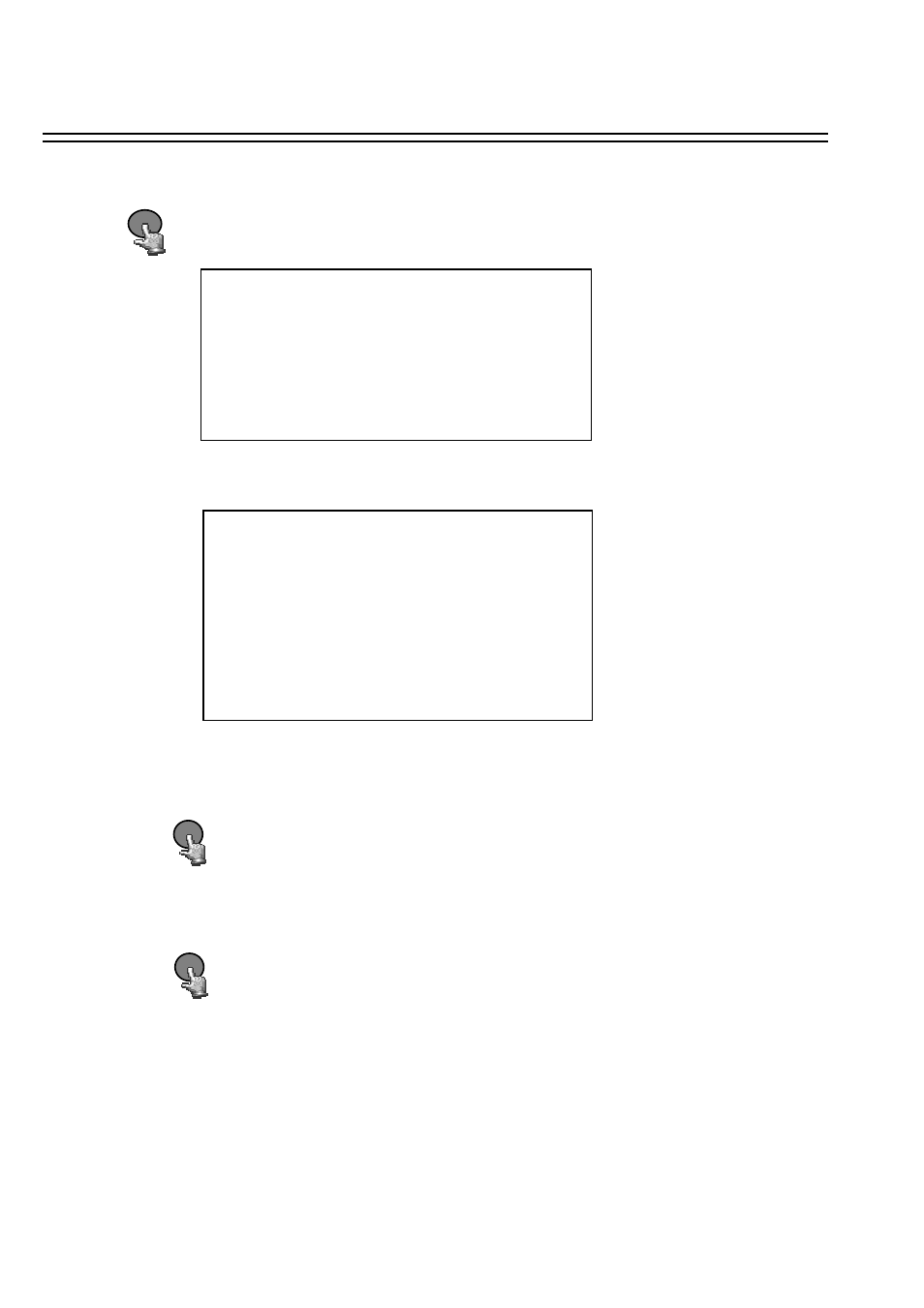
MONITOR VIEWS / OPERATION
10.2. CALL / MATRIX MONITORS
Press CALL to change settings for CALL / MATRIX monitors.
The Main monitor shows following dialogue:
CALL
MATRIX NORMAL STATE
SETTING MENU
PRESS CALL TO SET CALL
MONITOR
PRESS 1-4 TO SELECT MATRIX
PRESS MENU TO EXIT
Select the monitor by pressing CALL or the numeric keys 1~4.
The Main monitor shows following dialogue (example with monitor 1):
SETTING MATRIX 1
SEQUENCE
OSD ON
PRESS 1 – 16 TO SELECT SPOT CAMERA
PRESS SEQUENCE TO SEQUENCE
PRESS DISPLAY TO TURN OSD ON/OFF
PRESS MENU TO EXIT
The current status of the selected monitor is shown in the second and third column
(Sequence / Spot, OSD ON/OFF).
SEQUENCE
Press sequence to activate the standard sequence for this monitor (setup for this
sequence in menu MATRIX, page 24)
MENU
Press MENU to jump back to monitor selection menu.
NOTE:
In menu MATRIX defined events for motion and alarm have
higher priority and will override the manual settings. After end of
any event the monitor switches back to the manual settings.
36
