Index – Exabyte EXB-8205 User Manual
Page 45
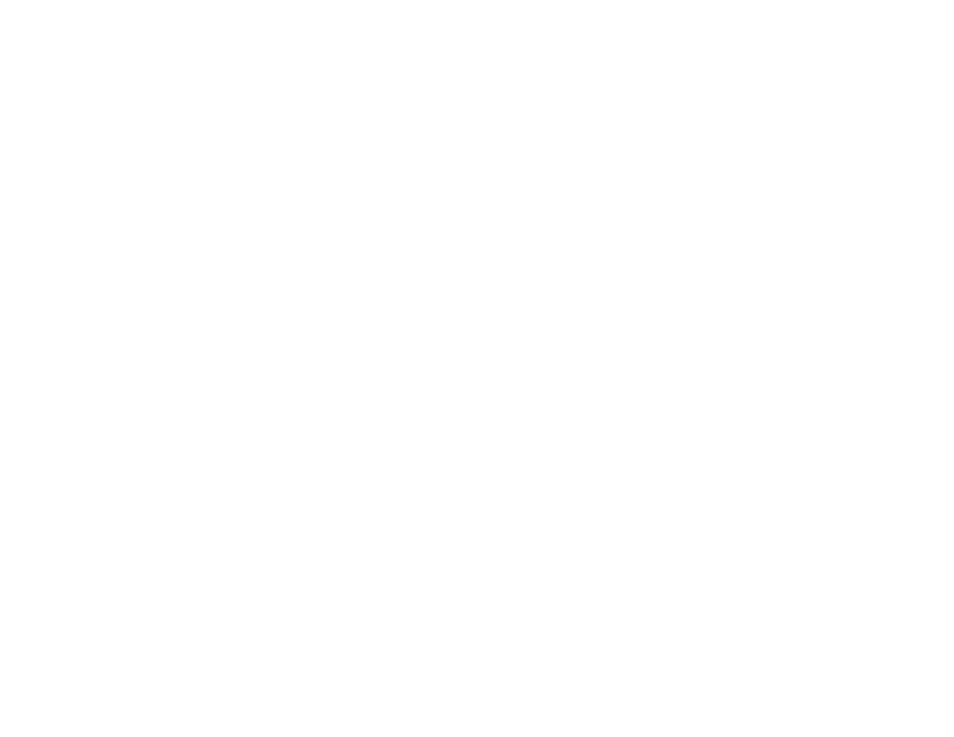
Index
C
cable requirements
SCSI cable
36 – 37
cartridges
see data cartridges
cartridge tape subsystem
see tape drive
chassis grounding
41
cleaning the tape drive
frequency
28
instructions
29 – 30
time-to-clean LED
28
condensation
8
CTS
see tape drive
D
data cartridges
160 XL
24
care of
30 – 31
loading
26
replacing
31
selecting
23
storing
30 – 31
unloading
27, 42
write-protect switch
25
differential SCSI
cable requirements
37
power requirements
38
termination
7, 12
drive
see tape drive
E
electrostatic discharge
8
EXATAPE 8mm Data Cartridge
23 – 24
G
grounding, chassis
16, 41
H
handling the tape drive
8
I
installation
attaching to a frame
39 – 40
cable requirements
36 – 38
connecting to power
16 – 17, 38
connecting to SCSI bus
11 – 13
in computer drive bay
13 – 17
setting the SCSI ID
9 – 10
J
jumpers for setting SCSI ID
9 – 10
L
LEDs
location
20
states indicated by
21 – 22
time-to-clean indication
28
load procedure
26
M
maintenance
28 – 30
mounting requirements
39
O
operating the tape drive
20 – 27, 42
P
packing the tape drive
32 – 35
power cable requirements
38
power specifications
38
power, connecting to
16 – 17, 38
preventive maintenance
28 – 30
R
R-packs
11 – 12
remote switch for setting SCSI ID
10
resistor terminators
11 – 12
S
SCSI bus
cable requirements
36 – 37
connecting the tape drive to
11 – 13
differential SCSI
37
single-ended SCSI
37
stub length
37
termination
7, 11 – 12
SCSI ID, setting
9 – 10
shipping the tape drive
32 – 35
single-ended SCSI
cable requirements
37
power requirements
38
termination
11
stub length
37
T
tape drive
cleaning
28 – 30
controls and indicators
20 – 21
installation
7 – 19, 38 – 40
loading a data cartridge
26
packing and shipping
32 – 35
specifications
44
unloading a data cartridge
27, 42
unpacking
8
terminators for SCSI bus
7, 11 – 12
May 1994
EXB-8205 and EXB-8505 (Standard and XL)
45
