5 appearance, 5. 1 front view – TA Triumph-Adler CX 8048 User Manual
Page 14
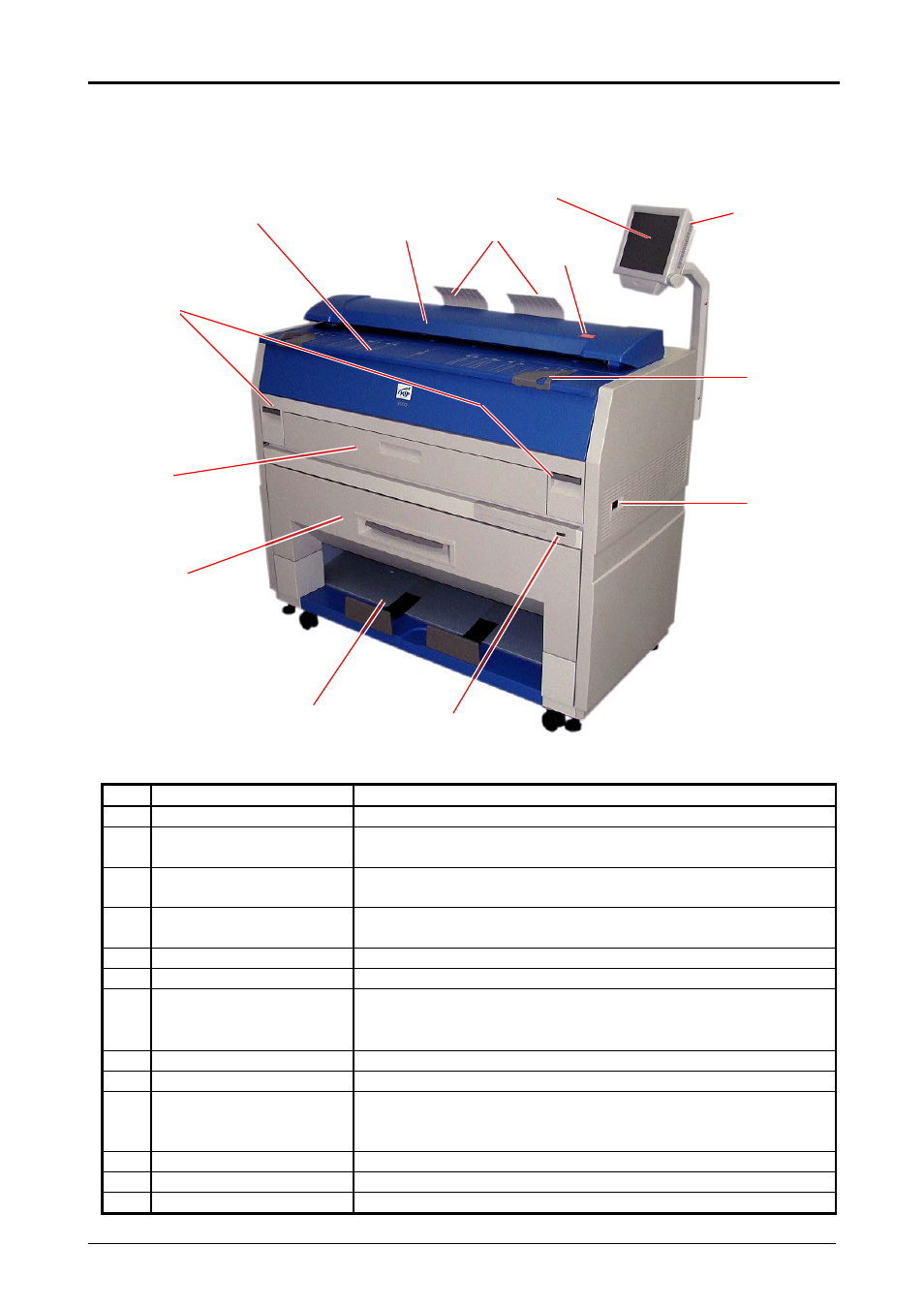
1. 5 Appearance
1. 5. 1 Front view
No. Name
Function
1
Main Switch
You can turn on/off the
CX 8048.
2
Original Guides
Feed the original under the Scanner Unit along the Original
Guides.
3
User Interface
This is a Touch Screen, and many kinds of user operation
are available.
4
Emergent Stop Button
Press this button when you would like to stop copying or
scanning emergently.
5
Original Tray
These trays catch the original ejected from the Scanner Unit.
6
Scanner Unit
Read the original with this unit when you make scan or copy.
7 Toner
Hatch
(Original Table)
Open the Toner Hatch when you replace the Toner Cartridge.
Also put the original here and then feed it into the Scanner
Unit when you make scan or copy.
8
Engine Unit Open Lever Pull up these levers when you open the Engine Unit.
9
Bypass Feeder
Feed a cut sheet paper from the Bypass Feeder.
10
Roll Deck
Roll paper can be set here.
(You can set 1 paper roll normally, but 2 paper rolls are
available if you install the optional 2nd Roll Deck.)
11
Print Tray
Prints are stacked here after the ejection.
12
Counter
It counts the total amount printing.
13
Stylus
Use this to press buttons on the touch screen.
Chapter 1 Before Use
1-8
1
4
6
10
2
9
12
7
11
5
8
13
3
