Introduction, Hardware, Connections – SAF OPAL Pro DeviceNet User Manual
Page 6: Jumper settings, Opal pro to devicenet
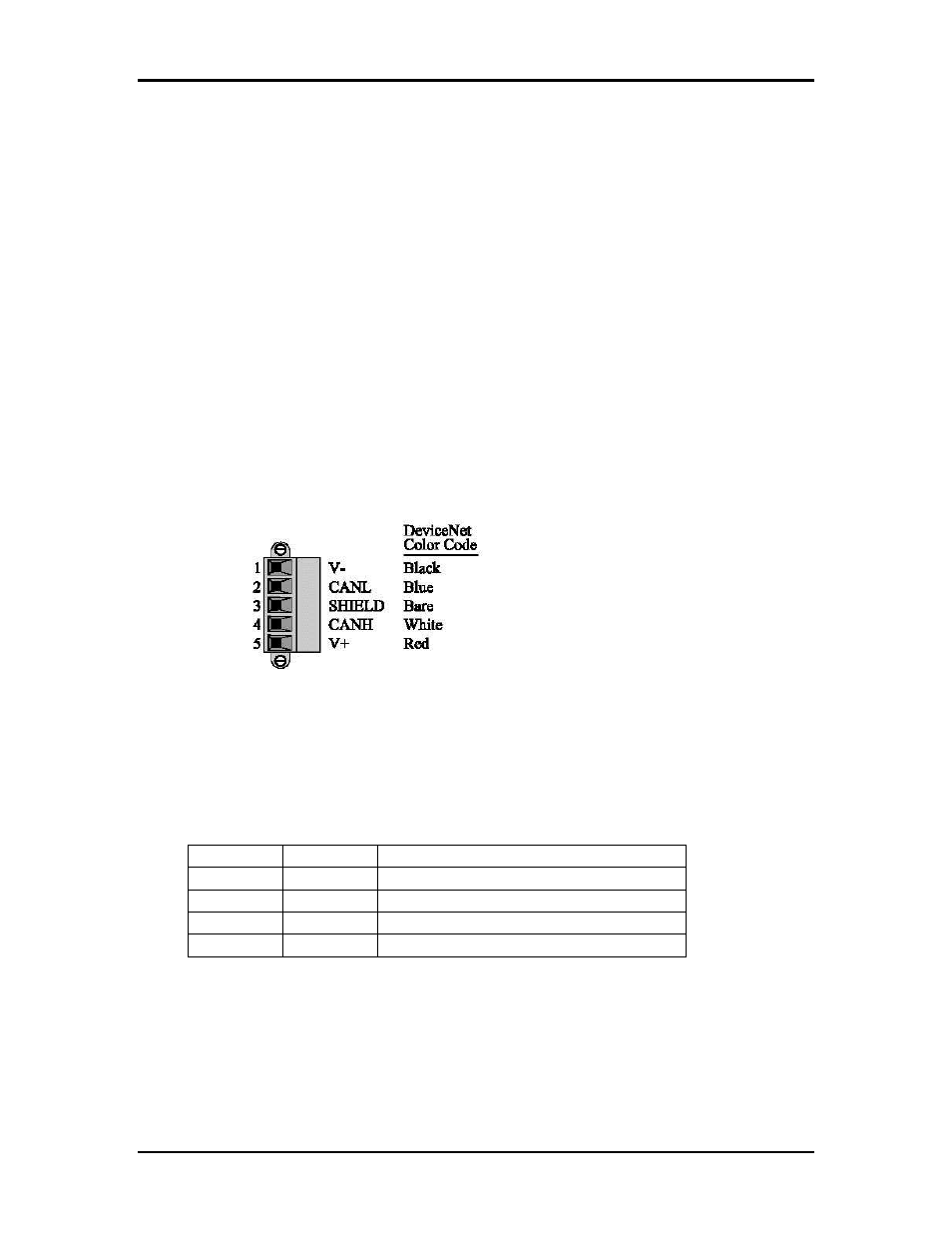
Opal Pro to DeviceNet
Page 6
Opal Pro to DeviceNet
Introduction
The Opal Pro can be monitored and controlled over a DeviceNet
communication network. The Opal Pro connects to the DeviceNet
network through and optional DeviceNet card that is mounted on the main
Opal Pro control card (CA530). Access is gained to the DeviceNet card
via the communication opening on the right side of the Opal Pro. The
Opal Pro is a DeviceNet Slave and responds to a DeviceNet Masters
polled requests.
Hardware
Connection is made through an optically isolated CAN interface. The
connector is a DeviceNet compatible 5-pin screw terminal bus connector.
The hardware is compatible with the CAN specification 2.0 part A.
Connections
V+ and V- is the network power connection: 11
– 24 VDC 50mA
Jumper Settings
Jumpers BA1 and BA2 select the board address for the interface between
the Opal Pro control card and the DeviceNet interface card. The default
setting for these jumpers is Address 3 and should not be changed.
BA1
BA2
Board Address
ON
ON
Address 3 (default as shipped)
ON
OFF
Address 2
OFF
ON
Address 1
OFF
OFF
Address 0
