Audio – Rosen Aviation 0602 Series : Dual Blu-ray Player User Manual
Page 27
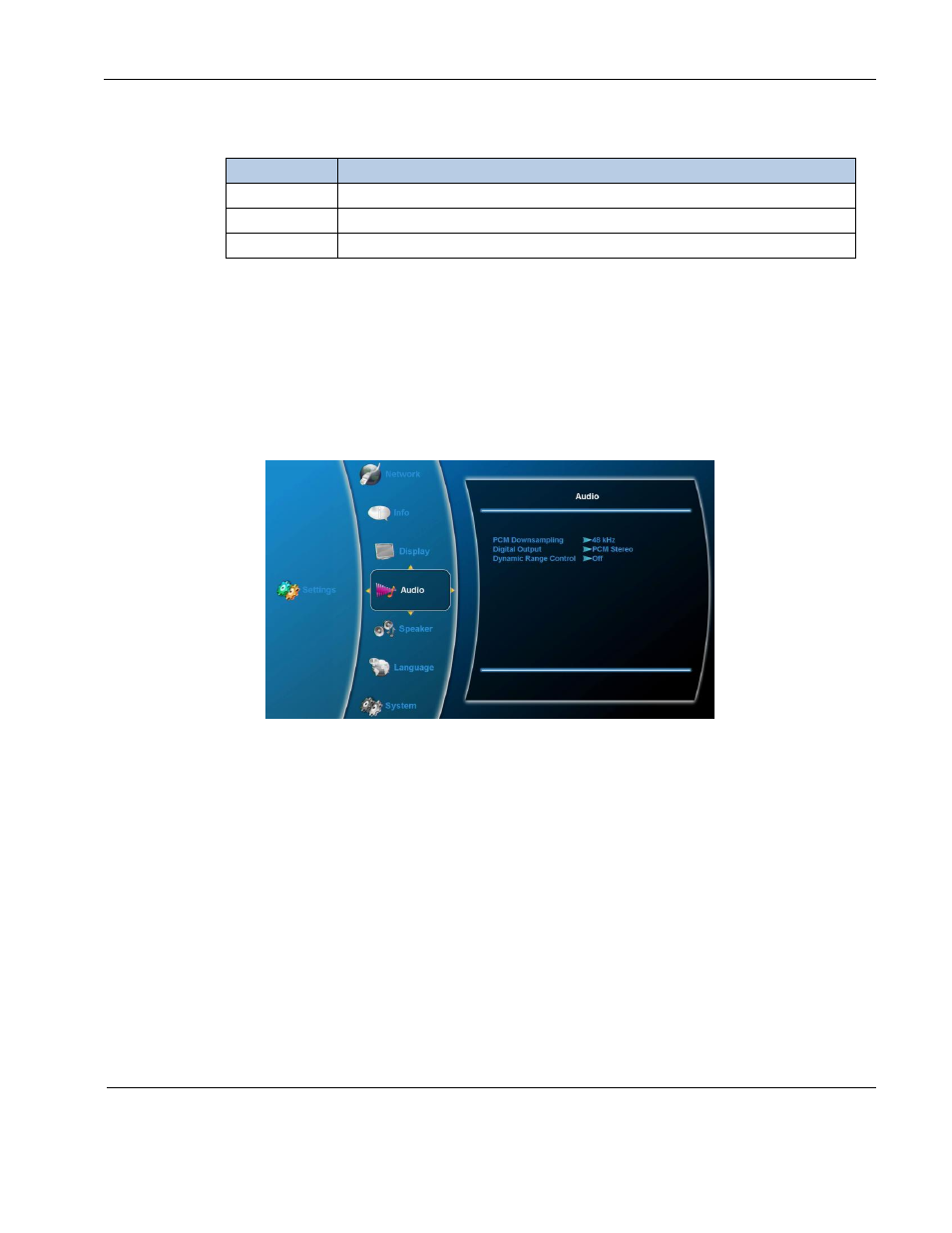
Rosen Aviation
Dual Blu-ray DVD Player
Document Number: 104185
Revision: D
Date: 05/28/15
Template: 4.4.1.6FM2; Revision A; 12/06/12
Page 27 of 41
Note: Many displays do not recognize the xvYCC and YCC settings, and display
purple.
Option
How it Works
RGB
Changes the color space of the DVI/HDMI digital output to RGB.
YCC
Changes the color space of the DVI/HDMI digital output to YCC.
xvYCC
Changes the color space of the DVI/HDMI digital output to xvYCC.
Be sure to connect the Dual Blu-ray DVD player to an HDMI source before setting the
Display Color Space; otherwise, the option will revert to RGB when exiting the Color
Space option.
7.1.5. Audio
Use the Audio submenu options to select the format of the digital audio output signals.
Select SettingsAudio and then press ENTER to open a menu with the following
options, (see table on the following page).
Figure 20 Audio options for digital output
