Initial power up – Rosen Aviation 0602 Series : Dual Blu-ray Player User Manual
Page 18
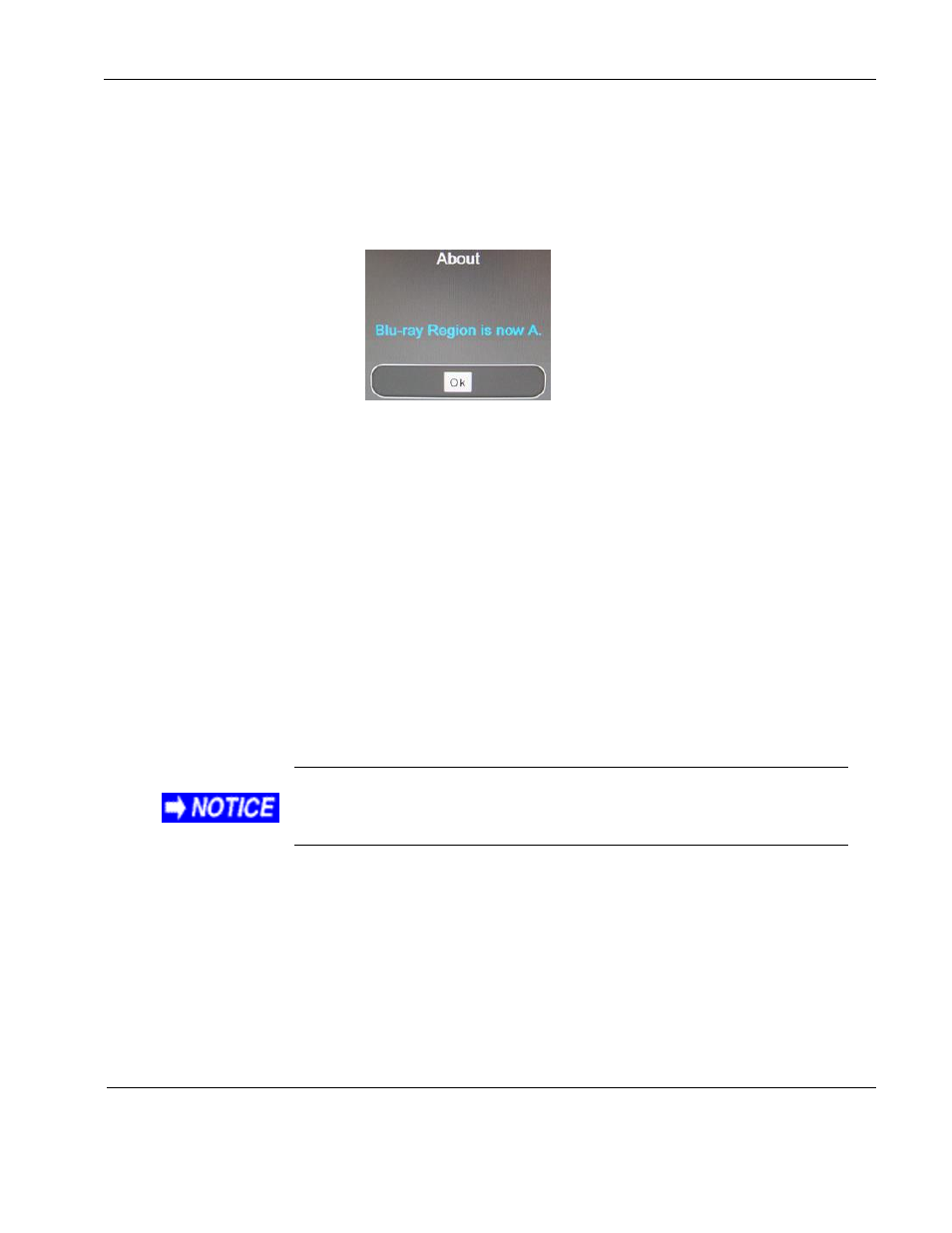
Rosen Aviation
Dual Blu-ray DVD Player
Document Number: 104185
Revision: D
Date: 05/28/15
Template: 4.4.1.6FM2; Revision A; 12/06/12
Page 18 of 41
3.
Re-insert the DVD to play and press ENTER for Ok.
The unit allows an unlimited number of Blu-ray region changes (A, B, or C) without
affecting the DVD region or remaining number of region changes on the player. To
change the Blu-ray region, use a universal remote control or an RS-232 or RS-485
controller. After you change Blu-ray regions with the remote, a notice screen, similar
to the one below, will display.
Figure 9 Message after changing a Blu-ray region
6. INITIAL POWER UP
Make sure that power is turned off and connect the following harnesses to the Blu-ray DVD player
connectors:
1.
Ensure a secure ground connection on the Blu-
ray DVD player’s #10-32 grounding
stud.
2.
Connect 28VDC power to P2/P6.
3.
Connect the video to P3/P7 and/or to P4/P8.
4.
Adjust the fixed-level audio.
5.
Apply power and wait for the LED lights to become active and the OSD main menu to
display on a cabin monitor.
Do not plug or unplug the video connector while power is applied.
When cycling power, leave unit off for 20 seconds before restoring
power.
