Video output – Rosen Aviation 0602 Series : Dual Blu-ray Player User Manual
Page 13
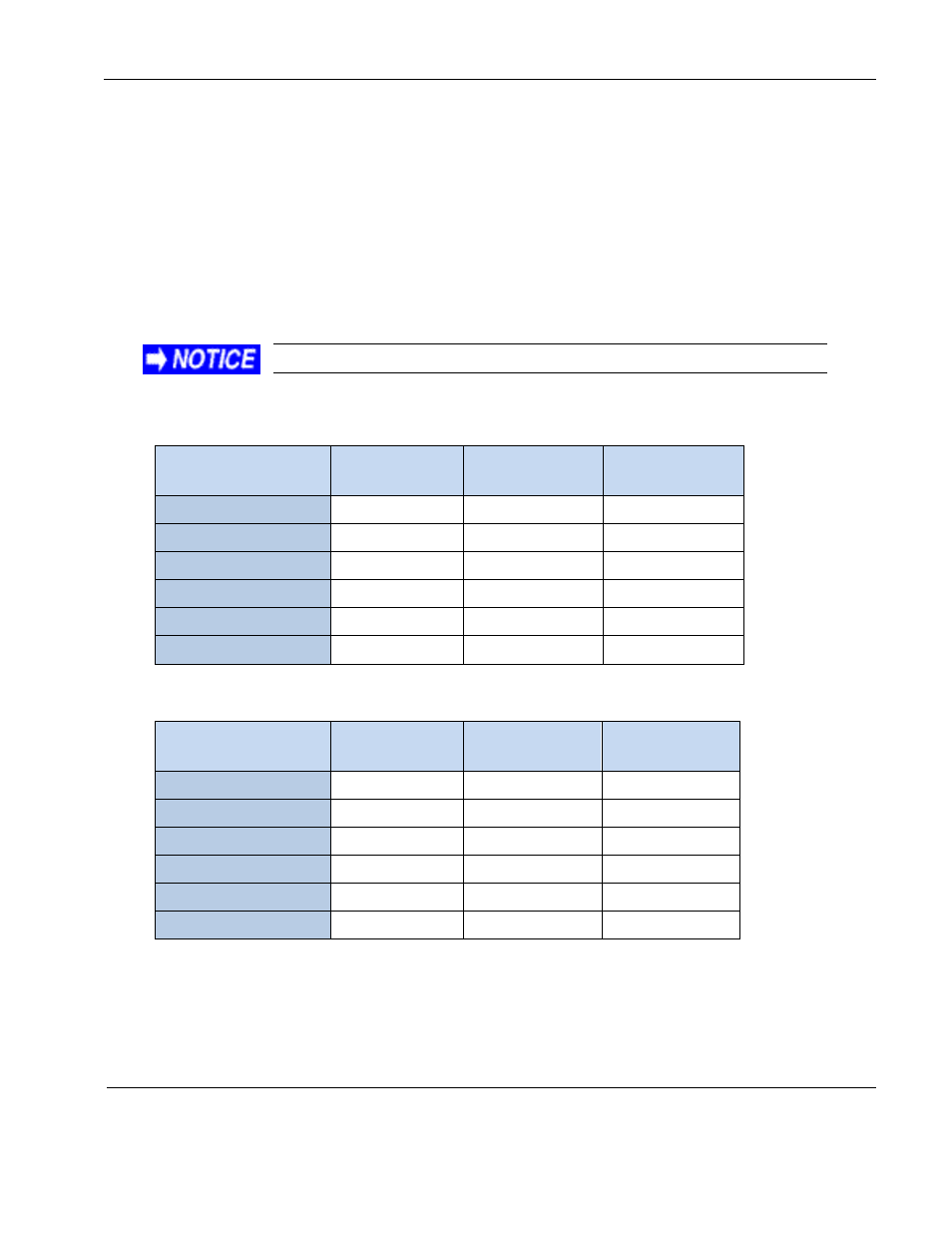
Rosen Aviation
Dual Blu-ray DVD Player
Document Number: 104185
Revision: D
Date: 05/28/15
Template: 4.4.1.6FM2; Revision A; 12/06/12
Page 13 of 41
Other Audio Options
For a 2.1 or 2-channel audio system, use left- and right-front speakers, and a bass
subwoofer.
For a 5.1 or 5-channel audio system, use left- and right-front speakers, center
speaker, left- and right-surround speakers, and a bass subwoofer variation.
5.3. Video Output
Video output on the Dual Blu-ray depends on the disc type and the video connections. Both
digital (DVI/HDMI) and Component video outputs are affected.
SDI will not output if HDMI is plugged in.
The following tables list the formats output by the different video combinations.
Table 2 Blu-ray discs output these formats with 3G HD-SDI video connected
Display Resolution
Setting
3G HD-SDI
Component
Composite
480i/576i
480i/576i
480i/576i
480i/576i
720p
720p60/50
720p
480i/576i
1080i
1080i30/25
1080i
480i/576i
1080p
1080p60/50
480i
480i/576i
1080p film
1080p24/25
480i
480i/576i
HDMI Auto
1080i30/25
1080i30/25
480i/576i
Table3 Blu-ray discs output these formats with DVI/HDMI video connected
Display Resolution
Setting
HDMI
Component
Composite
480i/576i
480i/576i
480i/576i
480i/576i
720p
720p60/50
720p60/50
480i/576i
1080i
1080i30/25
1080i30/25
480i/576i
1080p
1080p60/50
480i/576i
480i/576i
1080p film
1080p24/25
480i/576i
480i/576i
HDMI Auto
Auto
Auto
480i/576i
