Rose Electronics RackView 20 User Manual
Page 11
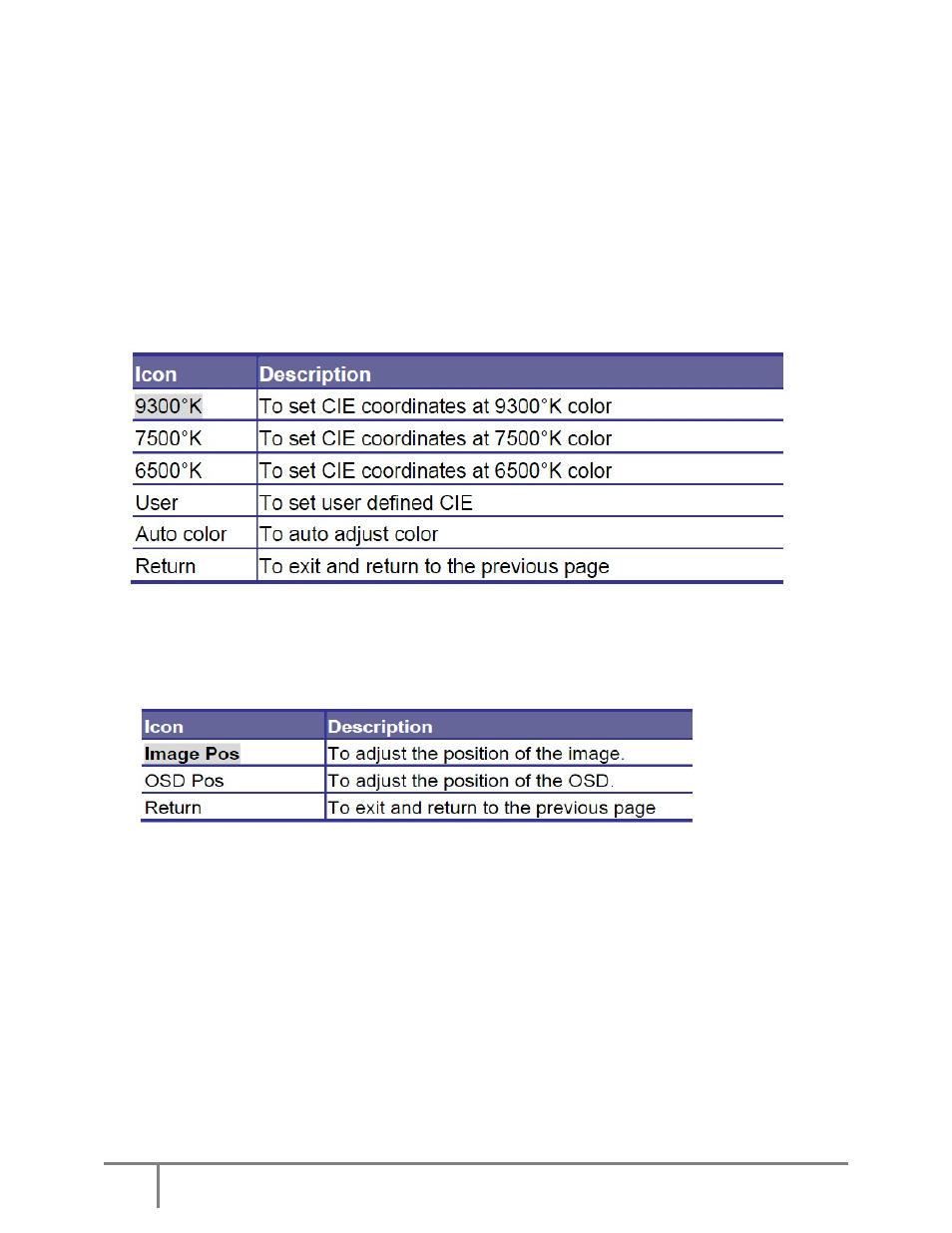
Page
11
KVM Rack Drawer 20” WWW.ROSE.COM
Brightness
Press the “menu” button to enter.
Use the “Down” and “Up” button to adjust the brightness of the display.
Press the “menu” button to enter.
Contrast
Press the “menu” button to enter.
Use the “Down” and “Up” button to adjust the contrast of the display.
Press the “menu” button to enter.
Color
Press the “menu” button to enter, and you will see
Ic
on
Use the “Down” and “Up” button to adjust the color of the display.
Press “menu” to enter.
Position
Press the “menu” button to enter and you will see
Ico
n Description
Use the “Down” and “Up” button to scroll.
Press the “menu” button to enter.
Language
Press the “menu” button to enter and you will see:
•
English
•
German
•
French
•
Italian
•
Spanish
Use the “Down” and “Up” button to scroll.
Press the “menu” button
