Introduction – Rose Electronics CrystalView DVI Multi User Manual
Page 5
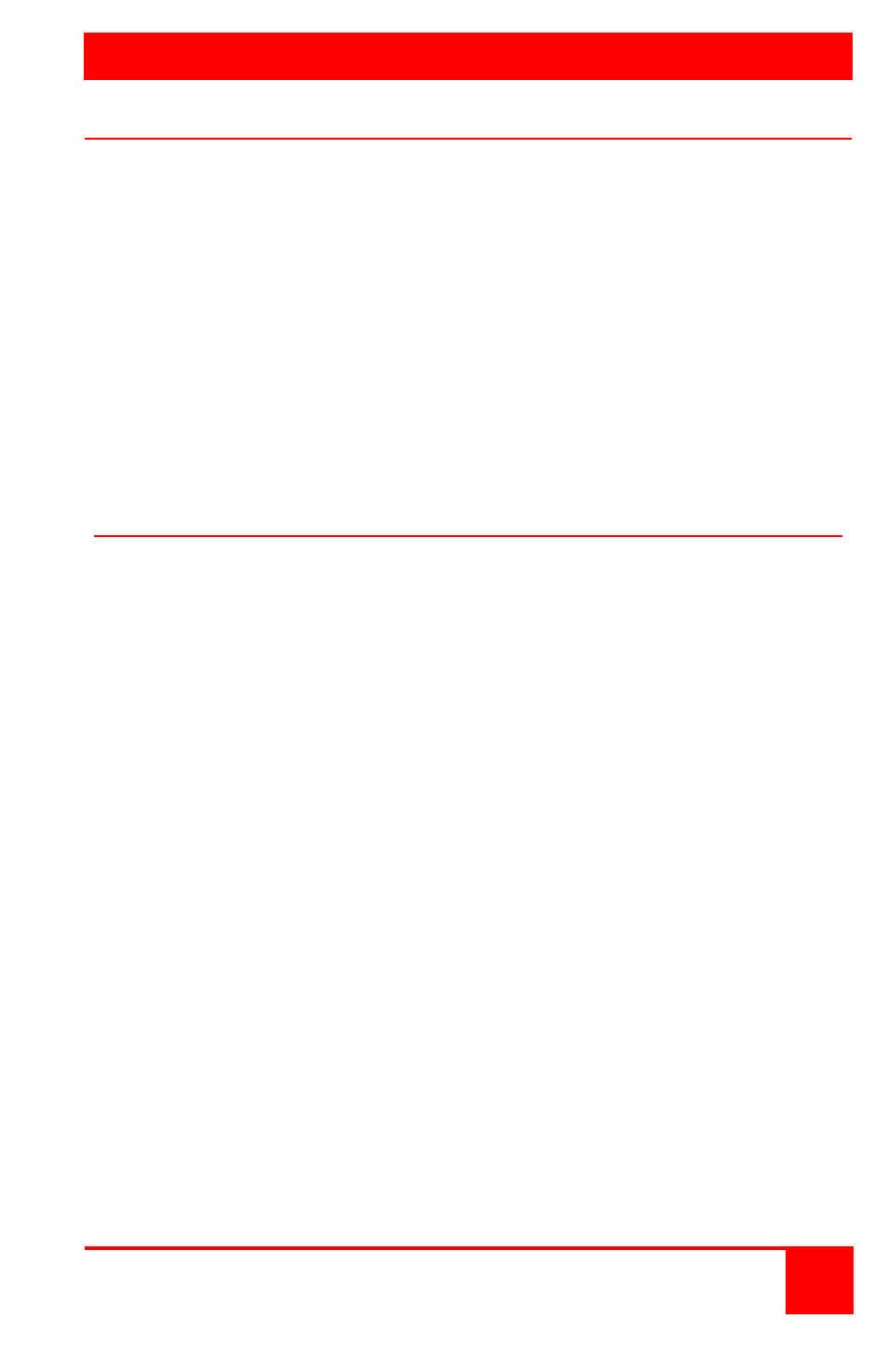
INTRODUCTION
CrystalView DVI Multi Installation and Operations Manual
1
Disclaimer
While every precaution has been taken in the preparation of this manual,
the manufacturer assumes no responsibility for errors or omissions.
Neither does the manufacturer assume any liability for damages resulting
from the use of the information contained herein. The manufacturer
reserves the right to change the specifications, functions, or circuitry of the
product without notice.
The manufacturer cannot accept liability for damages due to misuse of the
product or other circumstances outside the manufacturer’s control. The
manufacturer will not be responsible for any loss, damage, or injury arising
directly or indirectly from the use of this product.
System Introduction
The CrystalView DVI Multi from Rose Electronics is the perfect addition to
your video distribution system. Whether you are enhancing an existing
system or designing a new video distribution system, the CrystalView DVI
Multi can easily integrate into your system and provide perfect DVI video
quality to all connected displays. If you need to extend a single video to a
remote monitor, the CrystalView DVI Multi single model works perfectly for
the task. If you have multiple monitors that you need to display
information to, the x2, x4, and x8 models can handle the job. With all
models, you can view locally what is being distributed to the remote
monitors.
The remote displays can be extended up to 220 feet away from the
controlling computer. This is ideal for many applications where the
controlling computer needs to be remotely located in a secure area away
from the DVI displays, especially in a retail environment.
All models offer a local DVI connection for viewing on a locally connected
DVI monitor.
