Front panel indicators / controls, Figure 2. front panel controls – Rose Electronics UltraVista LC II User Manual
Page 12
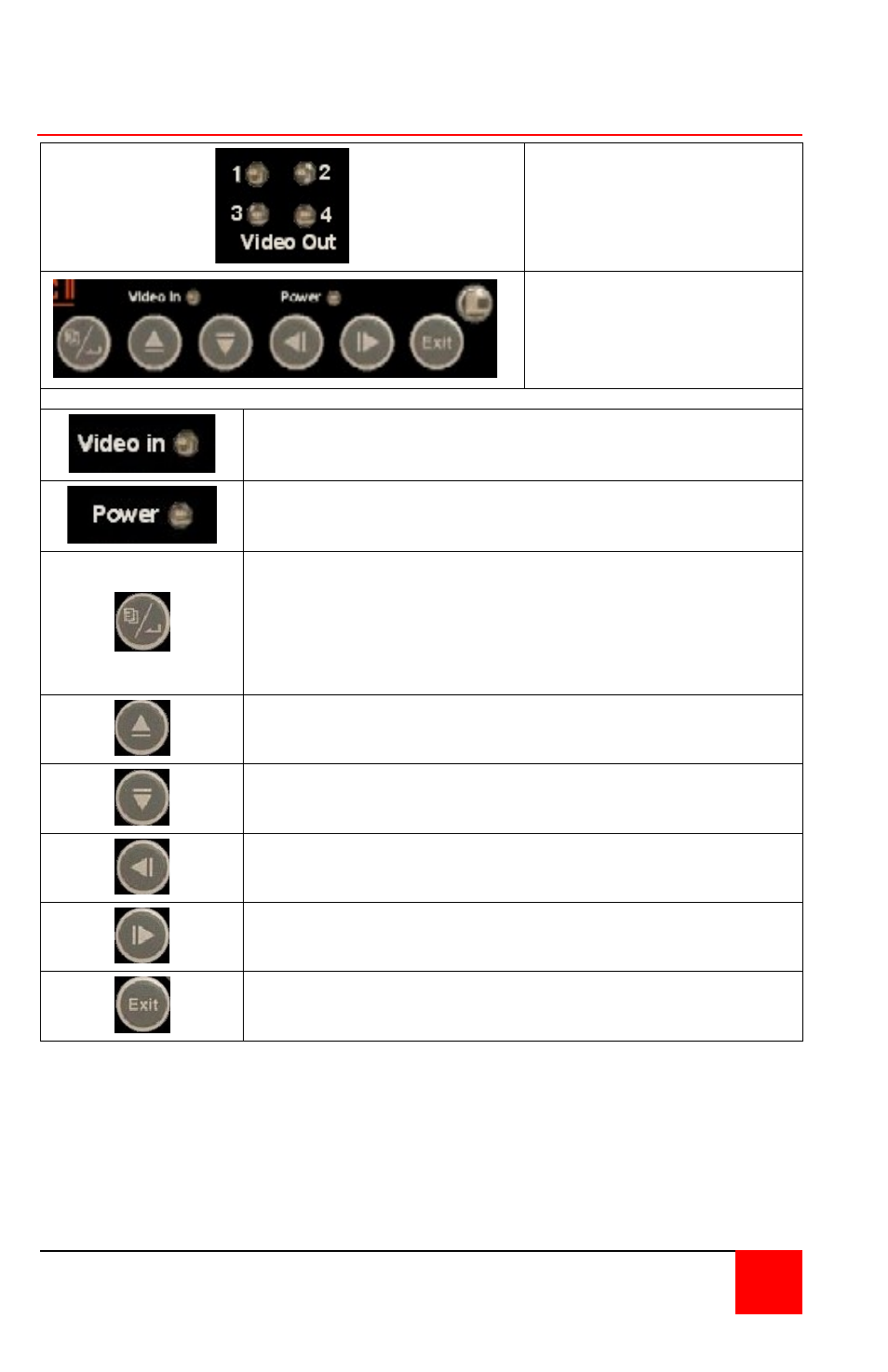
UltraVista LC II HDMI Installation and Operations Manual
6
Front Panel Indicators / Controls
Video Out Indicators
LEDs indicate which DVI
output port has a video
signal.
OSD menu controls
(See OSD section for
Menu and menu
selections)
Video In Indicator
LED indicates a valid input video signal is present
Power Indicator
LED indicates that power is applied to the unit
Menu Select and Enter button
When OSD is not displayed, displays the OSD,
selects items and sets new item values.
When OSD is displayed, selects the highlighted
selection.
Up arrow button
Moves the selection up
Down arrow button
Moves the selection down
Left arrow button
Moves the selection left
Right arrow button
Moves the selection right
Exit button
Exits from any menu
Figure 2. Front Panel Controls
