Predefined regions, Quarter, Replicate – Rose Electronics UltraVista Plus User Manual
Page 16
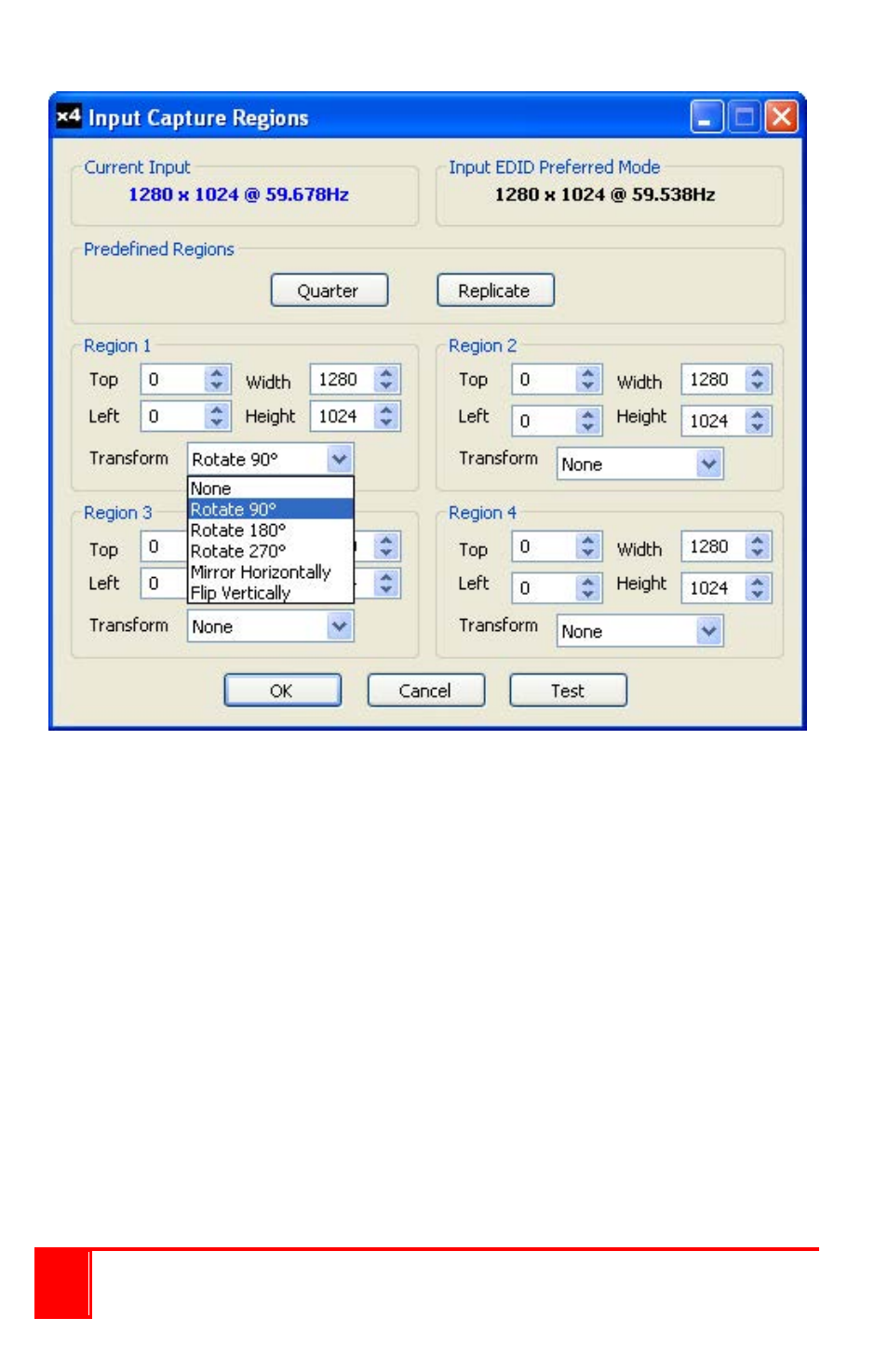
12
UltraVista Plus Installation and Operations Manual
Predefined Regions
For ease of use, there are preset buttons to select the two most popular
configurations: Quarter or Replicate.
Quarter
The first monitor displays the top left hand quarter of the input image, the
second monitor the top right, the third the bottom left etc. This mode of
operation can be used to drive four monitors in a 2x2 arrangement from a
single high resolution input.
Replicate
Each output displays the entire input image. The output monitors can be
driven at the same resolution (with different timings, if necessary) or a
higher resolution.
There are no restrictions (other than the resulting scale factor must be 1:1 or
upscale) in the region settings, so it is possible to have regions overlapping,
or to program in gaps, etc. Additionally each region can have a transform
