Rose Electronics UltraConsole Remote 2 User Manual
Page 35
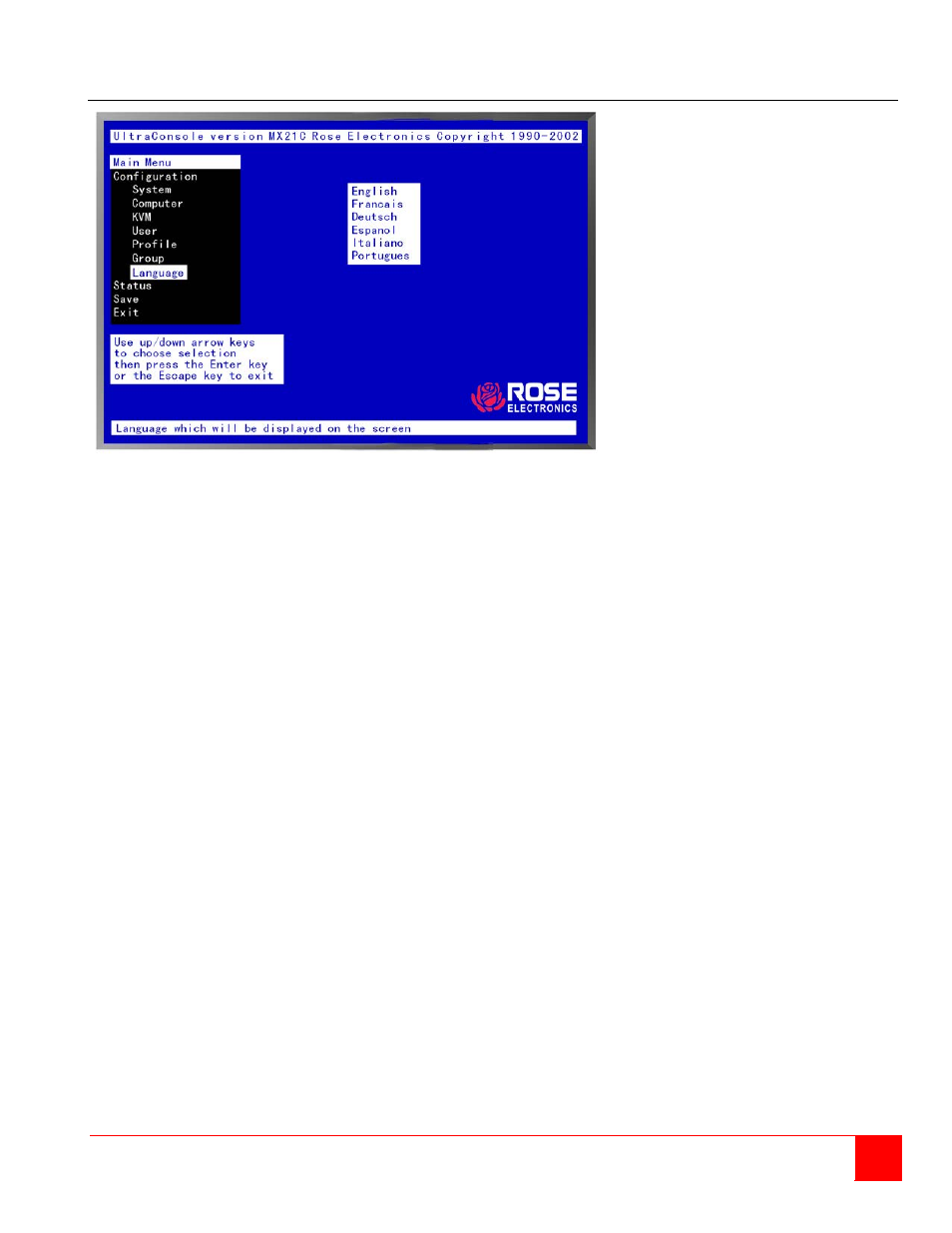
ULTRACONSOLE REMOTE 2 INSTALLATION AND OPERATIONS MANUAL
29
Configure Language
Figure 15. Configure language menu
Selecting “Language” from the “Main” menu displays a choice box of different language options. Select the language
needed and press [Enter]. This changes all the menu and display information to that selected language.
The language options are:
English
Francais
Deutsch
Espanol
Italiano*
Portugues*
* Italiano and Portugues languages are available on request.
