User interface, Parameter mode, Graph mode – RIGOL DG5000 Series User Manual
Page 60: Parameter mode graph mode
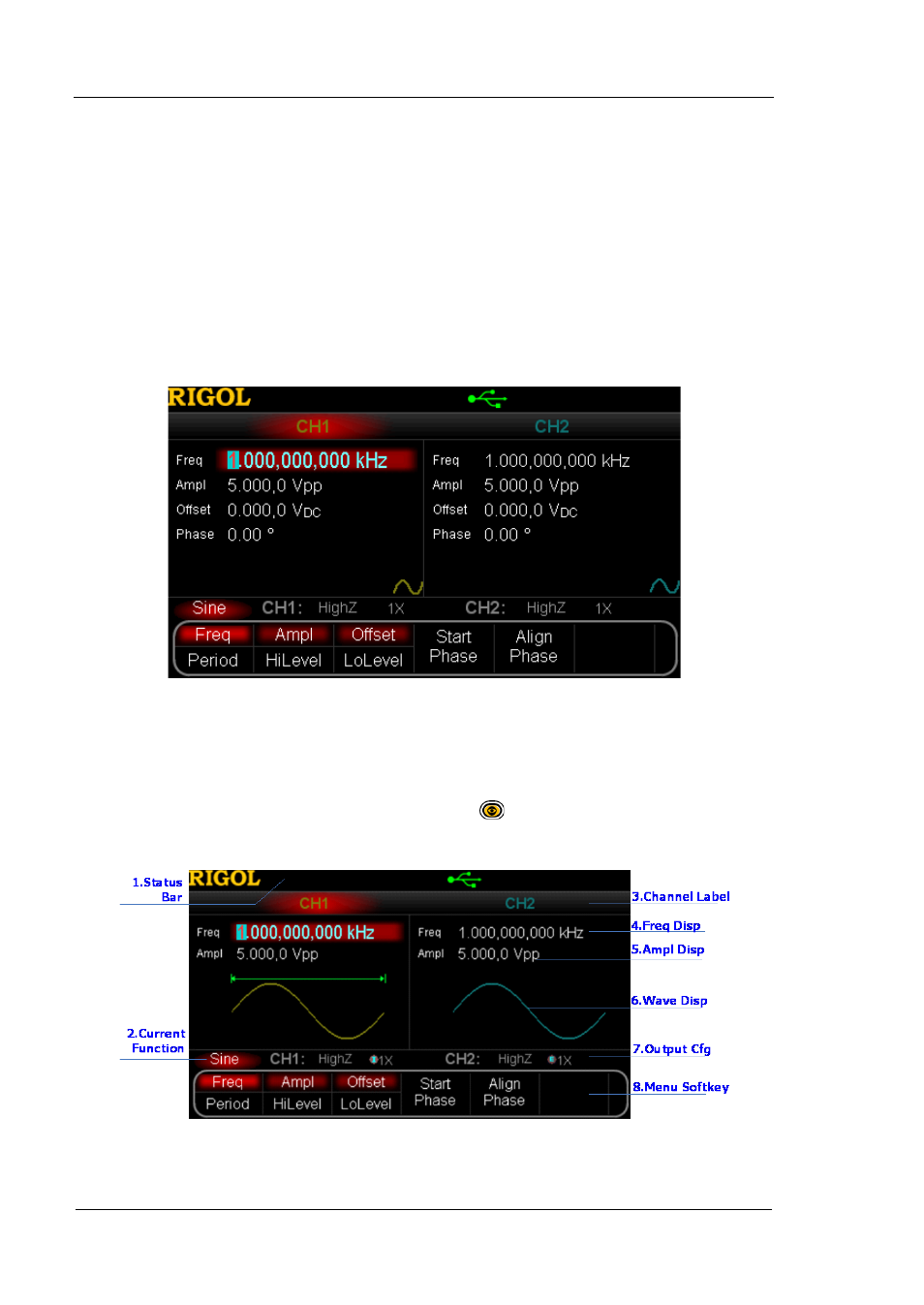
RIGOL
Quick Guide for DG5000
14
User Interface
The user interface is usually shown in two modes which are “Parameter” and
“Graphic”. The illustration given here will take the “Graphic” mode of the
Dual-Channel Model for example.
Parameter Mode
Figure 11 User Interface (Parameter Mode)
Graph Mode
In parameter mode, toggle the “Display Switch”
at the upper right of the screen
to switch to the Graphic Mode.
Figure 12 User Interface (Graphic Mode)
