Selecting a source – Primare MM30 media board User Manual
Page 7
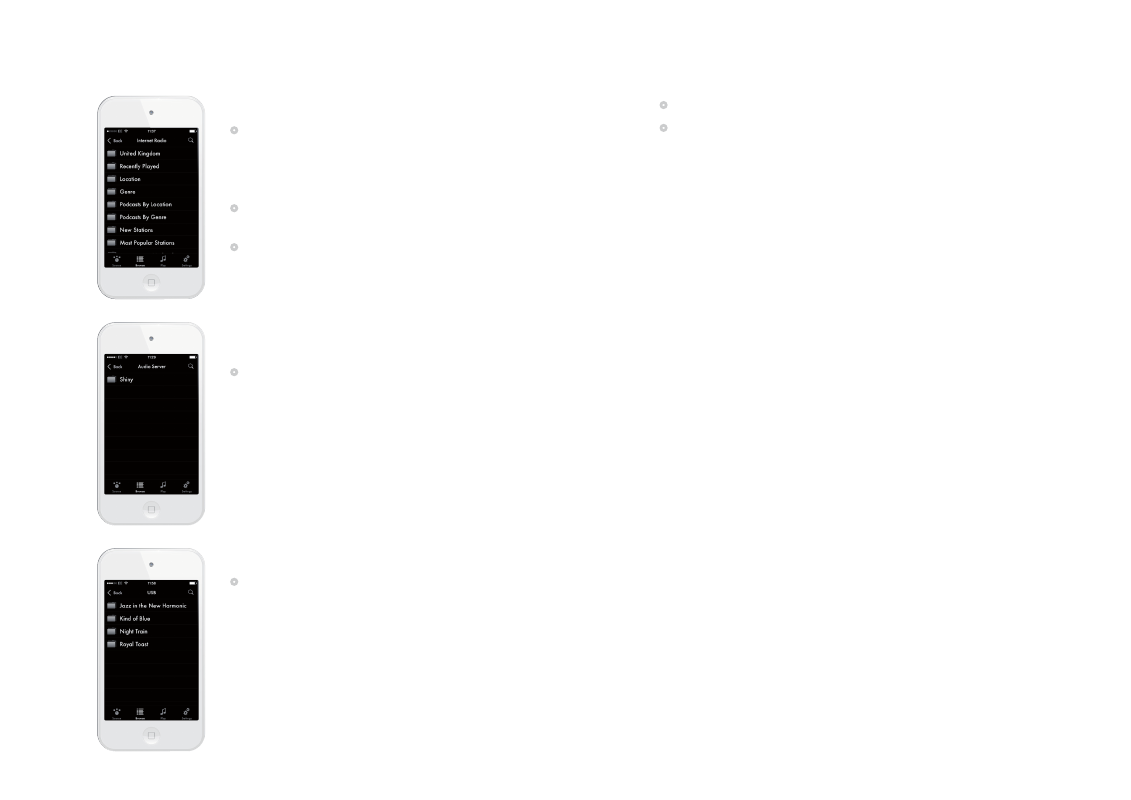
Primare App User Guide
7
PlAyInG MUsIC fRoM IntERnEt RAdIo
•
Touch Internet Radio on the Select Source screen.
You can now browse a directory of stations, organised by location, genre, and
popularity.
To create a list of favourites
•
On the Internet Radio screen touch Get access code, and note down the
code.
•
Connect to:
http://primare.vtuner.com/setupapp/primare/asp/authlogin/RegForm.
asp?ngy=eng
•
Follow the instructions to activate your account.
•
Select your own Favorites.
Your favourites will appear in a folder on the Internet Radio screen called
*My Favorites*.
To add a station that is not on the list
Enter the following information:
Station name
Station URL, for example, http://62.168.116:8000/dsp1
Location, for example Germany.
Genre, for example Classical
Type, for example MP3
PlAyInG MUsIC fRoM A nEtwoRk shAREd
MUsIC soURCE
•
Touch Audio Server on the Select Source screen.
Each network shared music source will be displayed as a folder, and you can
browse for the music you want to play.
See Browsing tracks, page 5, for information about browsing and searching
for music on a network shared music source.
PlAyInG MUsIC fRoM A UsB dRIvE
•
Touch USB on the Select Source screen.
The music on the USB drive will be displayed as a list of folders, and you can
browse for the music you want to play.
See Browsing tracks, page 5, for information about browsing and searching
for music on a USB drive.
sElECtInG A soURCE
