Emerson Radio HD7099A User Manual
Page 9
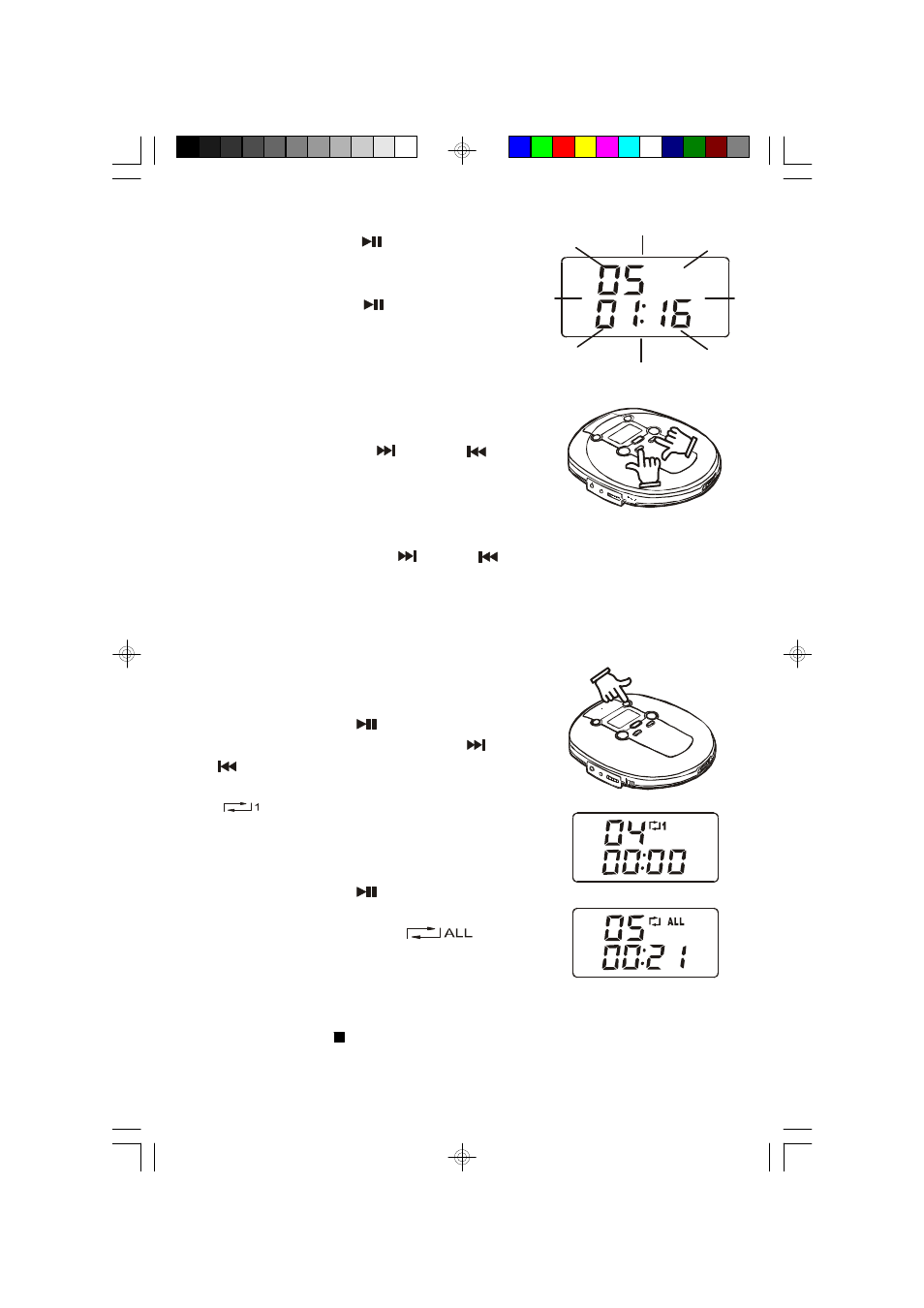
8
PAUSE CONTROL
Press the PLAY/PAUSE
button during playback
to pause momentarily. The sound stops, the track and
the time display flashes but the disc continues to spin.
Press the PLAY/PAUSE
button again to cancel
pause and resume playback. The sound returns and
the display stops flashing.
SKIP/SEARCH CONTROLS
To skip forward or reverse to another track during
playback press the SKIP
or SKIP
buttons
s
repeatedly until the desired track number appears in
the display. Playback will begin on the desired track.
To search forward or backward within a track to locate a specific musical passage
press and hold either the SKIP
or SKIP
buttons. The player moves forward
or reverse at high speed. When you reach the desired point in the track, release
the buttons and normal playback resumes.
REPEAT PLAYBACK
To repeat a single track:
1.) Press PLAY/PAUSE
button to begin playback.
2.) When playback begins press SKIP
or SKIP
button to select the desired track.
3.) Press the MODE button once until the Repeat 1
“
” indicator appears in the display. The
selected track will be repeated indefinitely.
To repeat the entire disc:
1.) Press PLAY/PAUSE
button to begin playback.
2.) When playback begins press the MODE button
twice until the Repeat All “
” indicator
appears in the display. The entire disc will be
repeated indefinitely.
To cancel repeat playback:
1.) Press the STOP button, or;
2.) Press the MODE button until no special mode indicators appear in the display.
HD7096A_7099A_071403.p65
14/7/2003, 10:34
8
