Maintenance / cleaning, Returns, Troubleshooting – Precision Medical EasyDial Reg Oxygen Regulator User Manual
Page 7: Caution
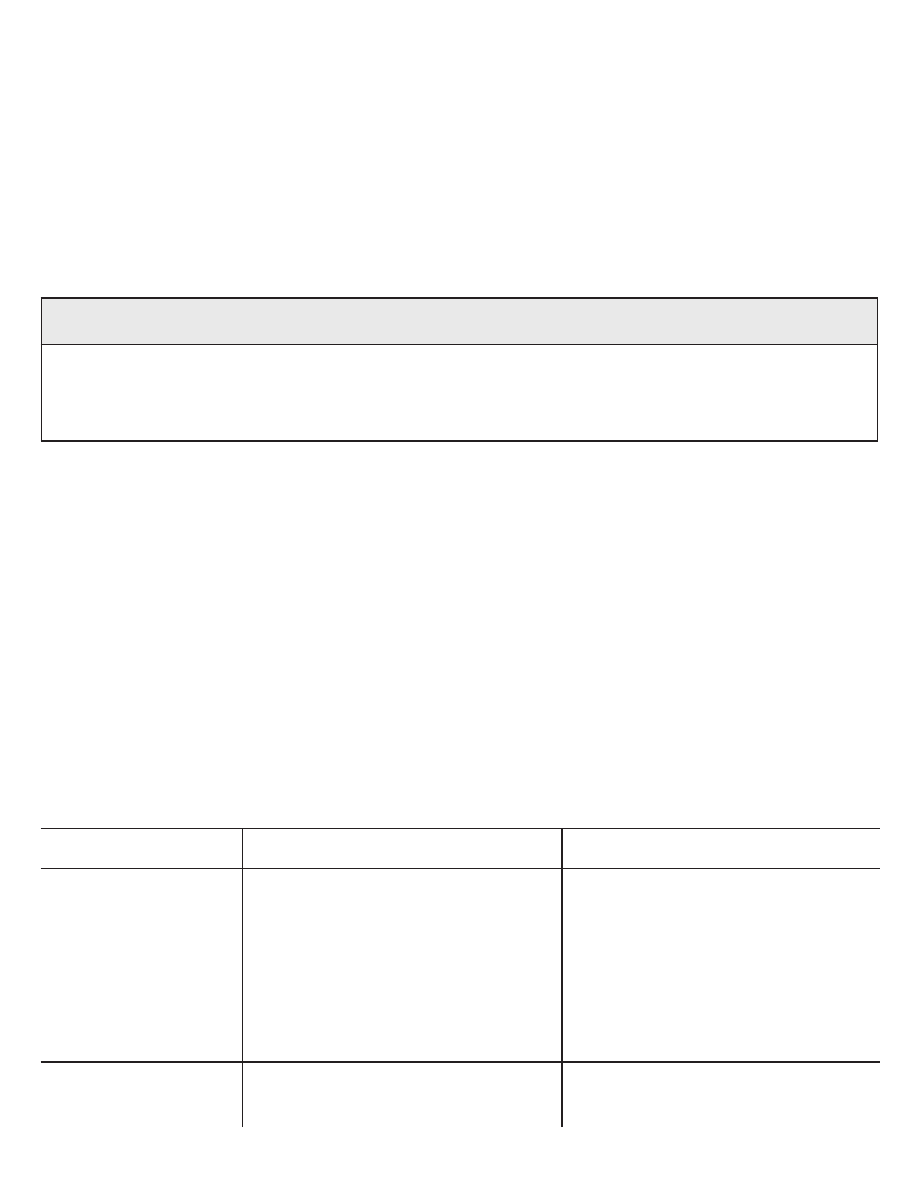
MAINTENANCE / CLEANING
1. Disconnect all connections before cleaning.
2. Clean exterior surfaces of the Dial Regulator with a cloth
dampened with disinfectant with Sporicidin R or equivalent.
3. Wipe dry with a clean cloth.
4. Store the Regulator in a clean area free from grease oil and other
sources of contamination.
CAUTION
• DO NOT use cleaning solutions.
• DO NOT attempt to repair the Dial Regulator. All repairs must be
performed by Precision Medical, Inc.
RETURNS
Returned products require a Returned Goods Authorization (RGA)
number, contact Precision Medical, Inc. All returns must be packaged
in sealed containers to prevent damage. Precision Medical, Inc. will not
be responsible for goods damaged in transit. Refer to Precision Medical,
Inc. Return Policy available on the Internet, www.precisionmedical.com.
Manuals available on our Website; www.precisionmedical.com
TROUBLESHOOTING
If the Dial Regulator fails to function, consult the Troubleshooting
Guide below. If problem cannot be solved, consult your Provider.
Problem
Probable Cause
Remedy
No flow
• Cylinder valve closed
• Regulator in “OFF”
position
• Cylinder empty
• Dial set between settings
• Turn on cylinder
• Set to prescribed flow
• Replace cylinder
• Turn Dial to a specific
number on the dial
Dial will not
turn
• Dial seized
• Return to Precision
Medical, Inc.
